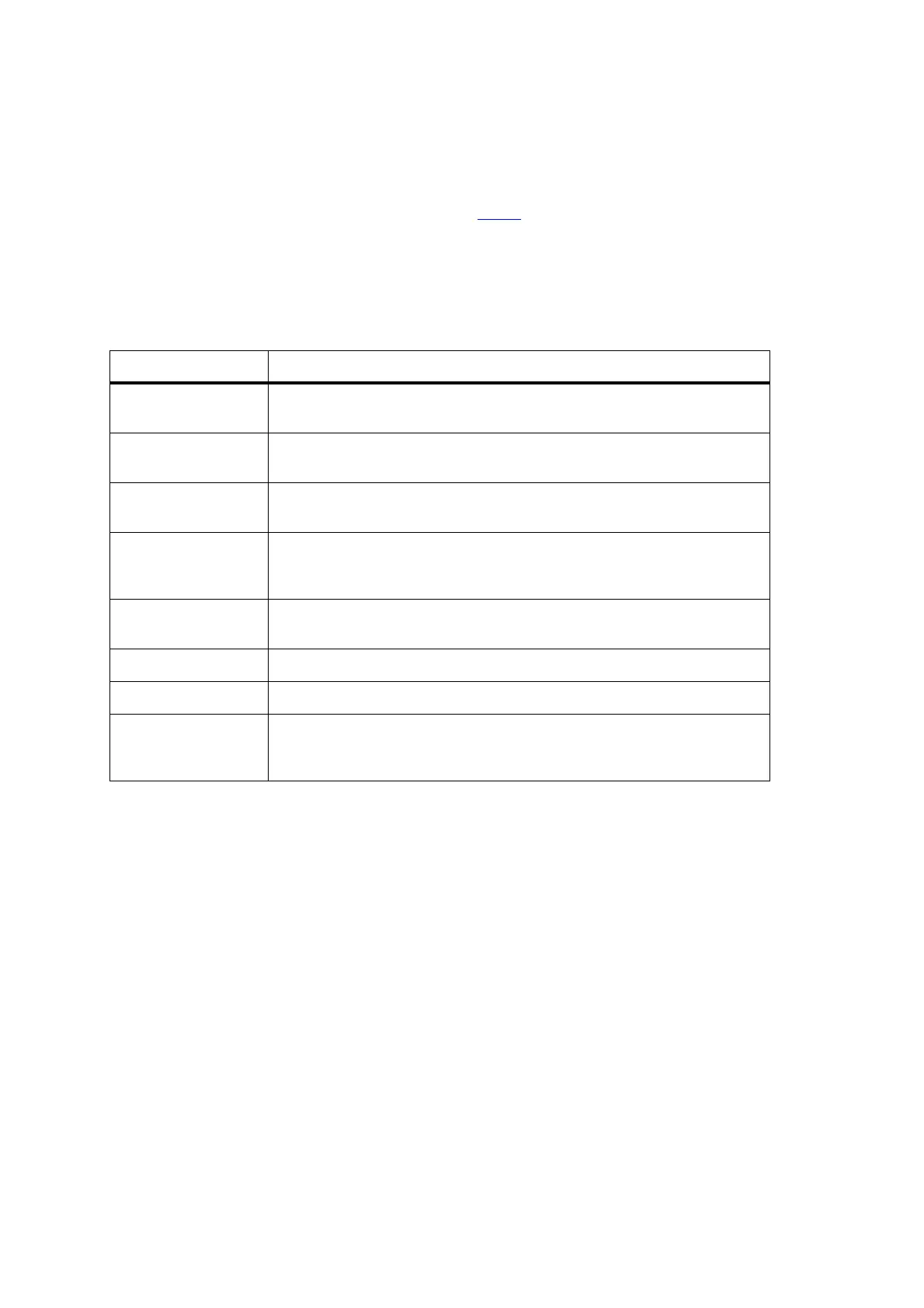154 Servicing Procedures TM8100/TM8200 Service Manual
© Tait Electronics Limited June 2006
4. If there is a fault in the user interface, repair the radio as described in
“Fault Finding of Control Head with Graphical Display” on
page 405 or “Fault Finding of Control Head with 1- 2- or 3-
Digit Display” on page 429.
5. If there is no fault, go to Ta s k 8
.
Task 8 —
Check
Error Messages
The radio may display an error message. Carry out the corrective actions
described in Table 6.1.
Table 6.1 Error messages
Error message Corrective action
Error E0001
Unknown
Turn the radio off and then back on.
Error E0002
Unknown
Continue with servicing tasks to locate the problem.
Error E0003
Corrupt FW
Re-download the radio’s firmware.
Error E0008
System error
0xabcdefgh
Turn the radio off and then back on. If the system error persists, download new
radio firmware.
To capture details of the system error, use CCTM command
204.
Temperature threshold
exceeded
Wait until the radio has cooled down.
Cannot tx Go to Task 9 on page 155.
Out of lock Go to “Frequency Synthesizer Fault Finding” on page 179.
Programming mode,
invalid radio ...
Re-program the radio with a new programming database. If the problem persists,
update or reload the radio’s firmware, and re-program the radio’s calibration
database.