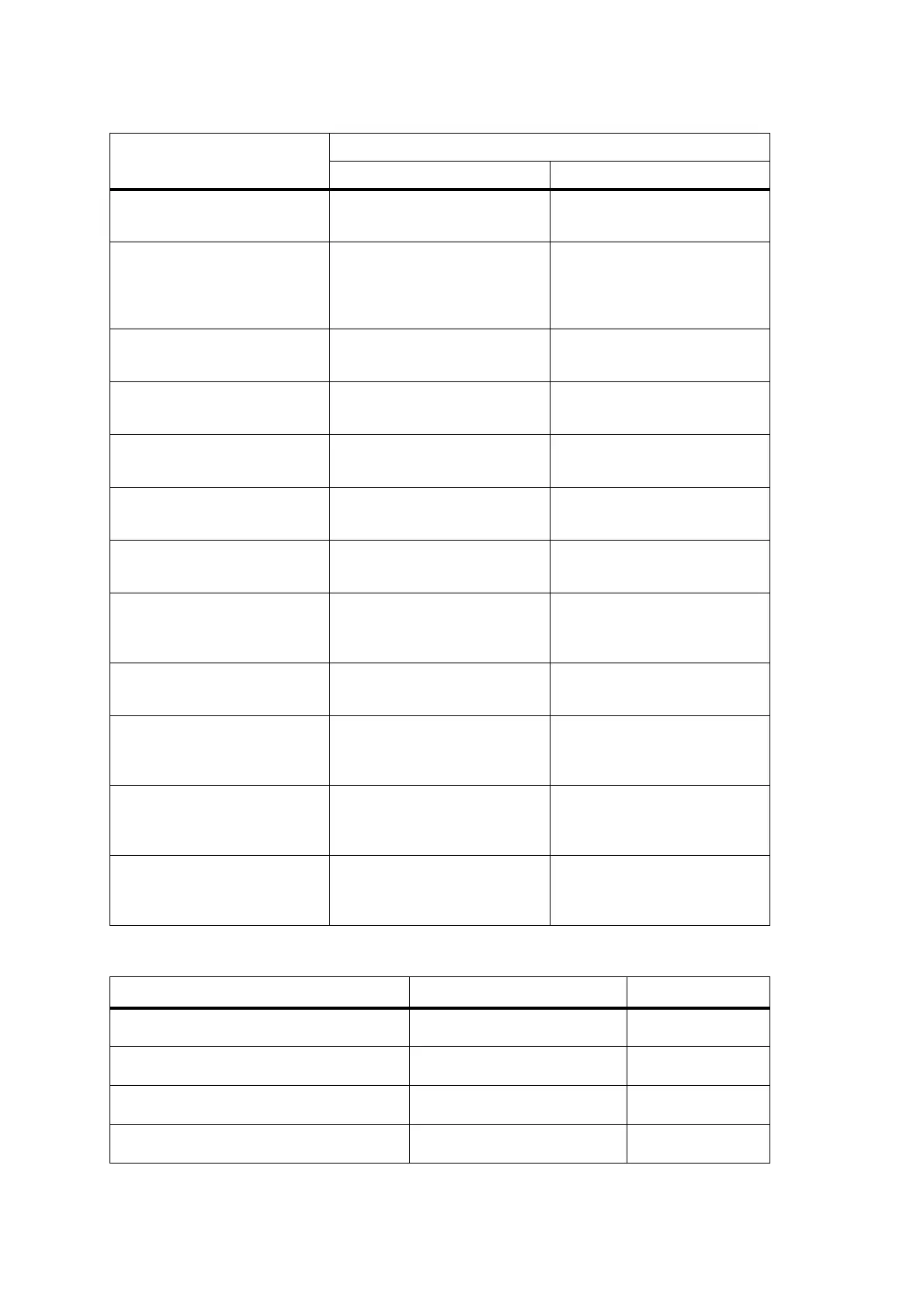124 General Information TM8100/TM8200 Service Manual
© Tait Electronics Limited June 2006
Table 4.8 CCTM commands for the control head (graphical display)
Command
Usage
Entry at keyboard Response on screen
1000 – Switch all LEDs
Switches all the function-key and
STATUS LEDs on or off
1000 x
where x is the required state
(0=off, 1=on)
None
1001 – Switch selected LED
Switches a selected function-key or
STATUS LED on or off
1001 x y
where x identifies the LED
(0=F1, 1=F4, 2=yellow, 3=green,
4=red) and y is the state
(0=off, 1=on)
None
1002 – LED intensity
Sets the LED intensity
1002 x
where x is the intensity level
(0=off, 1=low, 2=medium, 3=high)
None
1003 – Keypad back-lighting
Activates the keypad back-lighting
at a specified intensity
1003 x
where x is the intensity level
(0=off, 1=low, 2=medium, 3=high)
None
1004 – LCD back-lighting
Activates the LCD back-lighting at
a specified intensity
1004 x
where x is the intensity level
(0=off, 1=low, 2=medium, 3=high)
None
1005 – Display contrast
Sets the contrast of the display to a
specified level
1005 x
where x is the contrast level
(any integer from 0 to 15)
None
1006 – Display elements
Switches all the elements of the
display on or off
1006 x
where x is the required state
(0=off, 1=on)
None
1007 – LCD temperature sensor
Reads the output of the LCD
temperature sensor
1007 x
where x corresponds to the
temperature reading
(an integer between 00 and FF)
1008 – LCD heating
Switches the LCD heating on or off
1008 x
where x is the required state
(0=off, 1=on)
None
1009 – Key press
Switches on or off the facility for
detecting if any key is pressed or
released
1009 x
where x is the required state
(0=off, 1=on)
x
where x is the serial output from
the detection facility
1010 – Volume control
Reads the setting of the volume-
control potentiometer
1010 x
where x is the potentiometer
setting
(an integer between 00 and FF)
1011 – Microphone source
Selects the microphone input
source
1011 x
where x is the required source
(0=microphone connector,
1=concealed microphone)
None
Table 4.9 CCTM commands of the remote control-head kit
CCTM command Entry at keyboard Response on screen
1012 – Remote kit
turns the audio amplifier on and off
1012 0 = off
1012 1 = on
none
1013 – Mute audio amplifier
mutes and unmutes the audio amplifier
1012 0 = mute
1012 1 =unmute
none
1014 – Digital potentiometer
reads the digital potentiometer
1014 value between 0 and
255
1017 – Audio amplifier gain
sets the audio amplifier gain (4 levels)
1017 x
where x is the gain (0 to 3)
none
