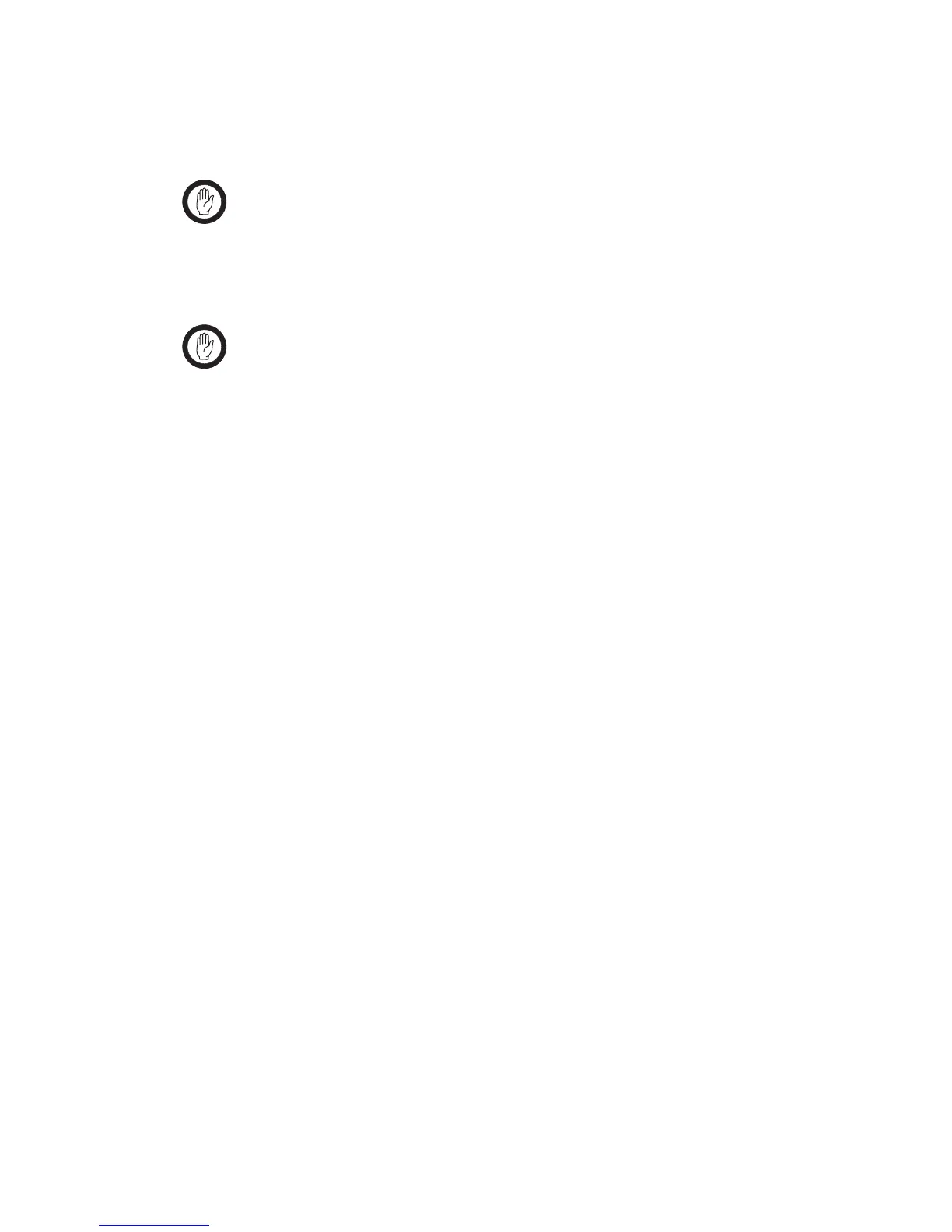20 TA2922 Universal Line Interface Service Manual
© Tait Electronics Limited March 2010
6. Screw the external options connector to the radio lid using the two screw-
lock fasteners
h
.
Tighten the fasteners
to a torque of 0.9N·m (8lbf·in).
Important The external options connector screw-lock fasteners must be
tightened correctly before screwing the universal line interface
board onto the mounting posts
i
.
7. Screw the universal line interface board to the mounting posts on the radio
lid using six M3x8 self-tapping screws
j
.
Tighten the M3x8 screws to a torque of 1.9N·m (17lbf·in)
Important For the universal line interface board to be installed correctly in
the radio’s options cavity, the internal options connector loom
1)
must be looped in the way shown in the diagram.
8. Plug the unattached end of internal options connector loom
1)
into the
internal options connector on the radio main PCB.
9. Refit the radio lid and top cover to the radio and screw the external options
cover seal
1!
over the external options connector, using the two 4-40x3/16
screws
1@
.