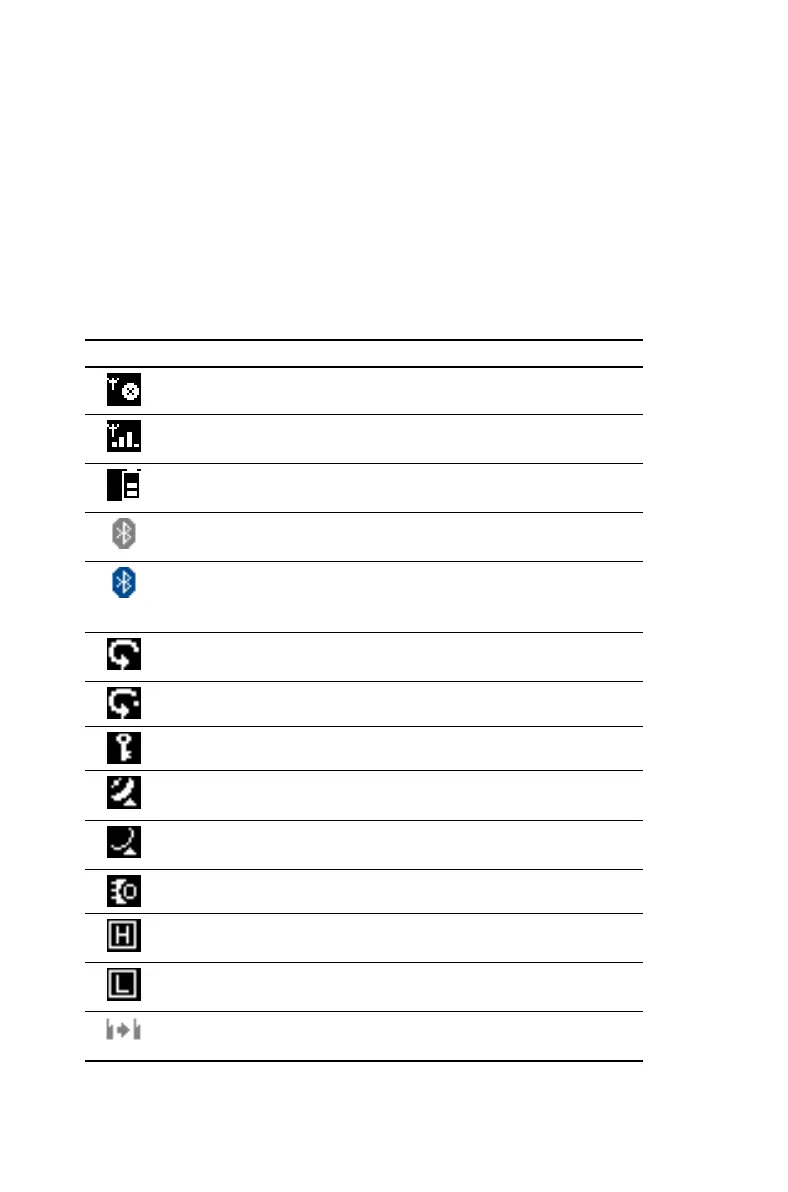Getting started 34
Understanding the radio display
The messages and icons you see on your radio
display depend on the mode in which your radio is
operating and the way it is programmed.
Radio display icons
These are some of the icons you may see on your
radio display:
Icon Meaning
No signal.
Signal strength indicator: the more bars, the stronger the
signal being received by the radio
Battery indicator: shows how much charge is available in
the battery.
Bluetooth: The Bluetooth feature is enabled but there is no
remote Bluetooth device connected.
Bluetooth connected: The Bluetooth feature is enabled. The
icon stays lit when one or more remote Bluetooth devices
are connected.
Scanning: your radio is monitoring a group of channels or
workgroups for activity.
Scan land on: Scan feature is enabled.
Encryption: Encryption is turned on.
GPS available: GPS is turned on. The icon stays lit when a
position fix is available.
GPS not available/out of range: GPS is turned on. The icon
stays lit when a position fix is available.
Accessories connected.
High-power transmit: Your radio is set to transmit on high
power.
Low-power transmit: Your radio is set to transmit on low
power.
Direct mode (talkaround mode). In repeater mode no icon is
shown.