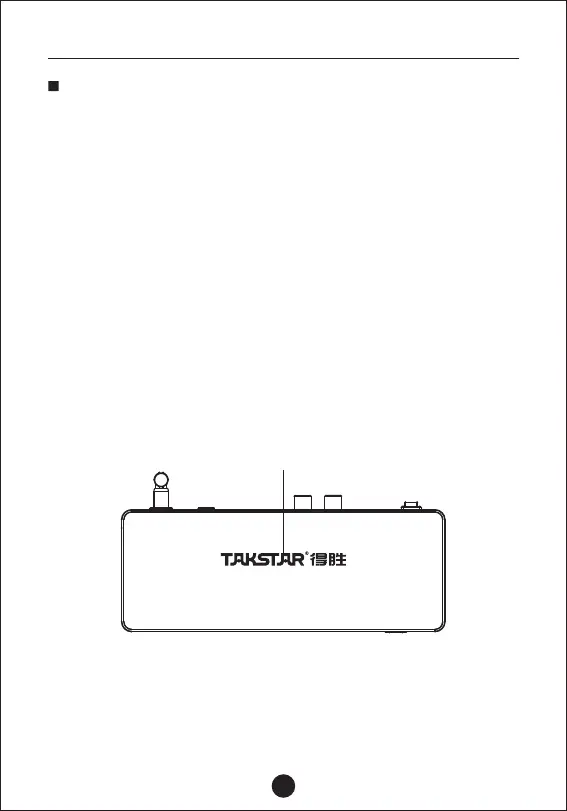Transmitter:
① Power Switch: flip to “|” position to power on, or to “0” position to
power off the device.
② LED Screen: displays current working channel, ranging from 10 channels,
CH01 to Ch10.
③ Headphone Knob: adjust headphone port output volume.
④ Input Connector: one 3.5mm stereo audio input, for connecting external
audio source; one pair of RCA audio inputs, for connecting external audio
source.
⑤ SET Button: press SET to switch frequency, see Sync Frequency section for
details.
Function Descriptions
WPM-300 Wireless Monitoring System
13
②
