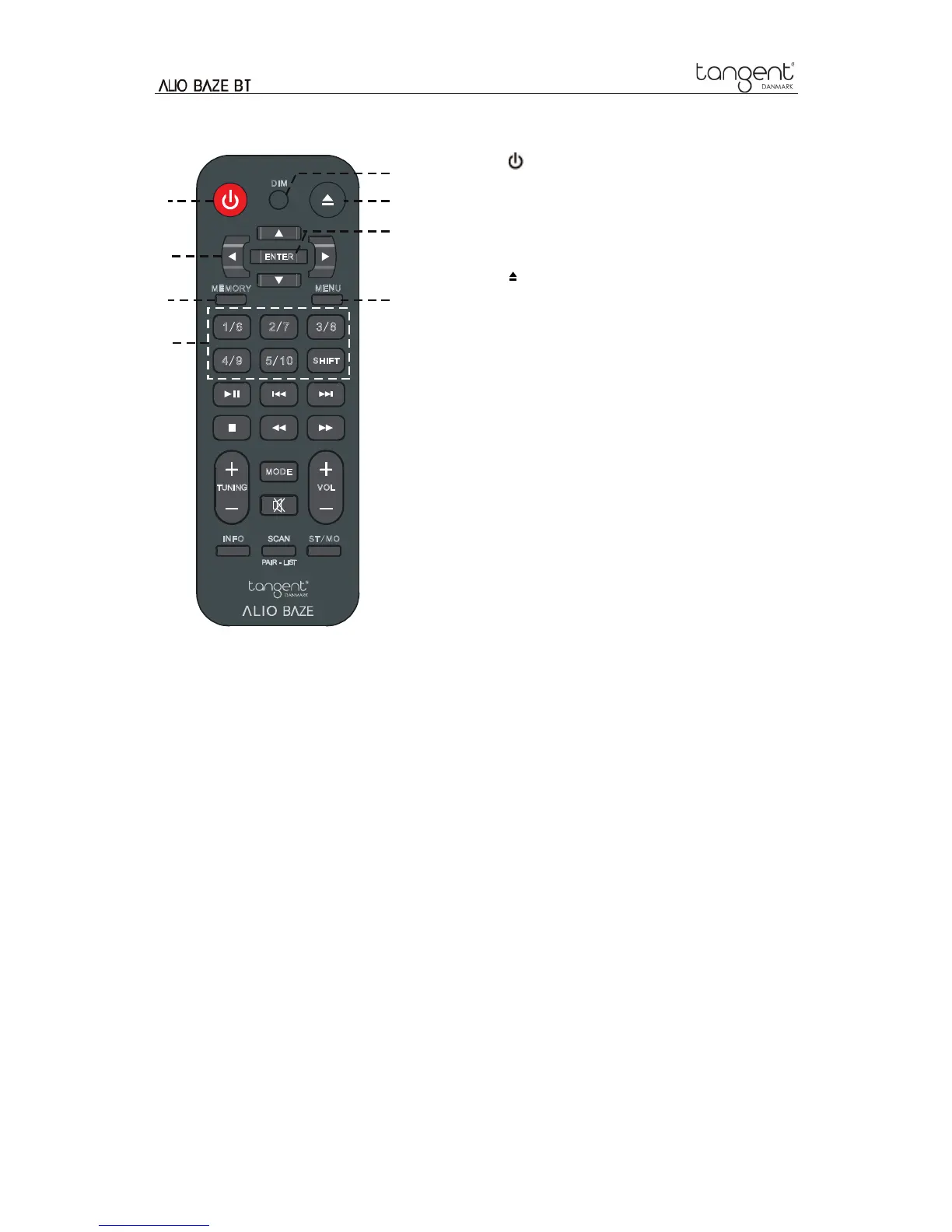9
Remote Control View
1. button
Press to switch unit on or standby.
2. DIM button
Press to set the dimmer of power on and
standby mode.
3. button
Press to eject CD from CD tray.
4. ENTER button
Press to confirm selection.
5. Navigation buttons
▲ up
▼ down
◄ backward
► forward
6. MEMORY button
Press and hold to store preset station.
Press to recall stored preset station
7. MENU button
Press to display or exit menu screen.
8. PRESET buttons 1/6, 2/7, 3/8, 4/9, 5/10
and SHIFT button
Press and hold one of PRESET
buttons to store preset station 1, 2, 3,
4 or 5.
Press one of PRESET buttons to recall
preset station 1, 2, 3, 4 or 5.
Press SHIFT
press and hold PRESET buttons to
store preset station 6, 7, 8, 9 or10.
Press SHIFT
press PRESET buttons 1/5, 2/6, 3/7
and 4/8 to recall preset station 6, 7, 8,
9 or10.
DIM
ENTER
MEMORY MENU
1/ 6
2/ 7 3/ 8
4/ 9 5/ 10
SHIFT
MODE
TUNING VOL
INFO ST/ MO
1
5
8
6
7
3
4
2
