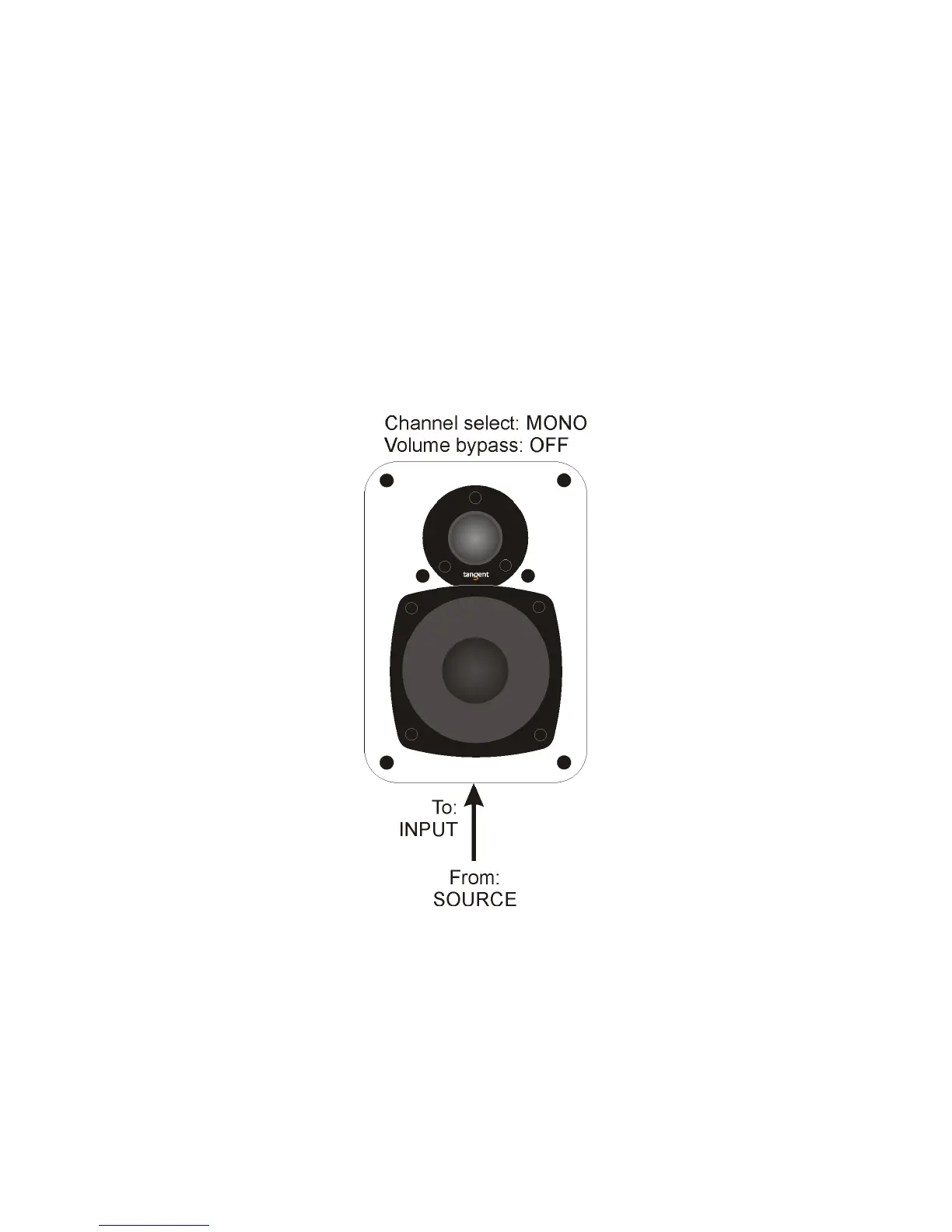13
The right speaker: The channel select switch must be set to R (right) since it the speaker
that is physically placed on the right side. The channel select switch should always be the
same as the physical placement of the speaker.
The volume bypass switch should be set to ON. Then the volume will follow the signal
provided to the speaker, which in this case is controlled by the left speaker.
If no signal is provided to the speakers for a period longer than 10 minutes, both the
speakers will automatically go into standby.
Connecting a mono setup
The illustration below shows how to setup one speaker to a source. The mono setup shown
below is with volume control via the speaker.
The source is connected to the line input on the speaker. This can be a MP3 player via the
headphone output, it can be a CD player or it can be a source with a pre output (Volume
controlled.)
The settings of the switches on the rear panel should be as described below.
The channel select switch should be set to mono, since only one speaker is connected to
the setup. This way you are sure to get all the sounds from both the left and the right
channels of the input connected to the speaker.
The volume bypass should be set to OFF if you whish to be able to control the speaker via
remote. If you prefer to control the volume level via the source connected (it could be a MP3