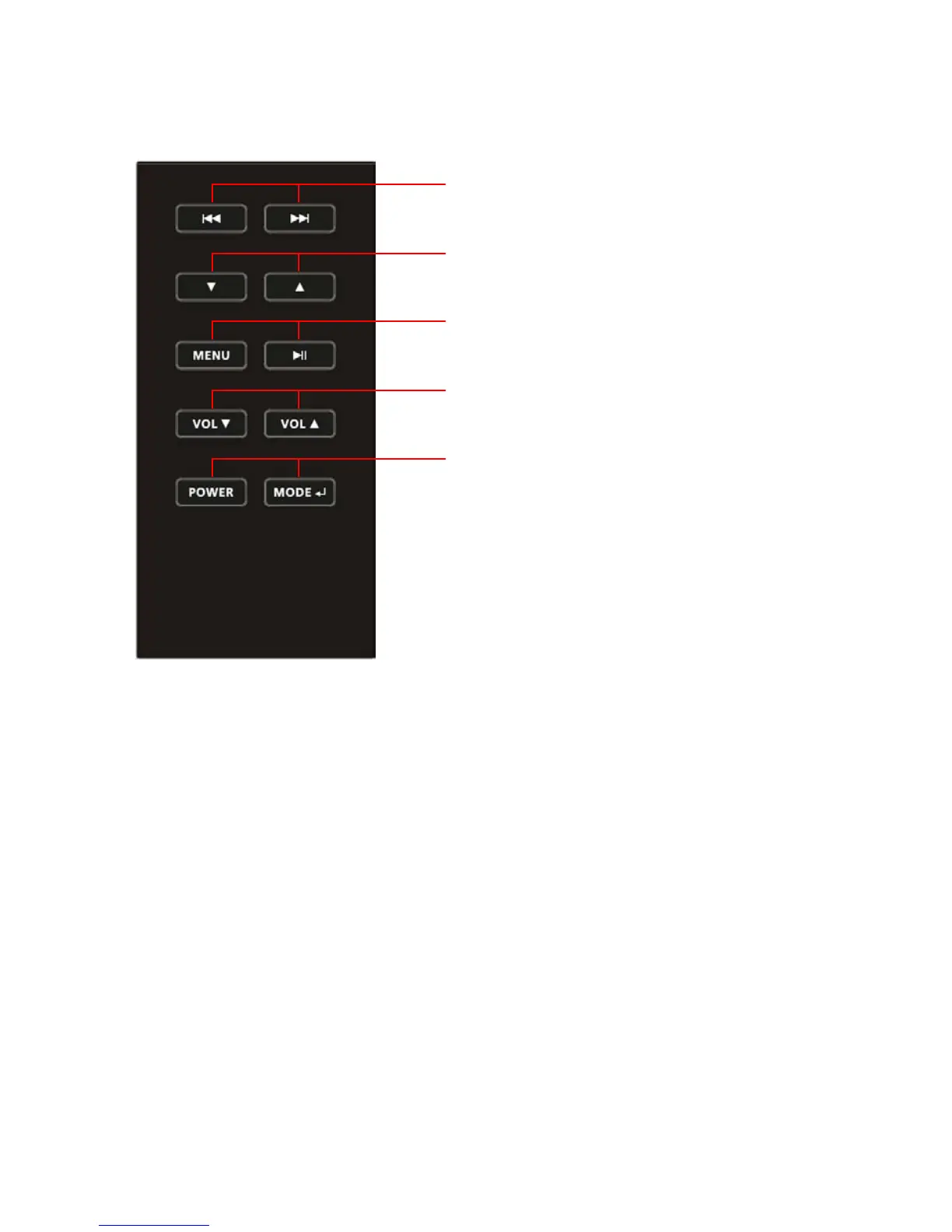7
Remote Control
1. Skip/search reverse and forward.
2. Arrow keys down/up, used for scroll in iPhone mode.
3. MENU for iPhone and PLAY/PAUSE.
4. Volume down and up respectively.
5. POWER and MODE. [Note a.]
Notes
a. The MODE button on the remote has two functions. It acts as ENTER
button in iPhone menu mode and as MODE button too. The MODE
button function requires a long press to switch from iPhone to AUX IN.
