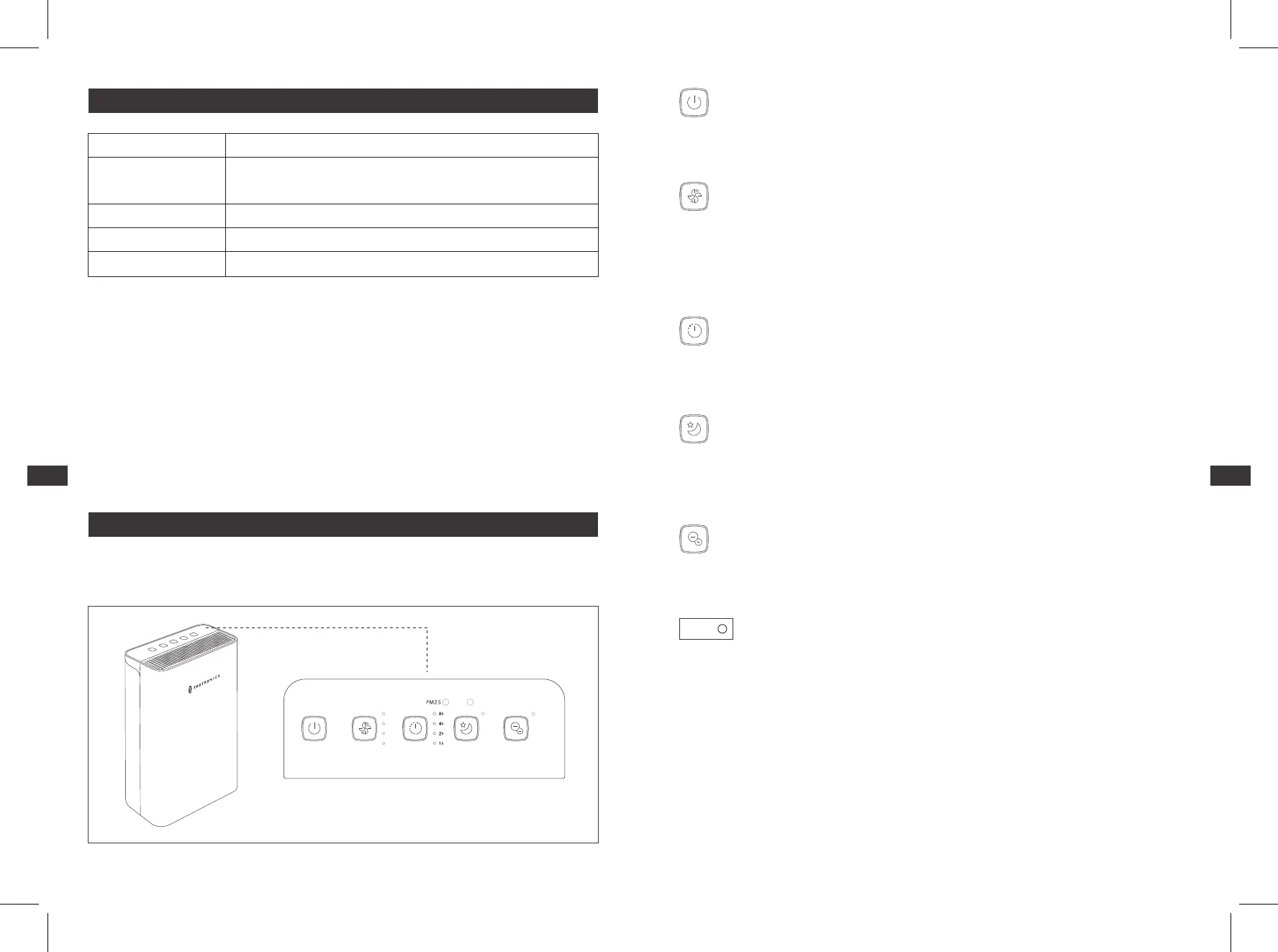Specif ications
Operations and Functions
Model
Operating Voltage
Rated Power
Dimensions
Net Weight 5.7 kg / 201.1 oz
TT-AP002
EU / UK: AC 220-240V 50Hz
US / CA: AC 120V 60Hz
EU / UK: 50W US / CA: 0.5A, 60W
32.5 x 17.2 x 50 cm / 12.8 x 6.8 x 19.7 in
Connecting to a power source, all the indicators on the control panel will flash once and a beep
sound will be heard. The product is in standby mode now.
POWER
Filter
FAN
Low
Mid
High
Turbo
TIMER SLEEP ION
Press 3s, to reset FilterPress 3s, Auto mode
Power Button
Press the Power Button to turn on / off the unit.
Timer Button
Press the Timer Button to set 1h, 2h, 4h, 8h timer and turn the timer off.
Sleep Button
Press the Sleep Button to turn on the sleep mode. In sleep mode, all the indicators except
the sleep indicator will turn off. Press twice to turn off the sleep mode.
Fan Speed Button
1. Press the Fan Button to cycle through Turbo/ High /Middle / Low wind modes.
2. Press and hold it for 3 seconds to enter automatic wind mode where all the wind indicators
will light up.
ION Button
Press the ION Button to activate or turn off the ION mode.
Change Filter Reminder
1. Change the f ilter when this indicator flashes.
2. Press and hold the ION Button for 3 seconds to reset the unit after Installing of the new f ilter.
Filter
02
04 06
08 10 12 14
16 18 20 22
24 26 28 30 32 34
01
03
05 07
09 11 13 15
17 19 21 23
25 27 29 31 33
EN EN
