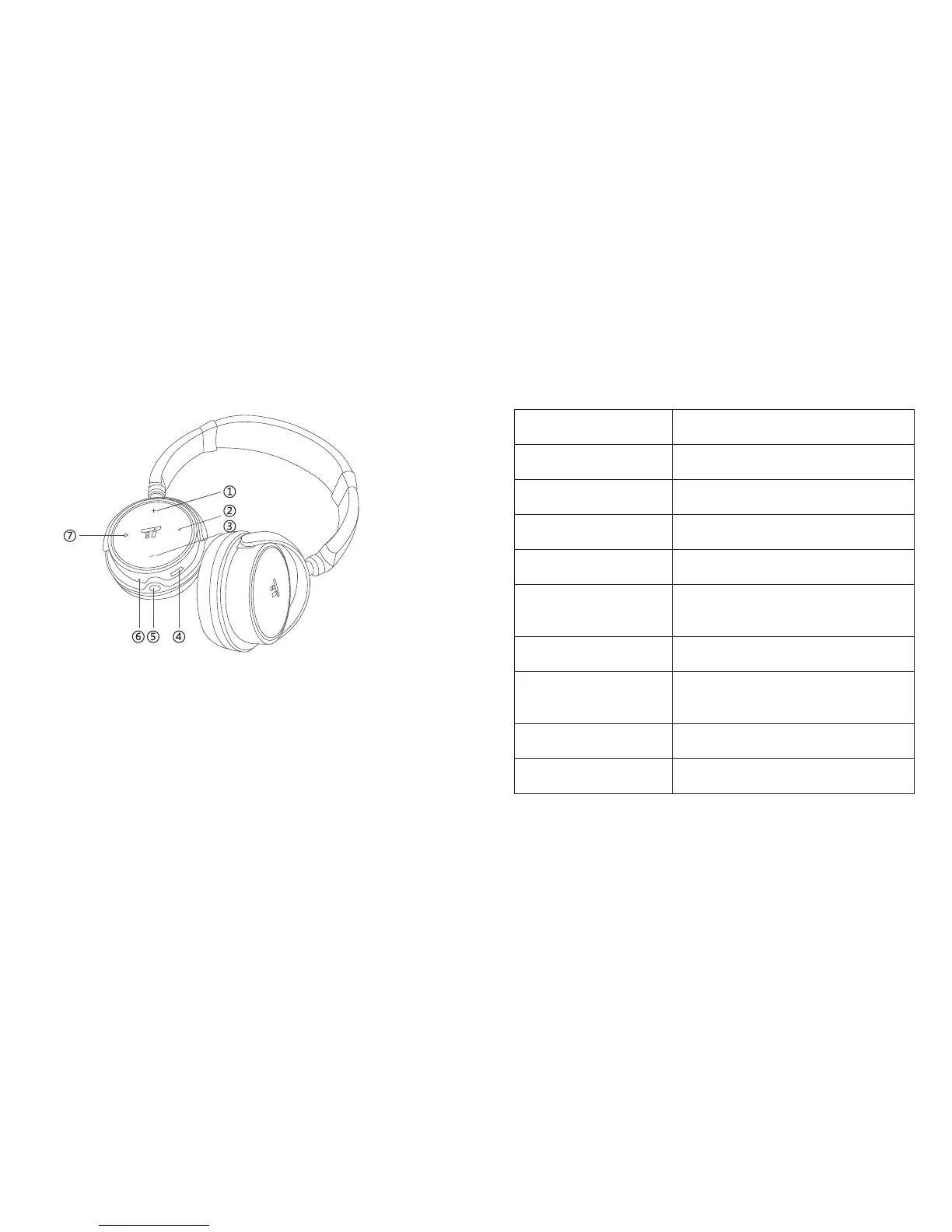39/40
Diagrama del Producto
+ Volumen / Siguiente Canción
Indicador LED
- Volumen / Canción Anterior
Puerto Micro USB
Puerto de Audio 3.5mm
Micrófono
Botón Multifunción
Control de Botones
Encendido / Apagado
Presione y sostenga el Botón
Multifunción
①
②
③
④
⑤
⑥
⑦
Reproducir / Pausar
Aumentar / Disminuir
Volumen
Siguiente canción
Canción Anterior
Responder Llamada
Telefónica
Colgar Llamada
Telefónica
Rechazar Llamada
Telefónica
Remarcar
Iniciar Emparejamiento
Bluetooth
®
Presione el Botón Multifunción
una vez
Presione el Botón + / - Volumen
una vez
Presione y sostenga el Botón
de + Volumen
Presione y sostenga el Botón
de - Volumen
Cuando hay una llamada entrante,
presione el Botón Multifunción una
vez
Durante una llamada, presione el
Botón Multifunción una vez
Cuando hay una llamada entrante,
presione y sostenga el Botón
Multifunción durante 1 segundo
Presione el Botón Multifunción
dos veces
Presione y sostenga el Botón
Multifunción durante 5 segundos
