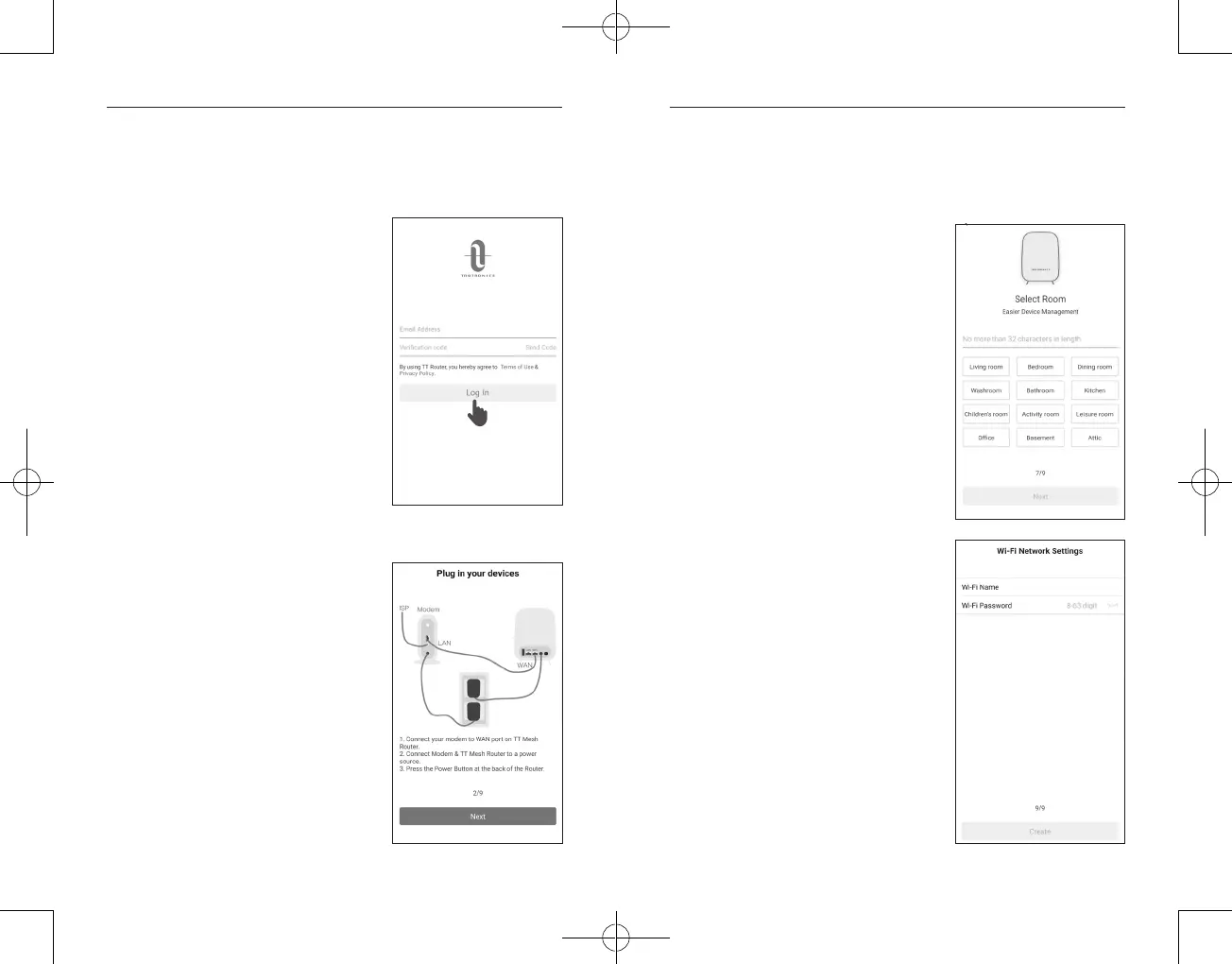7 ENGLISH
ENGLISH 8
Set Up Your TT Router
2. Sign Up / Log In APP
Open TT Router APP, enter
Email Address and tap to send
Verification Code. Login with the
received code.
Note: The Email registered is the
unique ID for managing TT Router.
3. Connect Your Modem
to TT Router
a. Power off your modem first.
b. Connect your modem to TT Router
and power on both.
c. If there is no modem, connect the
Ethernet outlet directly to TT Router.
Set Up Your TT Router
4. Select A Location
a. Select a location for placing your TT
Router.
b. If the desired location is not listed,
you can create a new one by
entering the location.
5. Create Your Wi-Fi Network
Create Wi-Fi Name and Password
(at least 8 characters) for
connecting your devices to Wi-Fi
network.
