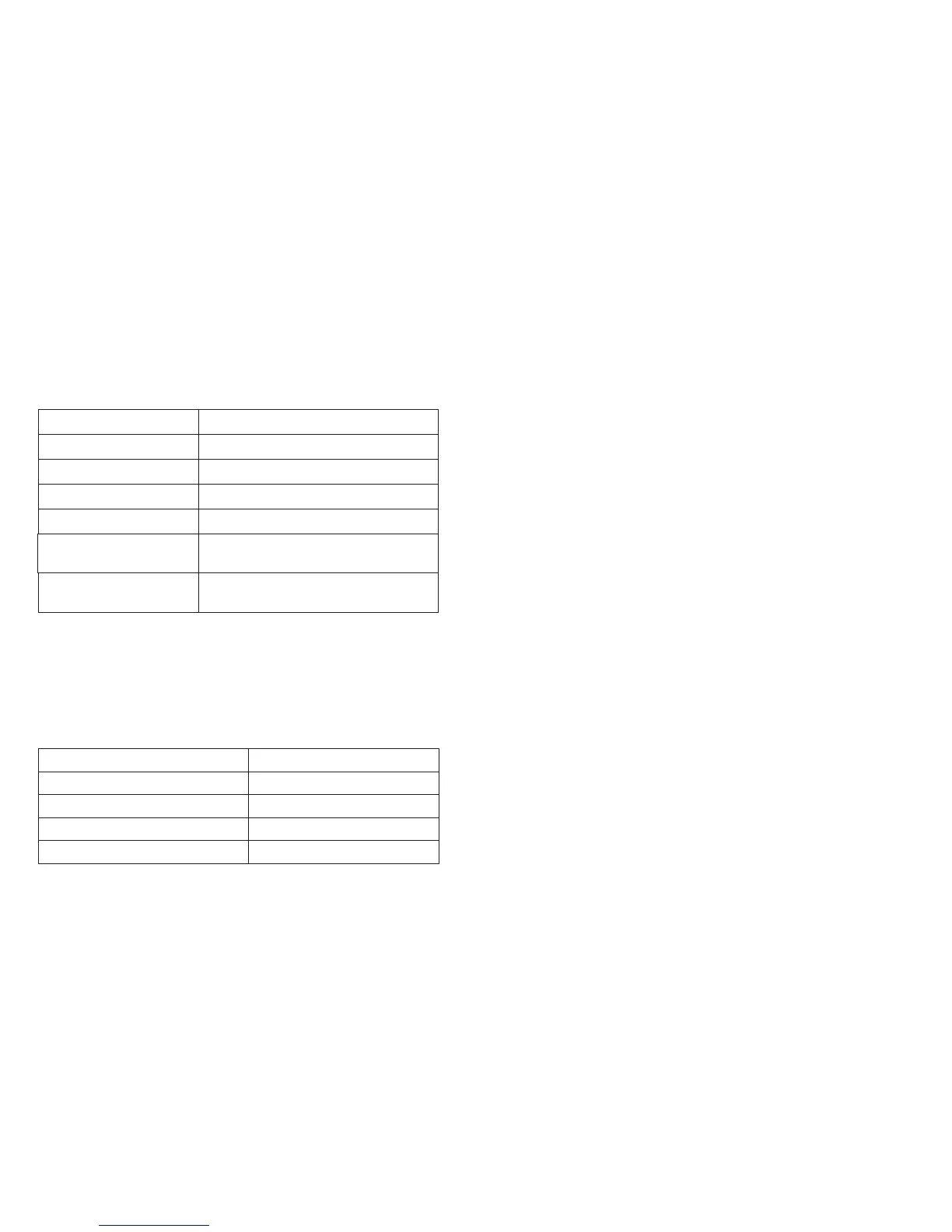製品仕様
LEDインジケーター
Bluetoothインジケーター:点滅
Bluetoothインジケーター:白
Bluetoothインジケーター:緑の点灯
充電インジケーター:赤の点灯
充電インジケーター:緑の点灯
ペアリング モード
ペアリング完了
AUXモードで接続
充電中
充電完了
付記:
•本機は10分間何のデバイスと接続もないと自動的に電源が落ちます。
•ローバッテリーになると警告音が出ます。
A2DP,AVRCP
33ft/10m
DC5V
最大15時間
5時間
19.6x7.6x7.7cm
7.7x3.0x3.0in
560g
19.7oz
Bluetoothプロトコル
接続範囲
充電電力
稼働時間
充電時間
サイズ
重量
使い方
充 電する
1.充電できるUSBポートあるいはパソコンを使ってマイクロUSBをポートに差し込み
ます。
2.インジケーターが赤く点灯し、充電が自動的に始まります。
3.充電が完了するとインジケーターは緑で点灯します。
ペアリングする
1.電源ボタンを長押しし起動します。
2.電源がつくと、自動的にペアリングが始まります。Bluetoothインジケーターが自動的
に点滅します。
3.接続したいデバイスのBluetoothを有効にし検索をしてください。
iOS:設定>一般>Bluetooth>有効
Android:設定>Bluetooth>有効>デバイスの検索
4.TaoTronicsTT-SK11を見つけてタップしてください。
5.Bluetoothインジケーターが点灯し正しく接続したというトーンのような提示音が出
ます
付記:
•本製品のBluetoothの接続範囲は3メートルです。接続の際は他のデバイスの
Bluetoothをオフされてください。ご注意ください。
•前回の接続デバイスを記憶していますので、次回からはそれぞれ電源を入れるだけ
で接続します。
AUXモード
TaoTronicsTT-SK11に3.5mmAUXケーブルを使って接続できます。AUXモードにすれ
ば本機が有線スピーカーとなっております。であらゆるデバイスで使えます。
付記:
AUXで接続された時Bluetoothモードは無効になります。
63/64
