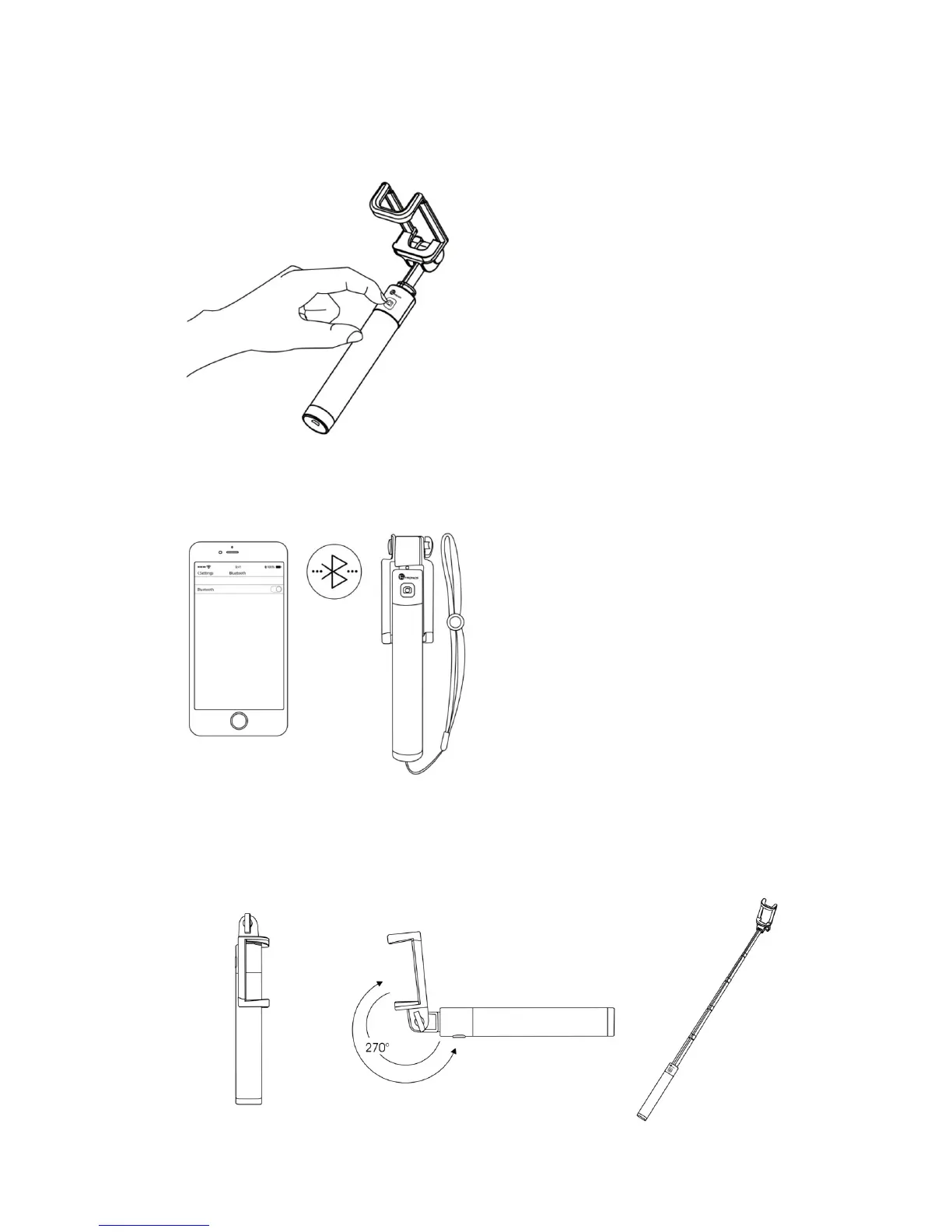4
How to Use
1. Press and hold the camera button for 3 seconds to power on the selfie
stick. It is in pairing mode when the Bluetooth indicator starts flashing.
2. Turn on your phone’s Bluetooth function and search for nearby Bluetooth
connections. Select “TaoTronics TT-ST001” from the search results and select
it to start the pairing process. When successfully paired, the Bluetooth
indicator will turn solid blue.