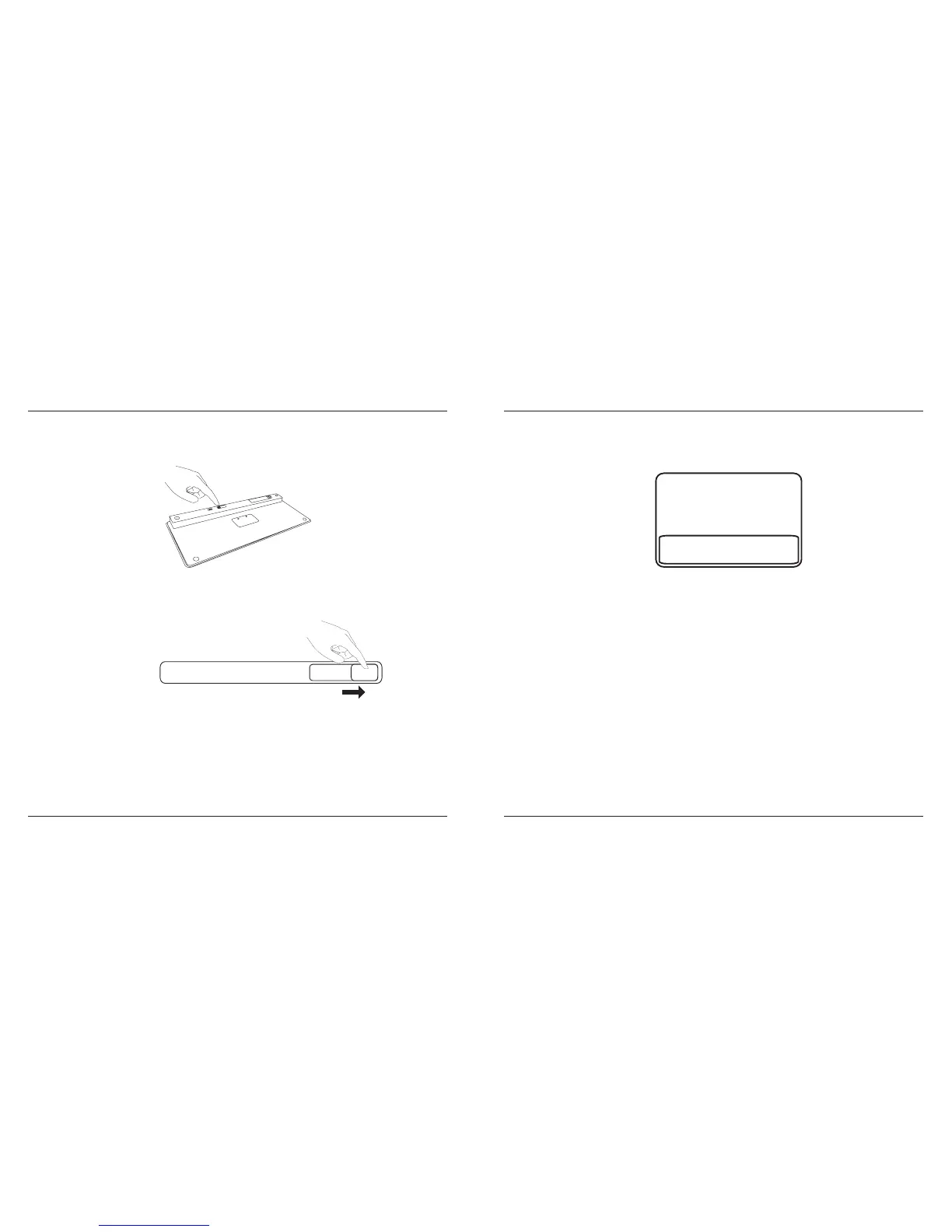Targus Bluetooth Wireless Keyboard for iPad
32
Targus Bluetooth Wireless Keyboard for iPad
33
CO
N
N
E
C
T
O
F
F
O
N
Etablering af forbindelser
1. Tænd for tastaturet ved at skyde knappen hen på ON (tændt).
2. Tænd på ON på din iPads Bluetooth funktion.
3. Tryk på Connect (forbind) knappen bagpå dit Targus Bluetooth trådløse
tastatur for at aktivere søgningen. Strømindikatoren vil blinke blåt, når
tastaturet søger.
4. Når Bluetooth tastaturet er fundet og står i bluetooth menuen på din iPad,
tappes på navnet, og du skal taste et kodeord som vist.
5. Tast kodeordet vist i pop-op beskeden efterfulgt af enter tasten.
6. Bluetooth tastaturet er nu forbundet med in iPad og det blå lys stopper med
at blinke.
“Bluetooth Keyboard” (bluetooth
tastatur) vil gerne parres med din iPad.
Indtast kodeord “XXXXXX” på “Blue-
tooth Keyboard” (bluetooth tastatur)
efterfulgt af enter knappen.
Annuller