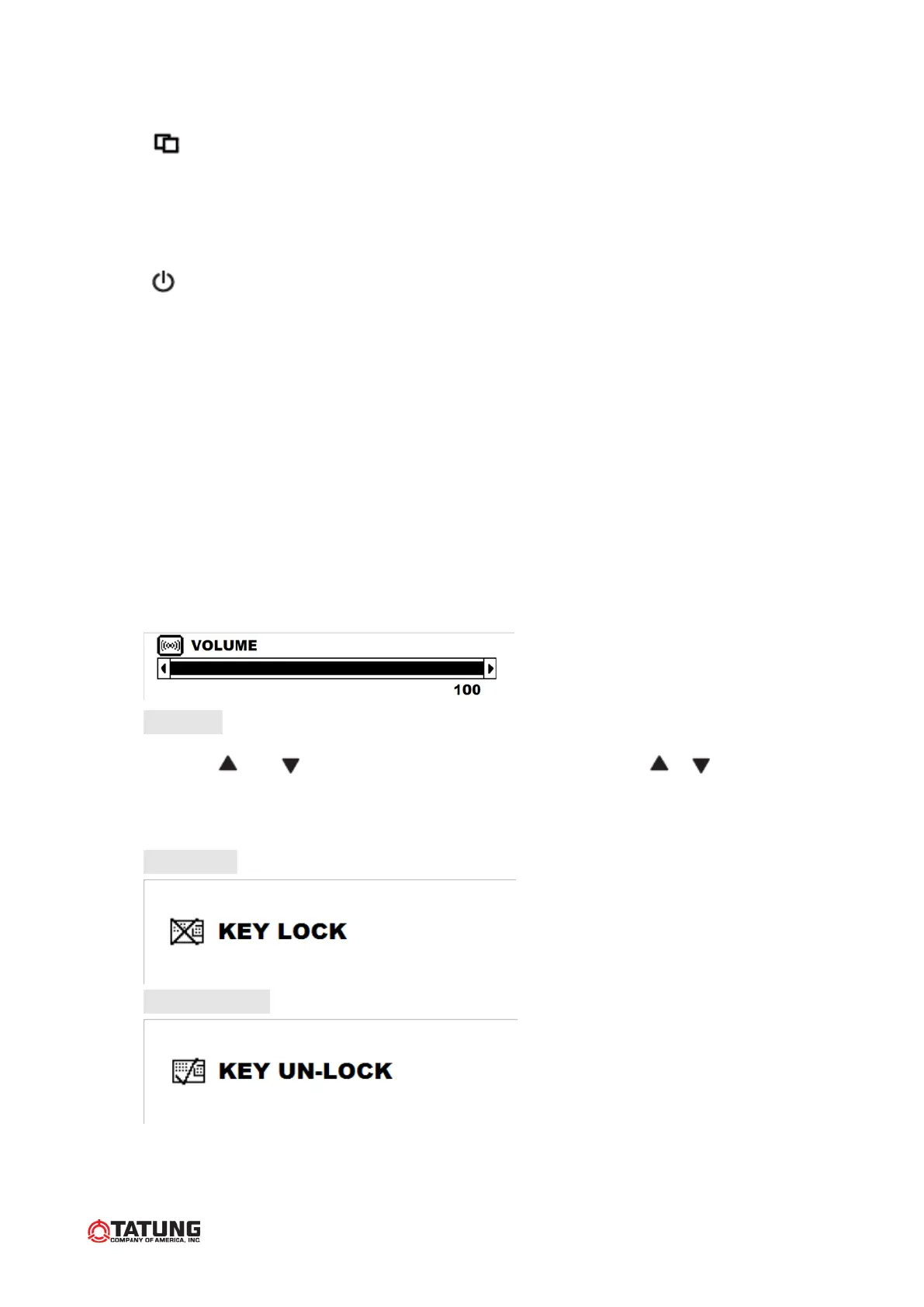D. “ ”Menu button
Press the button to show the OSD main menu.
As a confirmation key during the OSD operation.
E. “ ” Power button
Press the button to turn ON or turn OFF the monitor
F. POWER LED Indication
Green - Power on
LED light off - Power off
Flash Green - Sleep mode (PC mode only)
4. OSD Menu
Hot key
Quick adjust keys from front panel hot keys
VOLUME:
Press or button to select the function and press / buttons to
adjust the volume , the press MENU button to exit OSD menu.
KEY LOCK:Push MENU key for 6 sec to enable this function.
KEY UN-LOCK:Push MENU key for 6 sec to disable this function.
6
