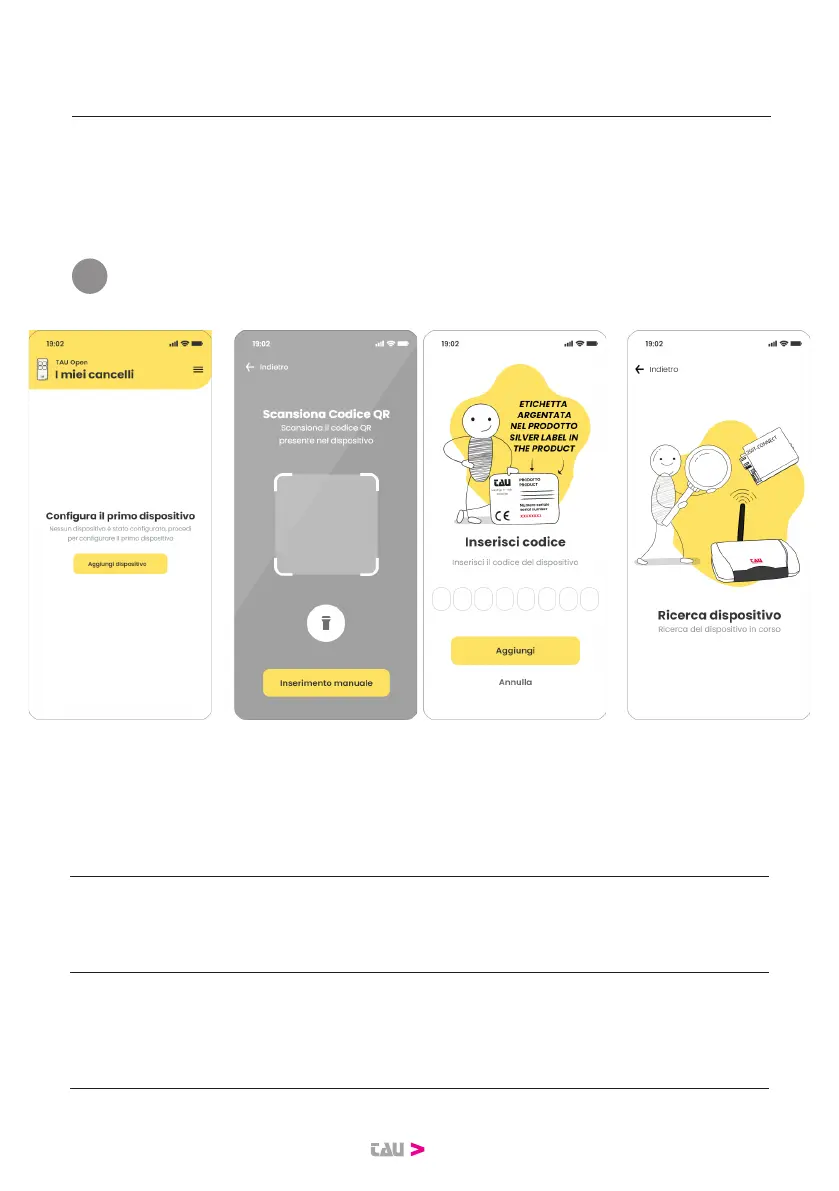7
4
Congurazione Dispositivo | Device conguration | Conguration de l’appareil
Gerätekonguration | Conguración del Dispositivo
Fig. 7 Fig. 8 Fig. 9
Per congurare il primo dispositivo premere il bottone “Aggiungi dispositivo” (g. 7).
Inserire il codice del dispositivo inquadrando il QRCODE che trovate sull’etichetta del disposi-
tivo stesso (g.8), oppure digitate manualmente il codice che trovate sempre nell’etichetta del
dispositivo e premere “Aggiungi” (g. 9).
Dopodichè partirà la ricerca del dispositivo. (g.10).
- To congure the rst device, press the “New device” button (g. 7).
- Enter the device code by framing the QRCODE that you nd on the device label (g.8), or
manually enter the code that you also nd on the device label and press “Add” (g. 9).
- The search for the device will now start. (g.10).
- Pour congurer le premier appareil, appuyez sur le bouton “Nouvel appareil” (g. 7).
- Entrez le code de l’appareil en encadrant le QRCODE que vous trouvez sur l’étiquette de
l’appareil (g.8), ou entrez manuellement le code que vous trouvez toujours sur l’étiquette de
l’appareil et appuyez sur “Ajouter” (g. 9).
- Ensuite, la recherche de l’appareil commencera. (g.10).
- Um das erste Gerät zu kongurieren, auf die Schaltäche „Neues Gerät“ klicken (Abb. 7).
Fig. 10
ndet (der Aktivierungscode kann auf maximal 3 Smartphones verwendet werden). (Abb.5)
- Nach Eingabe des CODAT das Telefon aktivieren (Abb.6)
-Introduce el código de activación CODAT que está en la última página del manual (el código
de activación podrà ser utilizado en máximo 3 móviles). (Imagen 5)
- Una vez insertado el CODAT, active el móvil (Imagen 6)
