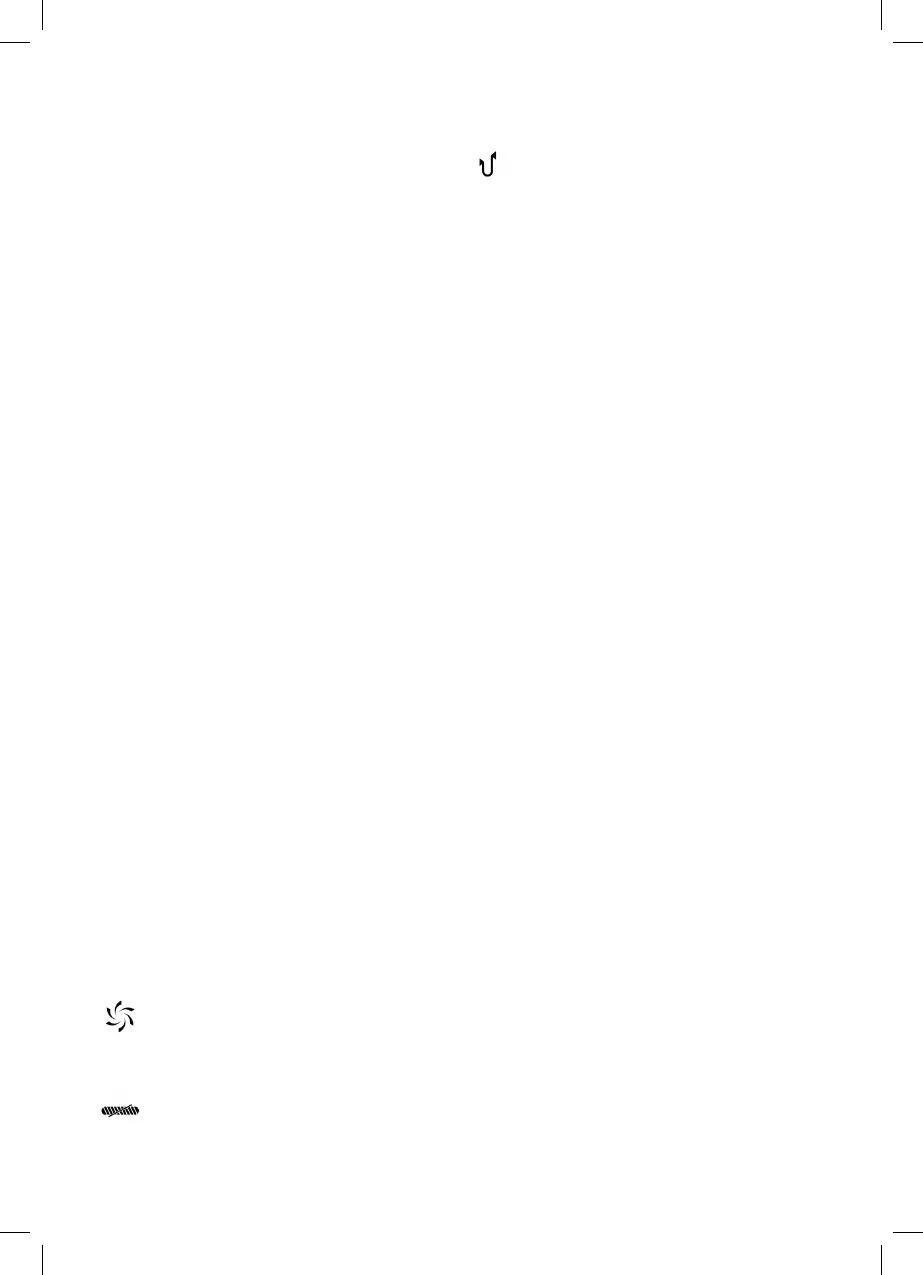• Fit the appliance into the wall bracket.
CHARGING THE BATTERY
• Caution: A new battery is not fully charged and must
therefore be charged before the appliance is used for the
rsttime.
• Charge the battery at an atmospheric temperature of
between 4 and 40ºC.
• Approximately 4 to 5 hours are needed for a complete
charge of the battery. Never attempt to over-charge the
battery(althoughitisrecommendedthattherstcharge
of the battery be of 6 hours in duration).
• You can charge the battery completely assembled or
disassembled from the main body.
• Thepilotlight(18)willflashtoindicatethatthechargeris
charging the battery. Once it is in full charge, the pilot light
will stay on.
• If the battery is assembled into the main body, the display
panel will show the battery level indicator (21).
• Attheendofthetimeperiodspeciedabove,removethe
battery from the charger.
• When the battery is charged, disconnect the charger from
the mains supply.
• Note: Do not use the appliance while it is connected to
the charger.
INSTRUCTIONS FOR USE
BEFORE USE
• Please read the “Safety advice and warnings” booklet
carefullybeforerstuse.
• Make sure that product’s packaging has been removed.
• Beforeusingthisproductforthersttime,itisimportant
to make a full charge of batteries.
• Prepare the appliance according to the function you wish
to use.
USE
• Turn the appliance on by using the on/off button.
• Select the desired speed with the power selector buttons
(24).
Eco level will show this symbol in blue
Low level will show this symbol in green
Max level will show this symbol in red
This stick vacuum cleaner has an anti-block system.
Whenthislightison(flash6seconds),itmeans
that the brush is blocked with hair or something,
and the brush roller needs to be cleaned.
Whenthislightison(flash6seconds),itmeans
the machine is completely blocked, and the air inlet
needstobeunblocked,ortheHEPAlterneedsto
be cleaned.
FITTING AN ACCESSORY TO THE HAND VACUUM
• The hand vacuum is designed in such a way that it
allowsthefollowingaccessoriestobetted:(usethe
combination that best meets your requirements). (Fig. 1).
• 2-in-1 brush: Equipped with a brush at the end, which
brushes the surface as it is used.
• Crevice nozzle: Specially designed for getting into cracks
anddifcultcorners.
• Mini turbo brush (included in Homeland Digital
Animal Flex model): Specially designed to remove areas
with pet hair or hard fabrics. (Sofa, mattress, etc.).
• You can insert the accessories into the tube.
• Flex tube:pressthebuttontobendtheflexibletubeand
access hard-to-reach areas. (Fig. 2).
ONCE YOU HAVE FINISHED USING THE APPLIANCE
• Turn the appliance off using the on/off button.
• Remove the battery from the appliance if you do not
intend to use the appliance for an extended period.
• Clean the appliance.
FOLDING POSITION
• This appliance can be folded totally for easy storage.
(Fig. 7).
PARKING POSITION
• This appliance has its own parking position for
comfortable and straightforward storage.
CLEANING
• Disconnect the battery charger from the mains and allow
it to cool before undertaking any cleaning task.
• Clean the equipment with a damp cloth with a few drops
of washing-up liquid and then dry it.
• Do not use solvents or products with an acid or base pH,
such as bleach, or abrasive products, for cleaning the
appliance.
• Never submerge the appliance in water or any other liquid
or place it under running water.
Downloaded by: pd-oliana on 04-04-2023 15:08 CEST