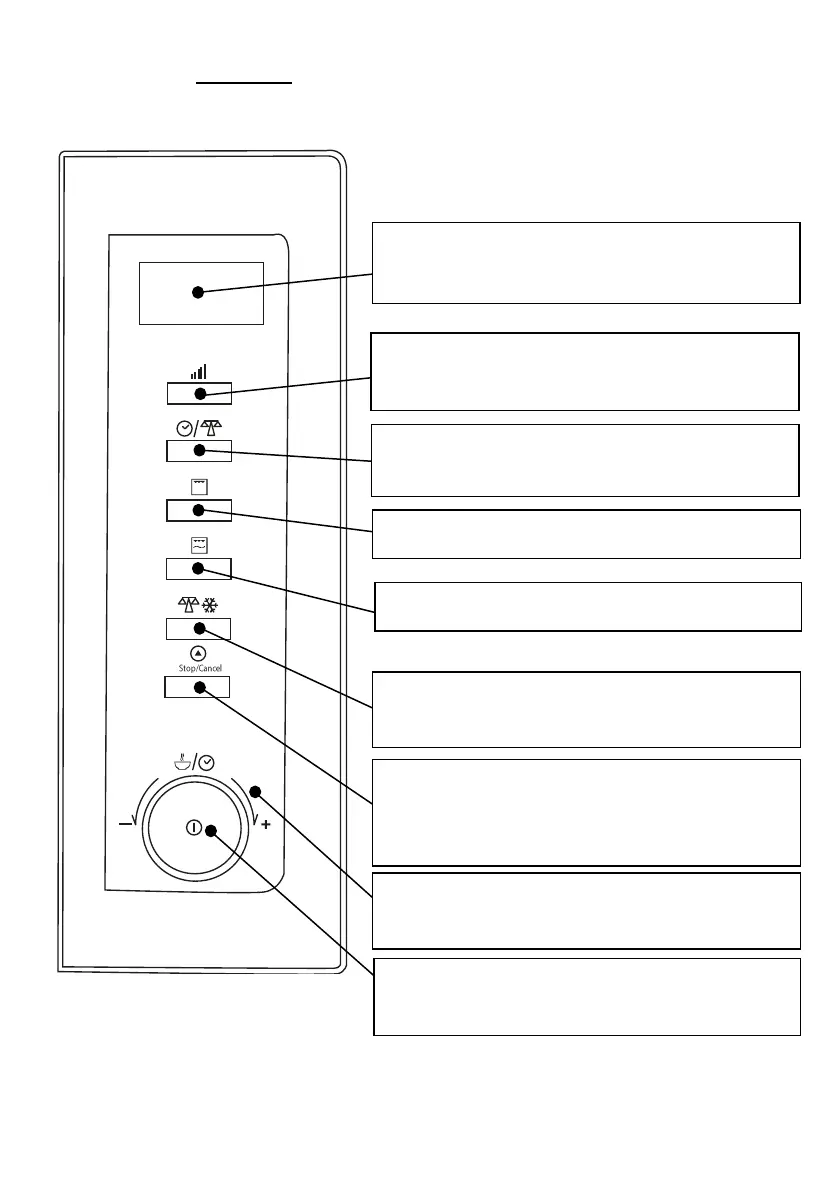UTILIZAÇÃO - LAURENT
PAINEL DE COMANDOS:
Rode o comando para introduzir o tempo ou para
selecionar um menu de aquecimento automático.
Prima start para começar a cozinhar ou selecione o
programa de início rápido.
Prima esta botão para cancelar o ajuste ou apagar as
configurações anteriores antes de ajustar um programa
de confeção.
Mostra o tempo de aquecimento, a potência, os
indicadores de ação e a hora.
Prima para selecionar o nível da potência de
aquecimento do microondas.
Prima para fixar a hora ou para ajustar o peso do
alimento.
Prima o botão para selecionar a função de grill.
Prima para selecionar um dos tipos de combinado.
Prima para selecionar o programa de descongelação
por peso.