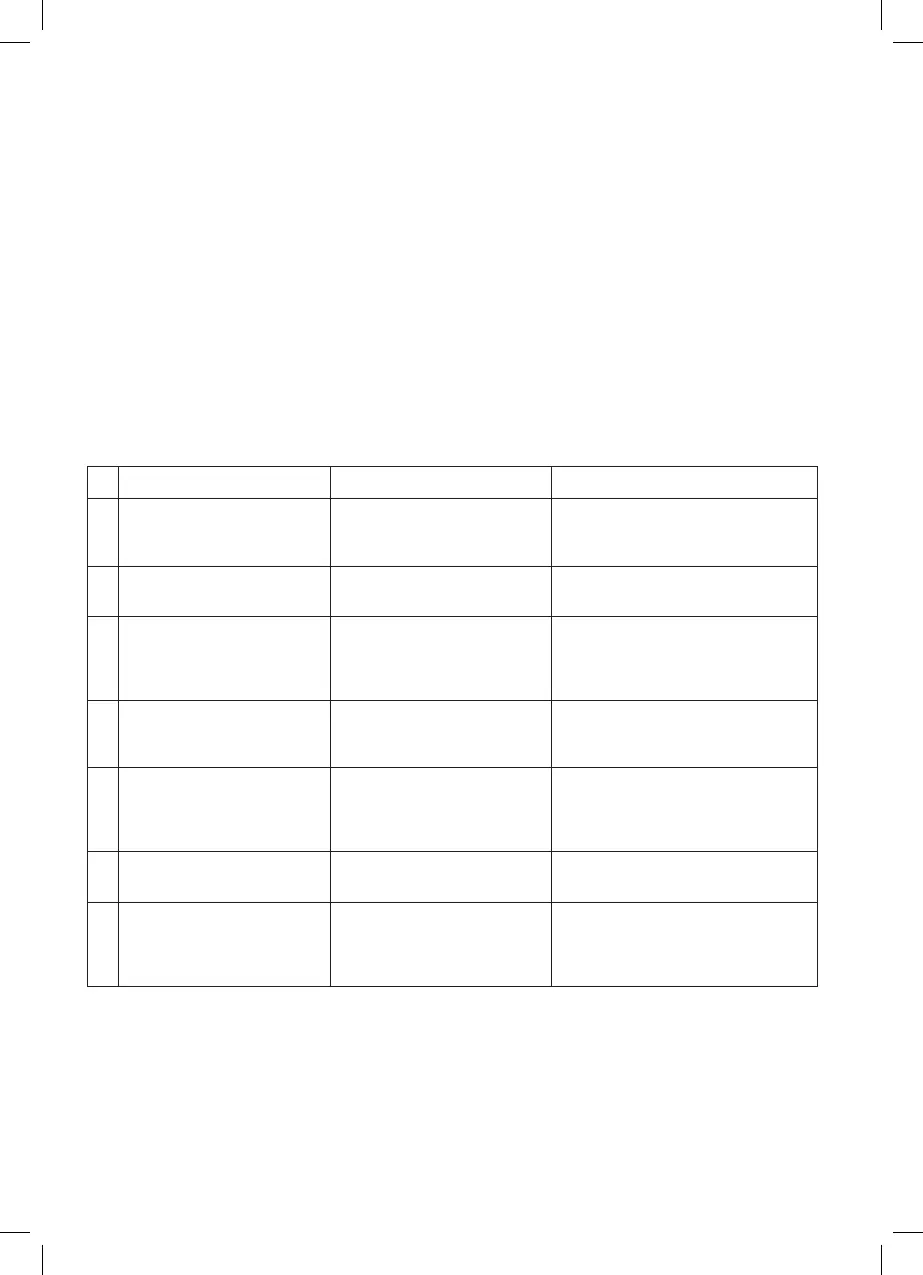brush comes free. (Fig.9).
- To t the side brushes, follow the instructions in
the previous section but in reverse order.
SUPPLIES
- Supplies can be acquired from distributors and
authorized establishments (such as lters, etc.)
for your appliance model.
- Always use original supplies, designed speci-
cally for your appliance model.
FAULTS AND REPAIR
- Take the appliance to an authorised technical
support service if problems arise. Do not try to
dismantle or repair it, as this may be dangerous.
- If any anomaly is detected, check the following
table:
PROBLEM PROBABLE CAUSE SOLUTION
1 The low battery indicator lamp
is lit.
1. The battery is low.
2. The appliance has been lifted
from the oor.
1. Recharge the battery.
2 The appliance has not started. 1. The dust box lter is badly
tted.
1. Fit the dust box lter correctly.
3 The battery charged indicator
continues to pulse after 48
hours of charging.
During the charging process, the
current has been cut off, so the
appliance has not been charged
properly.
Repeat the charging process.
4 The side brushes are defor-
med.
They are deformed due to use. Remove the side brushes and soak
them in hot water to recover their initial
shape.
5 The appliance does not start
functioning.
1. The battery is incorrectly
tted.
2. The battery charge level is
too low.
1. Fit the battery correctly.
2. Charge the batteries of the appliance.
6 The appliance goes in circles
and never in a straight line.
There may be problems with the
wheels.
Contact our customer service de-
partment to repair them.
7 The autonomy is lower than
normal.
The battery has not completely
recovered / charged.
1. Repeat the charging process.
2. This can be normal during the rst
times of use.
3. Change the battery for a new one.