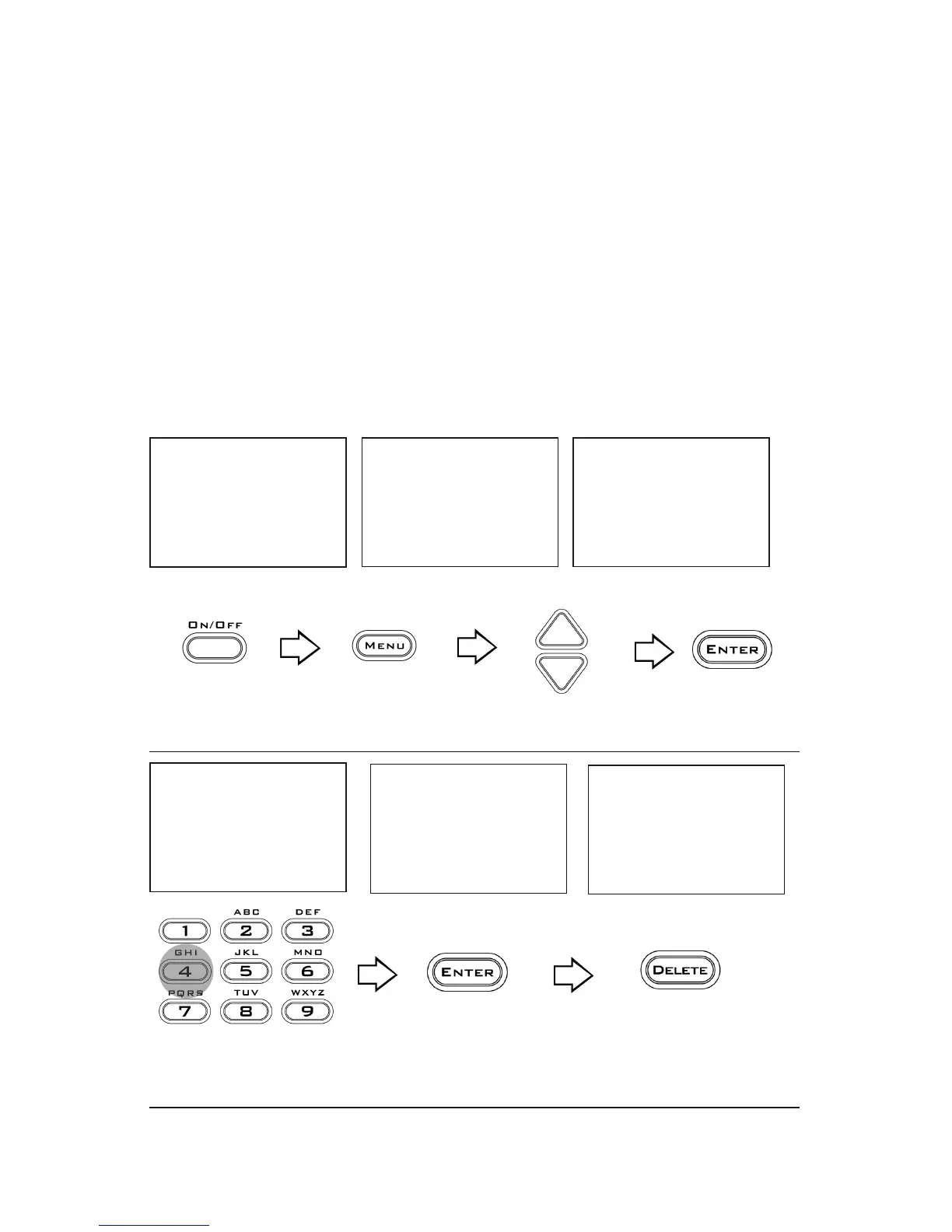14
7. DELETING USER-ADDED FOOD ENTRIES
a) Turn the scale on. Be sure the scale is in weighing mode (“WEIGHT”
shows on the display).
b) Press “MENU”.
c) Press “▲” or “▼” until DELETE FOOD ITEM IN MEMORY appears, then
press ENTER.
d) Type the name of the food to be edited, or press “▲” or “▼” to scroll to
the food, then press ENTER. “PRESS DELETE TO CONFIRM” appears.
e) Press DELETE to delete the food, or CANCEL to cancel the operation.
f) To exit the Delete screen, press “▲” or “▼” until “EXIT MENU” appears,
then press ENTER. The scale returns to the weighing screen.
Press ON/OFF Press MENU Press “▲” or “▼” for Delete screen, then ENTER
weight
lb:oz
0:0
delete food item
in memory
enter food name
_
Use keypad or Arrows to
choose food
grapes
press delete to
confirm
Press DELETE to
confirm
Press ENTER
item deleted