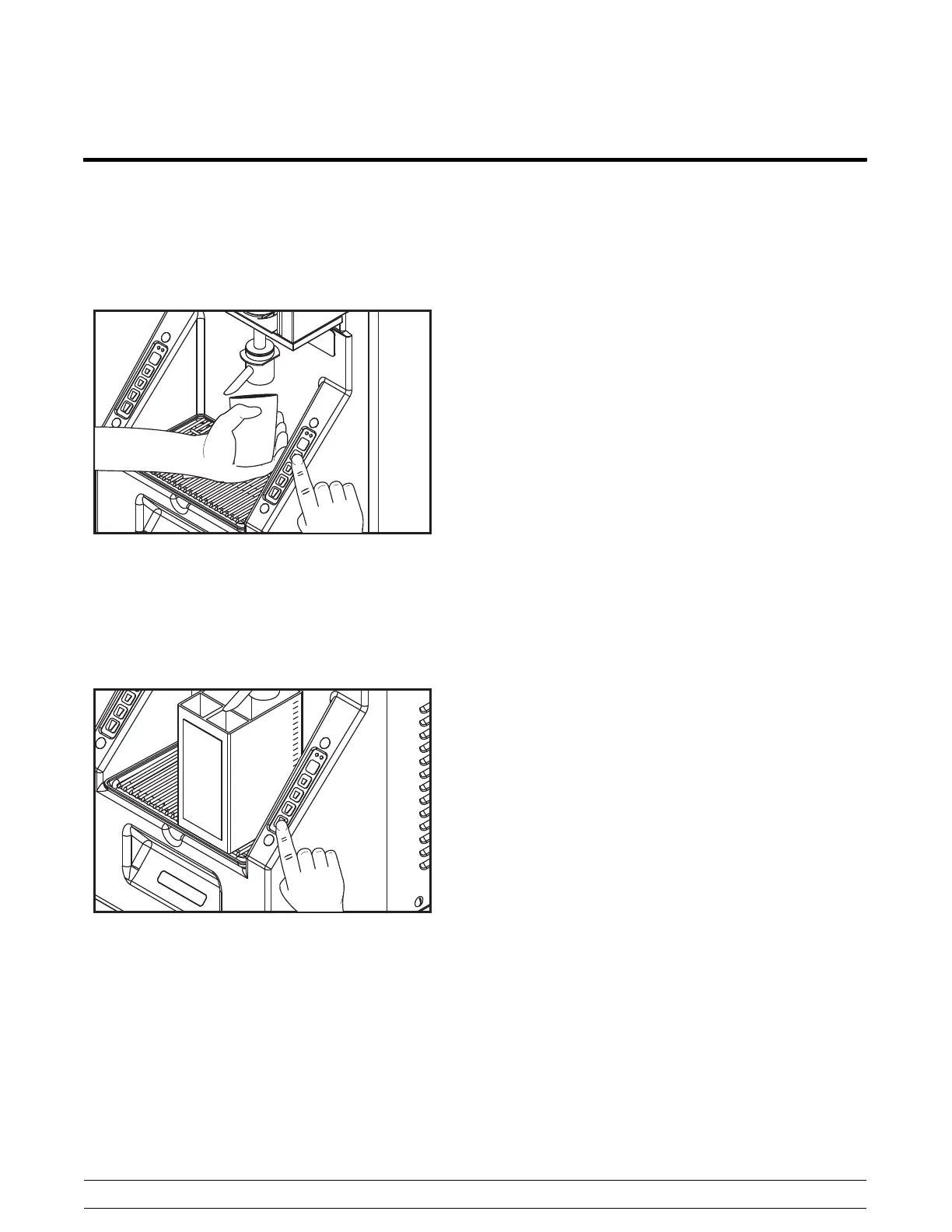15
Model C009
Controls
110426
Rotometer Calibration Procedures
1. Remove the cup holder.
2. Remove the nozzle on the side to be calibrated
and install the splitter.
3. Prime the splitter by selecting the Small portion
button and dispensing into a paper cup.
10620
Figure 4
4. Holda5to1calibrationcupforthedesired
ratio under the splitter. Place the large side of
the calibration cup under the bottom of the
splitter where the water dispenses. Place the
spout of the splitter into the smaller part of the
calibration cup.
10621
Figure 5
5. Select the Large (21 oz.) portion button. After
dispensing is complete, place the calibration
cup on a flat surface. The water level should
line up with the concentrate level, plus or minus
one line. The water and concentrate lines
should be at approximately the 440 ML - 480
ML mark.
6. If an adjustment is needed, enter the Service
Menu by pressing and holding the left side
blank key (Menu) and Small portion buttons
simultaneously for five seconds.
7. Scroll through the menu using the Extra Large
and Large portion buttons on the left side key
pads. Scroll to the appropriate left or right
ROTO CAL screen for the side that requires
adjustment.
8. After scrolling to the correct ROTO CAL
screen, select the Small portion size. A number
will appear ranging from -20 to 20. Each
number equals a percentage (i.e., -20% to
+20%). The factory default is 0.
9. Use the Large and Extra Large buttons to scroll
up and down to change the values of the
numbers. A minus “-” number reduces the
water. A plus “+” number increases the water.
Make each adjustment in small increments of
1 - 2% percent before reverifying the
calibration. Press the Small portion button to
enter the change.
10. Repeat this procedure until the water level lines
up with the concentrate level, plus or minus one
line.