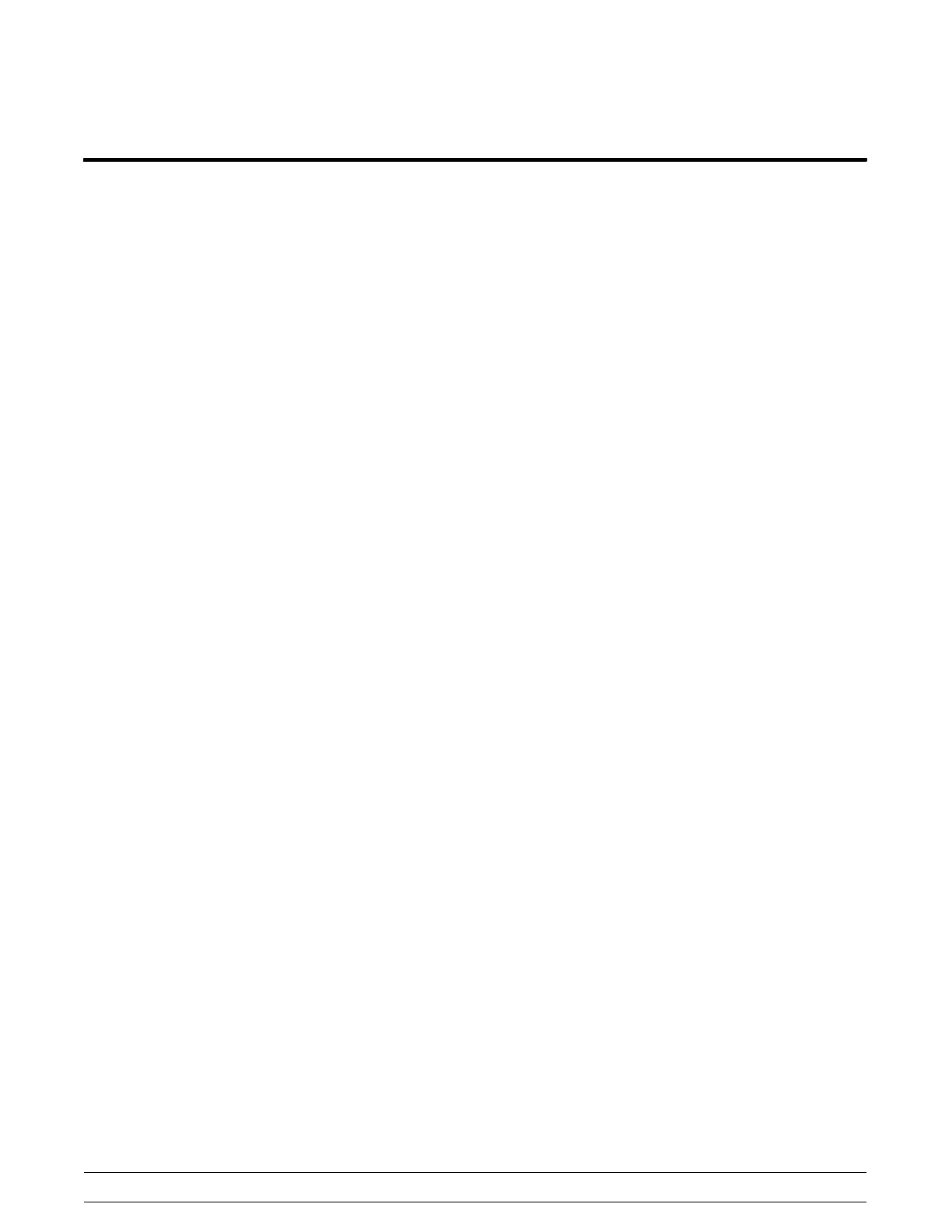16
Controls
Model C009
Programming New Product
New products are programmed into the dispenser at
start-up, when a factory default has been performed,
or when a new flavor is introduced.
Perform the following steps to program new product
into the portion size keys. After the flavor name,
ratio, and ice status are entered, the program must
be exited before the next portion size key can be
programmed.
1. Press and hold the MENU key on the left side
of the dispenser for 15 seconds until the screen
displays “Hotkey”.
2. Press and hold the Small portion size key for
five seconds until the screen displays “Hotkey
Flavor 1”.
3. Press the Small portion size key again to enter
the screen. If the Small key was previously
programmed with a flavor, that flavor will
display. If the Small key has not been
programmed with a flavor, the screen will
display “no ID”.
4. The Large and Extra Large portion size keys
are used to scroll up and down the screen.
Scroll to the desired flavor and press the Small
portion size key to confirm the selection. The
screen will display “Hotkey Flavor 1” again.
5. Press the Large portion size key. The screen
will display “Hotkey Ratio 1”.
6. Press the Small portion size key to enter the
screen. If the Small key was previously
programmed, the screen will display the
previous ratio. If the key has not been
programmed, “- - -” will display.
7. Repeatedly press the Large key to scroll up to
the correct ratio for the new product. (Note: You
must know the correct ratio. Most of the
product ratios are 5.00, which means the Large
key must be pressed 31 times to reach 5.00.)
8. Press the Small portion size key to confirm the
ratio. The screen will display “Hotkey Ratio 1”
again.
9. Press the Large portion size key. The screen
will display “Hotkey Icestat 1”.
10. Press the Small portion size key to enter the
screen. “0” is for a drink without ice and “1” is
for a drink with ice. Use the Large and Extra
Large keys to scroll to the appropriate section
(“0” or “1”). Press the Small portion size key to
confirm the selection.
11. Press the Large portion size key. The screen
will display “EXIT? Press MED”. Press the
Medium portion size key.
12. Repeat these steps for the Medium, Large,
and Extra Large keys.
Note: The Medium portion size Hotkey screens
will display, “Hotkey Flavor 2, Hotkey Ratio 2,
and Hotkey Icestat 2”; Large = 3 and Extra
Large = 4.
13. After all four portion size keys have been
programmed, the flavors can be changed by
following the “Procedure for Changing Flavors”
on page 17.