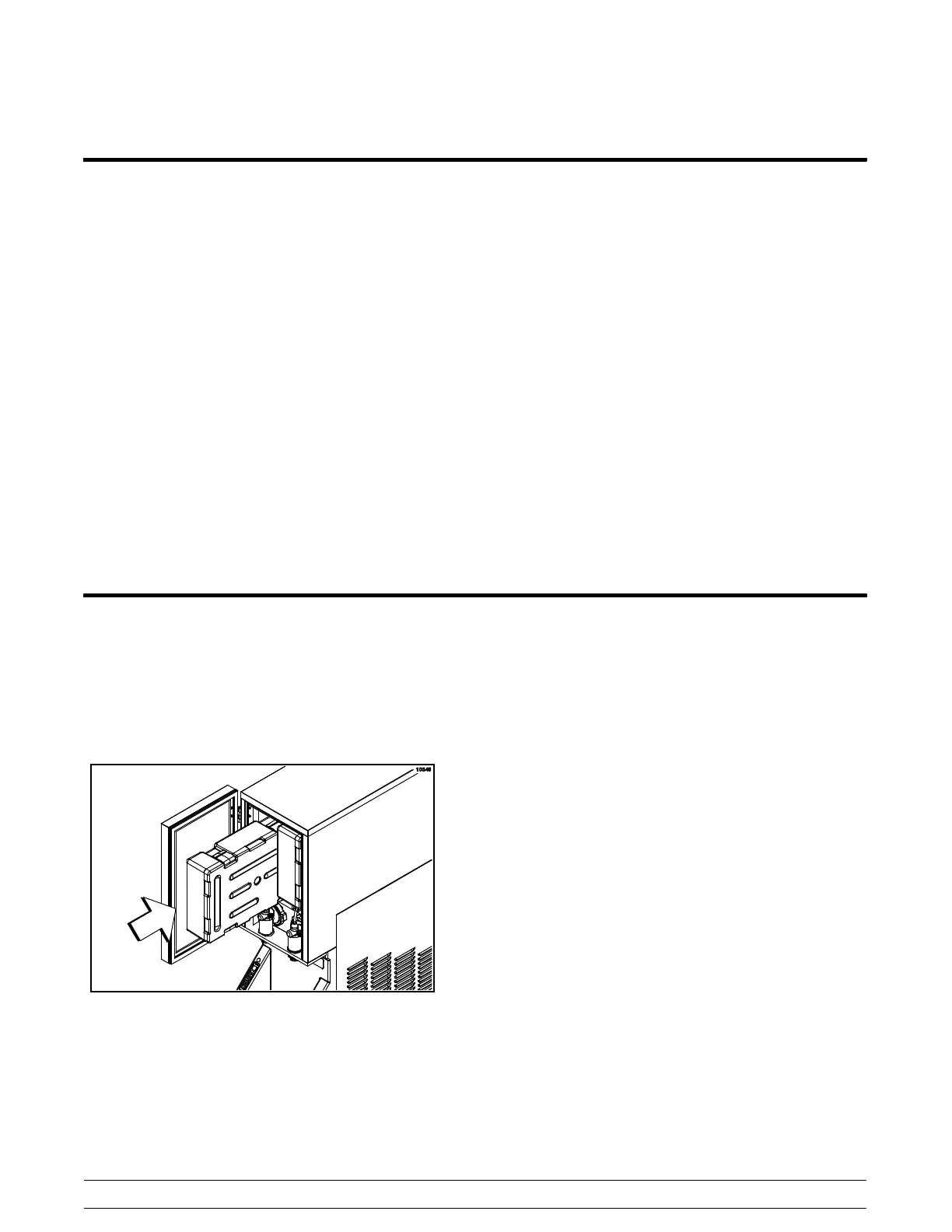17
Model C009
Controls
140217
Procedure for Changing Flavors
1. Press and hold the MENU key on the left
keypad until the screen displays “Hotkey”.
2. Press the appropriate portion size key. The
appropriate portion size key is determined by
how it was programmed. See examples below:
Programming example:
Small Key = Orange Juice
Medium Key = Apple Juice
Large Key = Lemon
Extra Large Key = Grape
If orange juice will be dispensed from the left side of
the machine, press and hold the MENU key on the
left side until the display reads “Hotkey”. Then press
the Small portion size key on the left side keypad.
If grape will be dispensed from the right side of the
machine, press and hold the MENU key on the left
side until the display reads “Hotkey”. Then press the
Extra Large portion size key on the right side
keypad.
IMPORTANT: To make side flavor changes on the
RIGHT side of the machine, press the LEFT side
menu key until “hotkey” displays. Then touch the
appropriate right side keypad.
Concentrate Container Replacement Procedures
Step 1
Remove the used/empty concentrate container from
the dispenser.
Step 2
Place the new concentrate container in the
dispenser.
Figure 6
