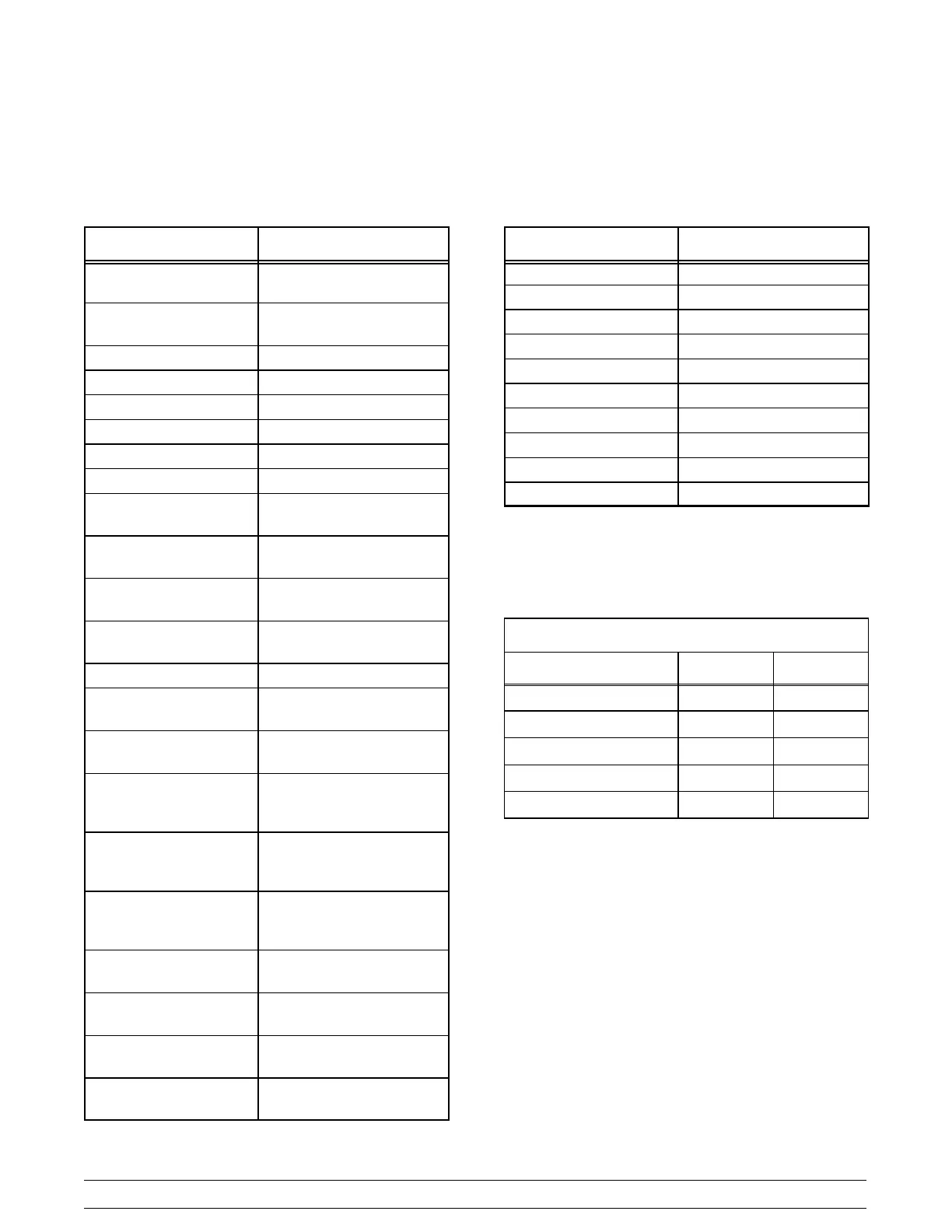21
Model C009
Controls
130208
Basic Men u Items
Press and hold the Menu button and the Small portion button on the left side of the machine for five seconds to
access the Service Menu.
Screen Display
Description
Water temp Current water
temperature
Cabinet temp Current cabinet
temperature
Left flavor Left current flavor
Right flavor Right current flavor
Left conc ratio Left ratio settings
Right conc ratio Right ratio settings
Left ice status Left flavor ice or no ice
Right ice status Right flavor ice or no ice
Cab set point Cabinet temperature
settings
Water set point Water temperature
settings
Cab temp calib Calibrate cabinet
thermistor
Water temp calib Calibrate chiller
thermistor
Left roto calib Left rotometer calibration
Right roto calib Right rotometer
calibration
Roto type select Sets default rotometer in
gallons
Disp int timer Minutes until compressor
will chill water with no
dispense
5secH2O->MED Dispenses water only for
5 seconds.
Average = 16-18 oz.
5 sec disp -> MED Dispenses non-carbon-
ated beverage for 5
seconds (*See note)
Left encdr cnts Last left encoder counts
(*See note)
Left roto cnts Last left rotometer counts
(*See note)
Right encdr cnts Last right encoder counts
(*See note)
Right roto cnts Last right rotometer
counts (*See note)
Screen Display Description
Error #1
Error #2
Error #3
Error #4
Error #5
Error #6
Error #7
Error #8
Error #9
Exit? Press MED Exits the Service Menu
*Note: Refer to Average Reference Counts chart.
Average Reference Counts
Size Roto Encoder
Small 682 56
Medium 929 76
Large 1267 103
Extra Large 1955 159
5 Sec disp> MED 1381 109
To exit the Service Menu: Press the Menu button
on the right side of the dispenser.
To dispense only water: Simultaneously press and
hold the Large and Extra Large portion buttons while
in the Dispense mode.
To dispense only concentrate: Simultaneously
press and hold the Small and Medium portion
buttons while in the Dispense mode.