Seite 1 von 45
The Frequency Synthesizer F-SCAN
2
SW Version FS2 V1.10
INSTRUCTION MANUAL
This symbol identifies the equipment as type B
ATTENTION: Consult accompanying documents
WARNING: User’s with PACE MAKERS or PACE MAKER ELECTRODES should consult a
cardiologist prior to use of this device. The device could perhaps interfere
with – or even damage – the PACE MAKER.
NOTE: The device, all accessories, connectors and cables must be visually inspected for damage
frequently. A complete functional test must be performed and documented by a
professional once a year.
NOTE: The universal power supply shipped with the device is the only safe one to be used. Any
other power source could damage the F-SCAN
2
or become a hazard for the user.
NOTE: The device generates frequencies. The use of cables, adapters or accessories other than
the ones supplied or recommended by the manufacturer could cause malfunctions in
other appliances.
NOTE: The device’s integrated functions allow biological tests and applications described by the
author Dr. H.R.CLARK. They are also suitable for applications commonly named after
R.R.RIFE. The device is used under the sole responsibility of it’s operator
WITHOUT LIABILITY TO THE MANUFACTURER.
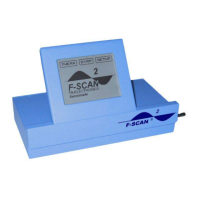
