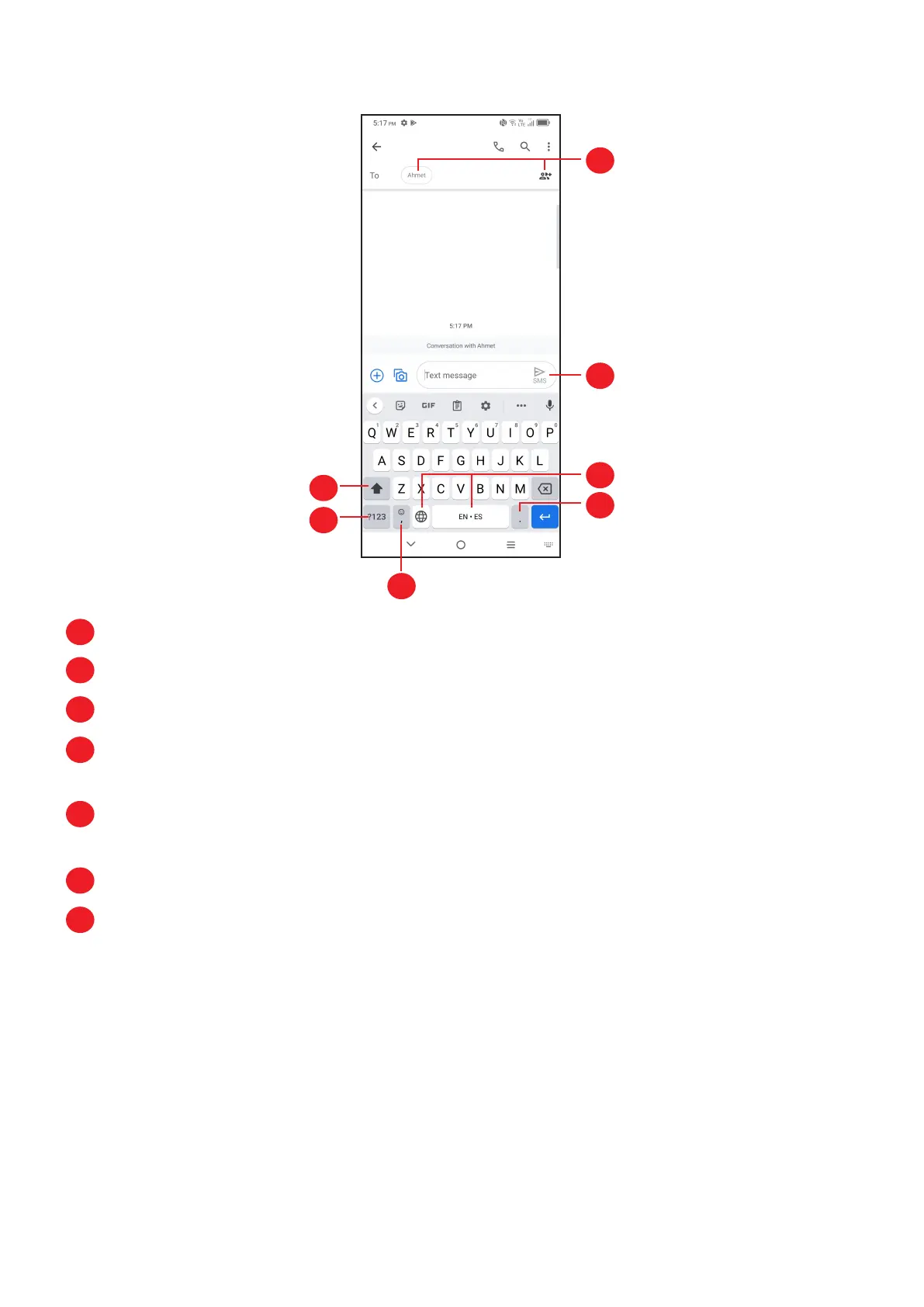17
Android keyboard
1
2
3
4
5
6
7
1
Enter recipient numbers or select from contacts
2
Touch to send the message
3
Touch and hold to switch language
4
Touch to insert a period
Touch and hold to select symbols
5
Touch to switch between "abc/Abc" mode
Touch and hold to switch to "ABC" mode
6
Touch to access the symbols and numbers keyboards
7
Touch to insert a comma
Touch and hold to access keyboard settings, insert an emoji, or view input
options.
