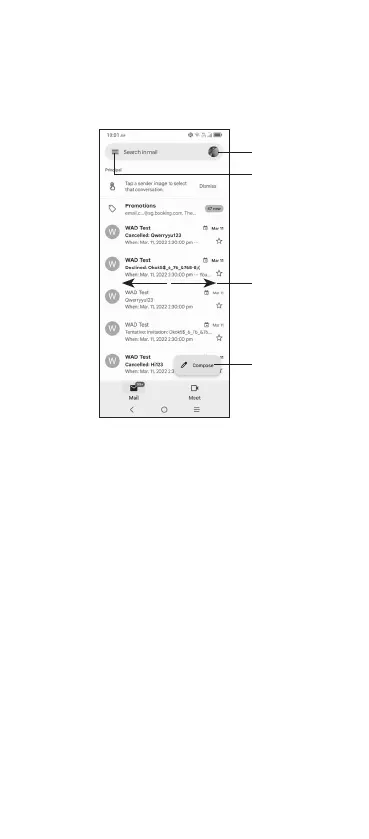7
Gmail
Use Gmail to create, send, and receive emails directly on
your phone. The Gmail app will allow you to add several email
accounts.
①
②
③
④
① Tap to view the email accounts on your device.
② Tap to access email folders, settings, and more.
③ Swipe right or left to archive the email.
④ Tap to create an email.
