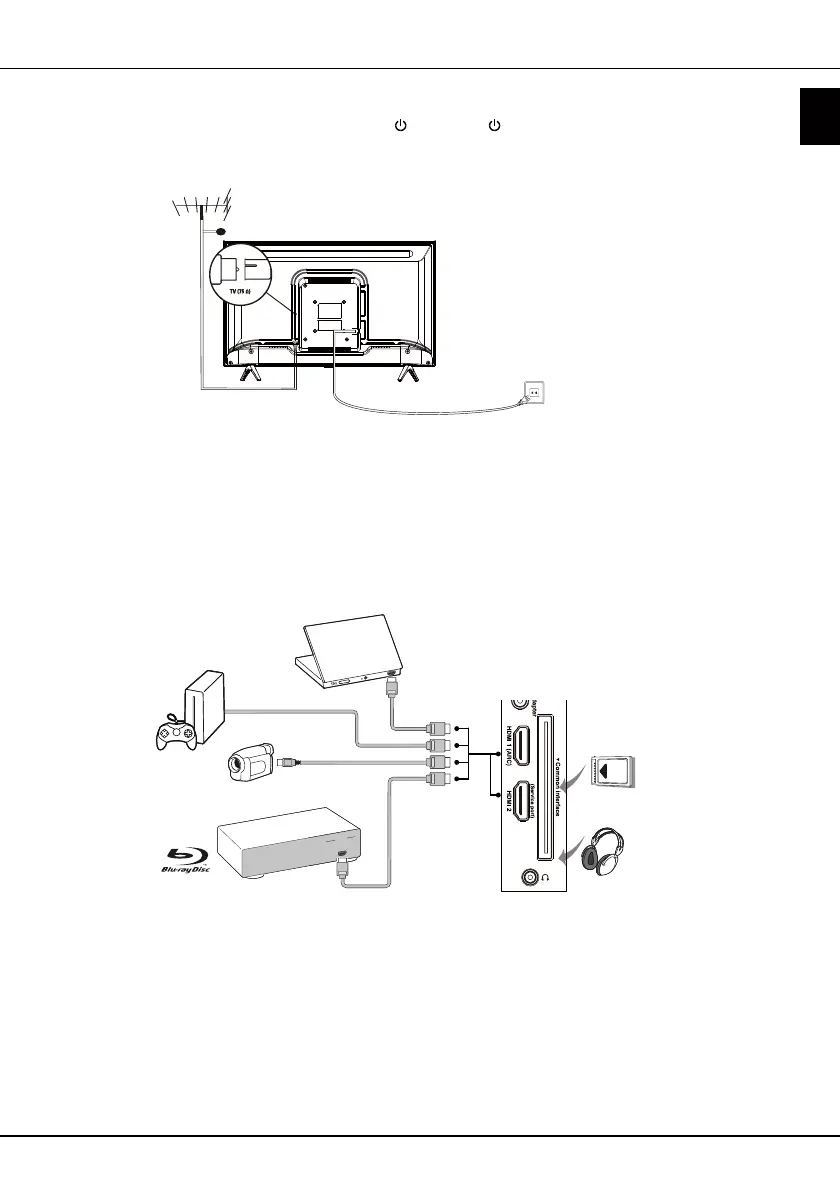EN
5
English
Connect the power and antenna
To switch on TV after connecting power cord, press or POWER/ .
Note: Disconnect the power cord before connecting devices.
Cable
Chapter 1 - Connections
HD game
console
Blu-ray Disc
player
HD Camcorder
Connect Blu-ray Disc player, HD camcorder, HD game console, PC,
headphones, CI module
PC
Notes:
- Not all connections available on all models.
- The positions and names of the function buttons and connectors on the TV may vary according to TV model.
- Before connecting a PC, set the PC monitor refresh rate to 60Hz.
- It is recommended to use as short as possible high quality HDMI cables to avoid possible interferences.
- ARC (Audio Return Channel) function is only supported on the HDMI port identified with ARC.
- USB connector is for data input from USB storage devices.
- All USB devices have to be directly connected to TV set without cable extenders. In case extender is required
it has to be as short as possible and equipped with ferrite beads.