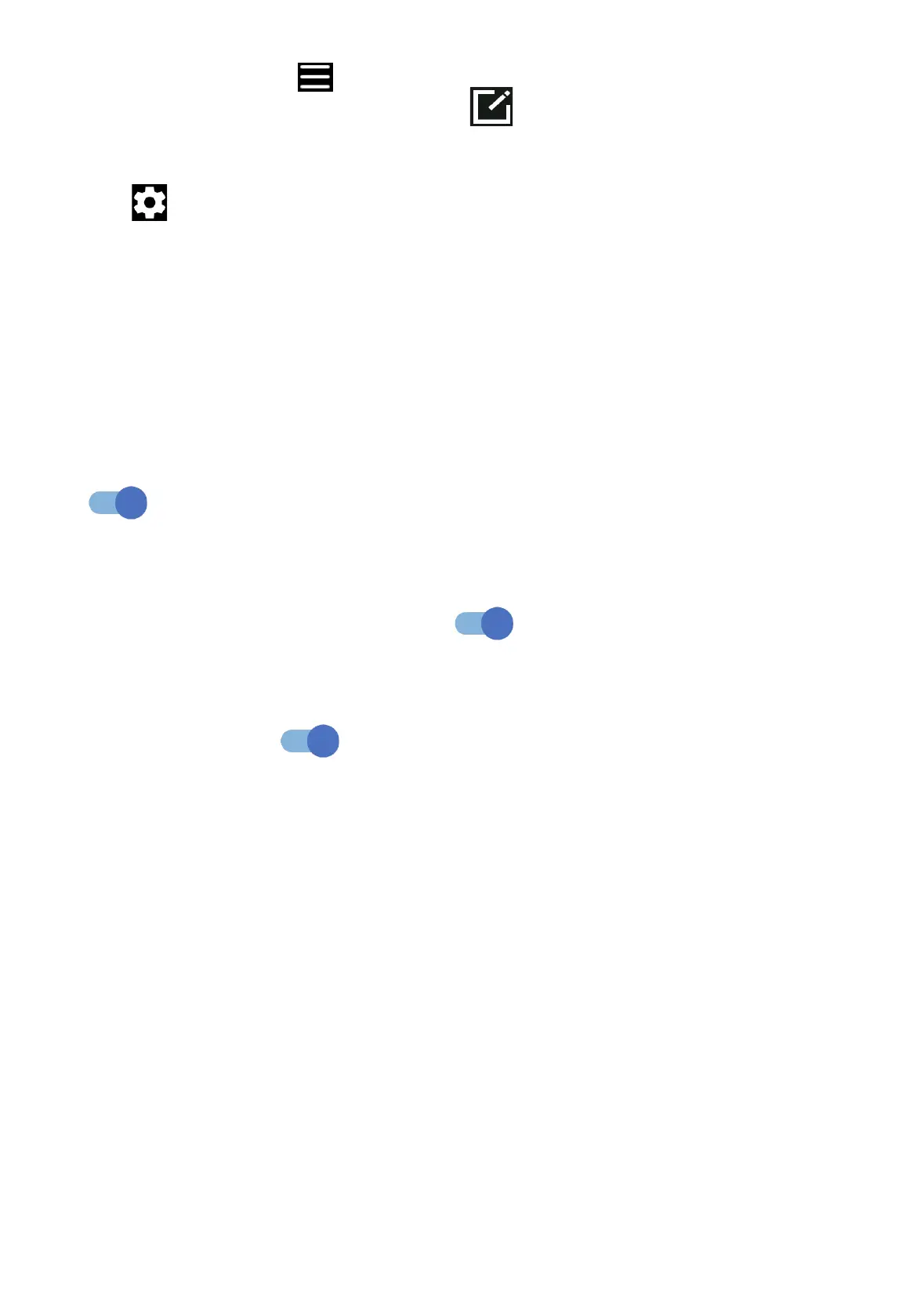22
• MORE: By selecting , you can access more modes. These modes can be
moved to the main screen by touching .
Settings
Touch to set more options:
• Photo size: Touch to select photo size.
• Video quality: Touch to select video quality.
• Quick snap: Set the device to take a photo by pressing the volume down key
twice quickly when screen is off.
• Volume button function: Touch to customise the Volume button to Shutter,
Zoom or Volume when using camera.
• Gesture to capture: Use the "palm" gesture to take a photo or video, touch
to turn on it.
• Storage: Touch to choose between phone and SD card storage when an SD
card is inserted. The default is phone storage.
• Save location information: Turn on to tag photos and videos with your
location. This option is available when the GPS location service is enabled.
• Shutter sound: Touch to turn on/off shutter sound when capturing.
• Watermark: Touch to turn on/off Watermark.
• Reset settings: Touch to reset the camera to its factory default settings.
