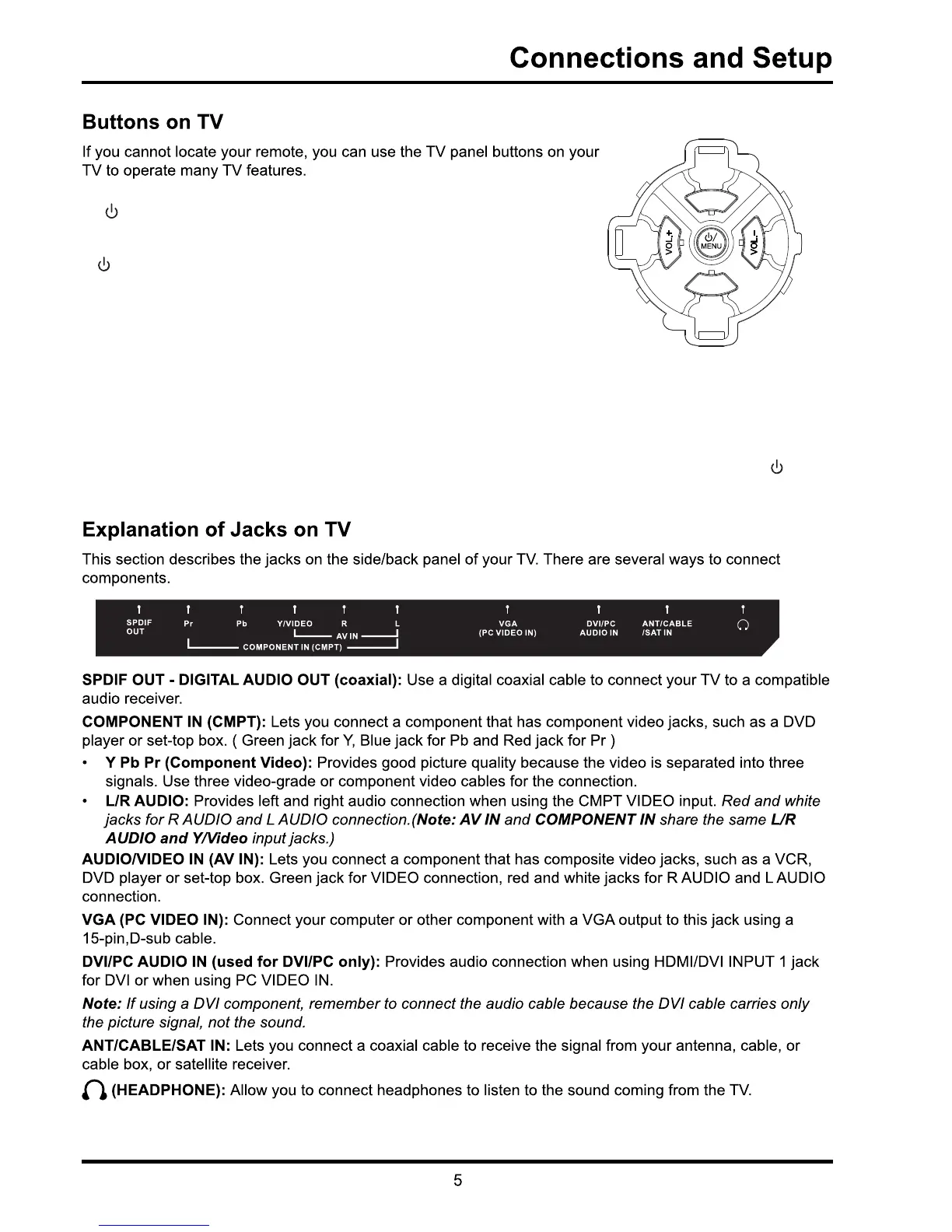1. / button MENU
Turns the TV on or standby.
menu or press to return to the previous menu.Before enter menu, long press
/MENU button for 2 seconds to display Source Select. Long press it for 5
seconds to go to Standby.
The TV is on,press it,brings up the main
Note: Under USB condition, CH.+ button acts like INPUT button in remote to select different sources and CH.+/- button
can’t work act like up/down direction buttons . Press CH.- button to display or cancel the menu at bottom. /Menu button
can act like the OK button on the remote.
3. CH. +/- button
Scans up/down through the channel list. In the menu system, they act like the up/down
remote and adjust menu controls.
direction buttons on the
2
. VOL. +/- button
Increases/decreases the volume. In the menu system, they act like the right/left
direction buttons on the remote and adjust menu controls. (Note: In some menus,
VOL.+ also acts like the OK button on the remote.)
CH.
-
CH.
+
+
