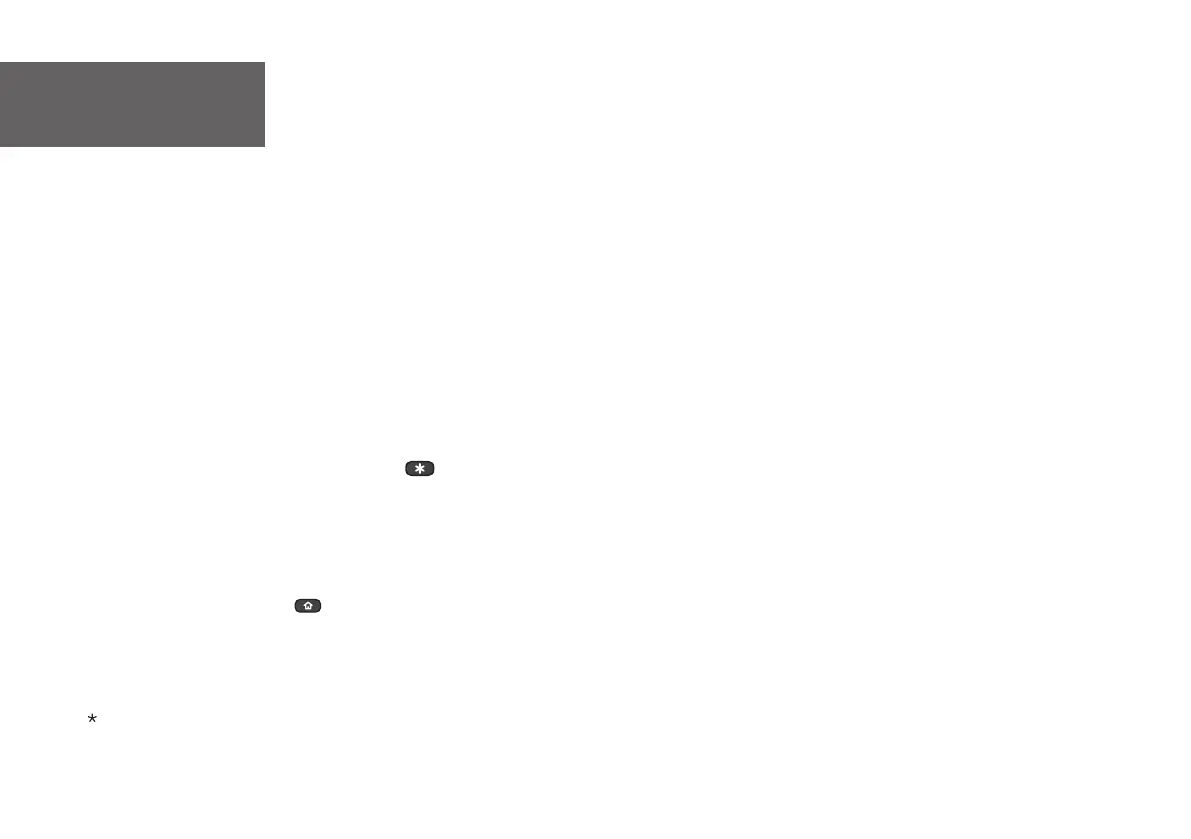FAQ
All technology names mentioned are the trademarks or registered trademarks of their respective companies.
Does this soundbar work with any TV?
No, the soundbar is only compatible with Roku TV. All Roku
TVs will have a "Roku TV" logo in the lower right corner of
the TV bezel and the home screen of the TV will say Roku
TV.
• Press the Home button on your Roku TV remote.
• Settings > System > Power.
• Follow the on-screen setup to turn off Standby LED.
How to turn off the LED light of soundbar on your Roku
TV?
• While streaming video or music, press .
• Select Sound Settings.
• Turn on the settings you want.
How to use sound settings?
No, the soundbar and other Roku wireless devices are mutually
exclusive.
Does this soundbar work with other Roku streaming
players or wireless devices at the same time?
