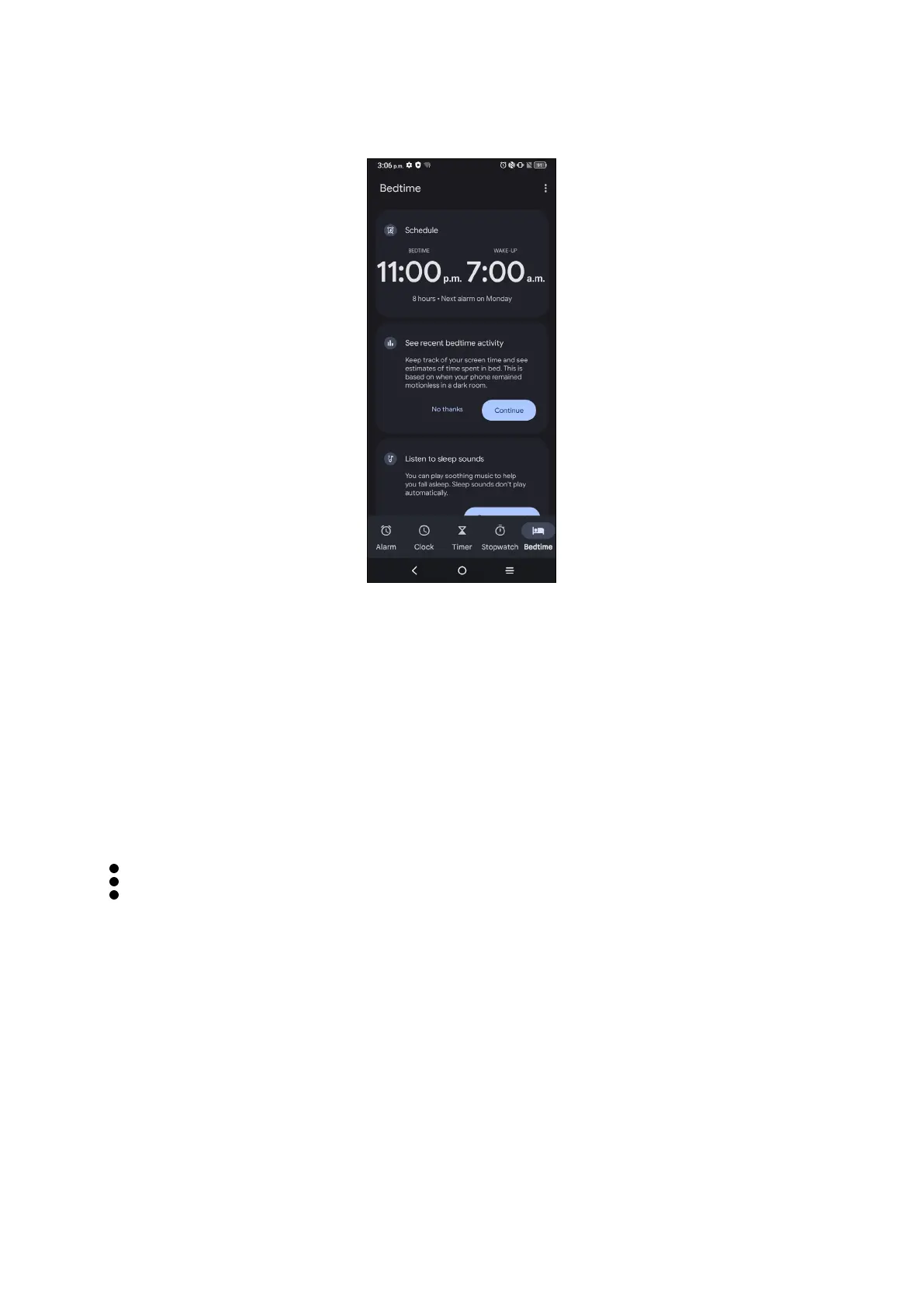40
Bedtime
From the Clock screen, tap Bedtime to enter.
• Set a regular wake-up alarm
• Set bedtime and reminder notification
• You can set a certain bedtime mode, such as turning on Do Not Disturb mode,
changing the screen to black and white or keeping the screen dark.
• Tap Done to finish your bedtime setting.
Adjust Clock settings
Tap to access Clock and Alarm settings.
