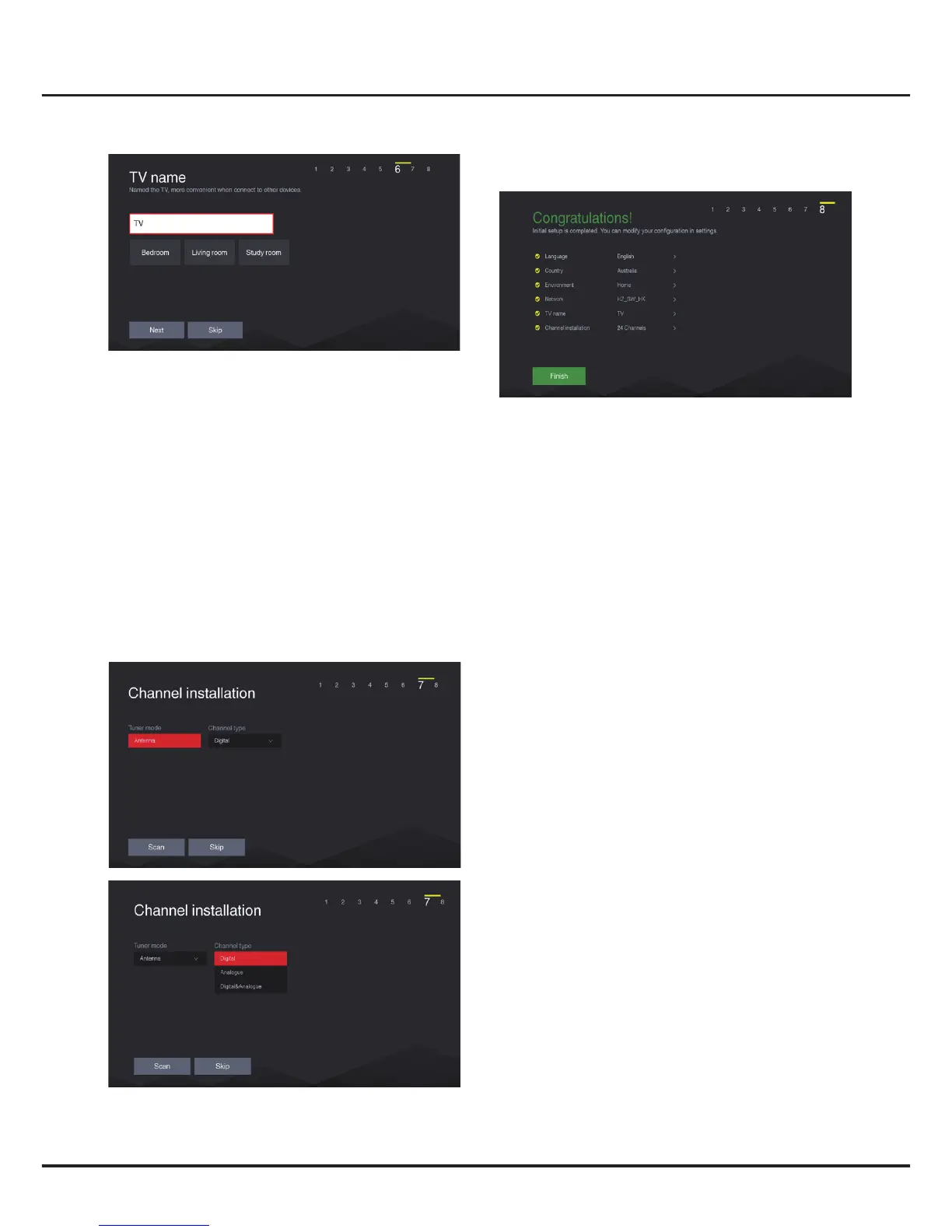11
Chapter 2 Getting Started
6. Name your TV as you like if neccesary.
7. Channel Installation
- Press ▲/▼ to select Antenna and press OK to
enter next item.
- Press ▲/▼ to select a channel type and then
follow the guides on the screen and press the
corresponding buttons on the remote control to
proceed.
Note: To prevent the channel installation process
from being interrupted, wait for the message
indicating that the installation is complete. You
can also skip this step by selecting “Skip”. In this
case, to search and store your channels you may
do an automatic channel search by following
the instructions in the next section Automatic
Channel Search.
8. When the initial setup is completed, the
Congratulations message appears. Press OK to
conrm.
