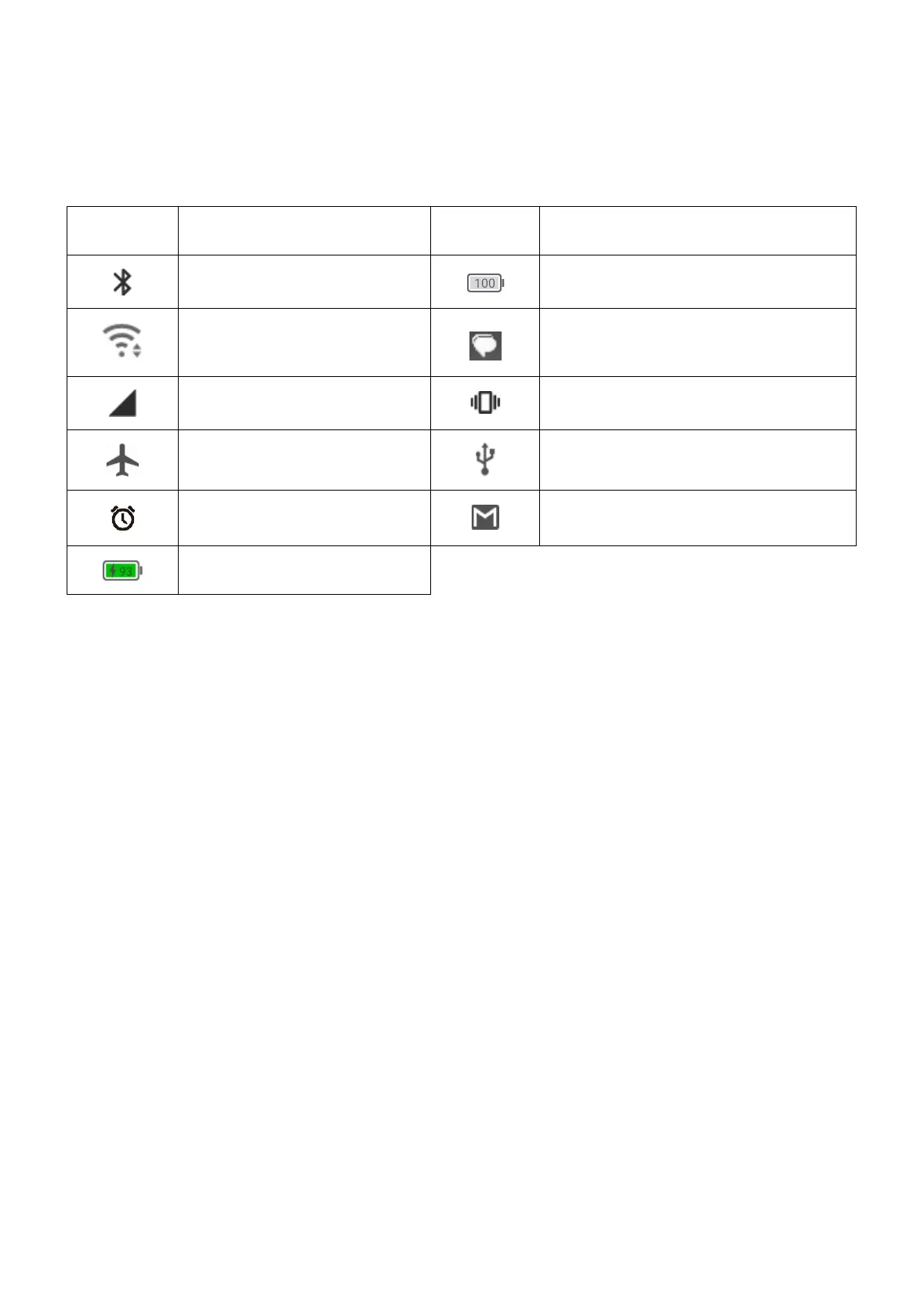8
1.4 Status Bar
The Status bar appears at the top of your Home screen. Icons indicating your
phone's status and new notification alerts appear in the Status bar.
Icon Status Icon Status
Bluetooth
®
active Battery (fully charged)
Wi-Fi
®
active New message
Network (full signal) Vibrate mode
Airplane mode Connected via USB cable
Alarm set New email message
Battery (charging)
