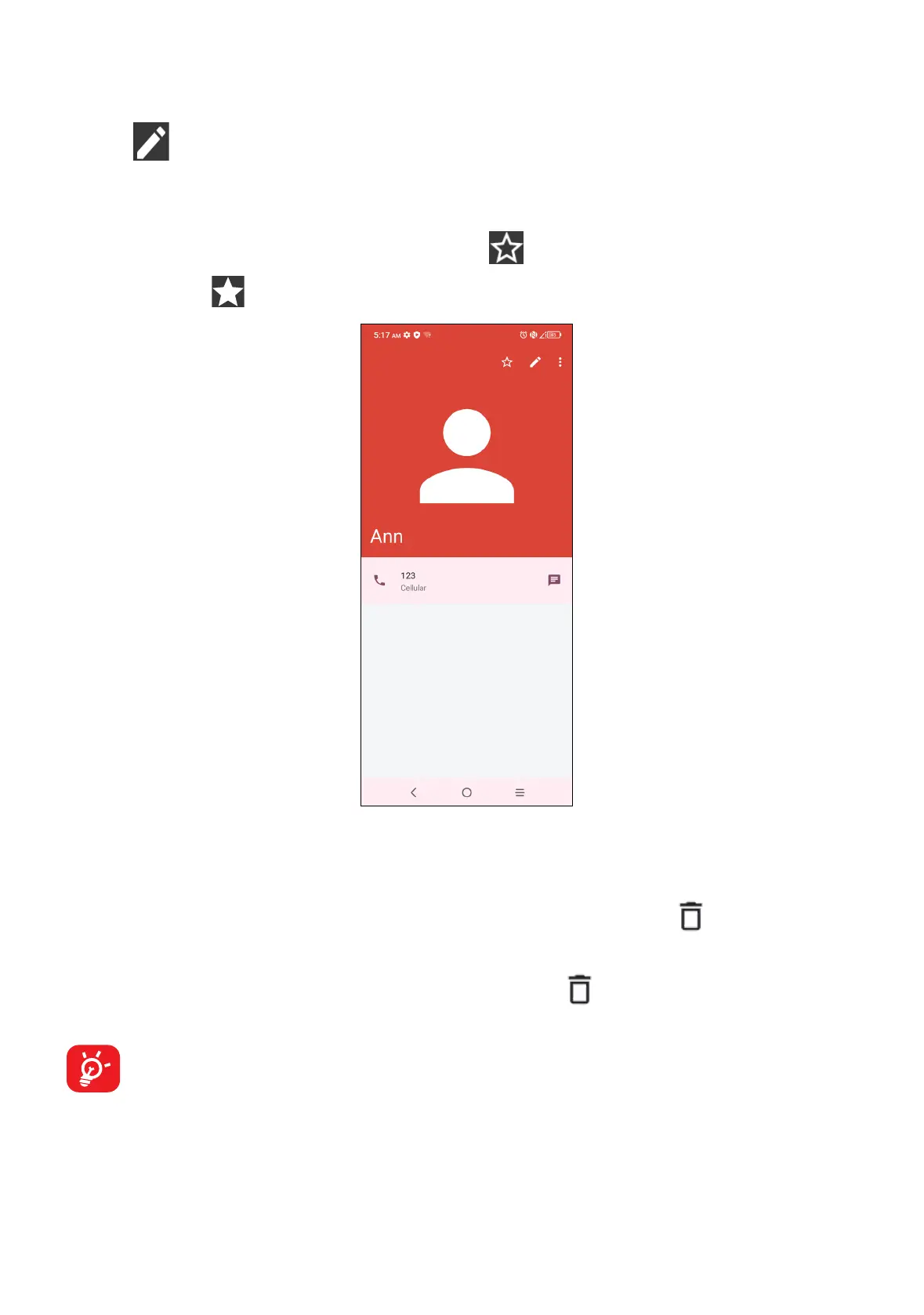18
Editing your contacts
Touch in the contact details screen to edit. When finished, touch SAVE to
save.
Add to/remove from Favorites
(1)
Touch a contact to view details then touch to add the contact to favorites.
Touch the star to remove a contact from favorites.
Deleting a contact
From the contact list screen:
• Touch and hold the contact you want to delete, then touch and confirm to
delete.
• Mark the checkbox of all contacts, then touch and confirm to delete all
contacts.
The contact you have deleted will also be removed from other applications
on the phone or web the next time you synchronize your phone.
(1)
Only phone and account contacts can be added to Favorites.
