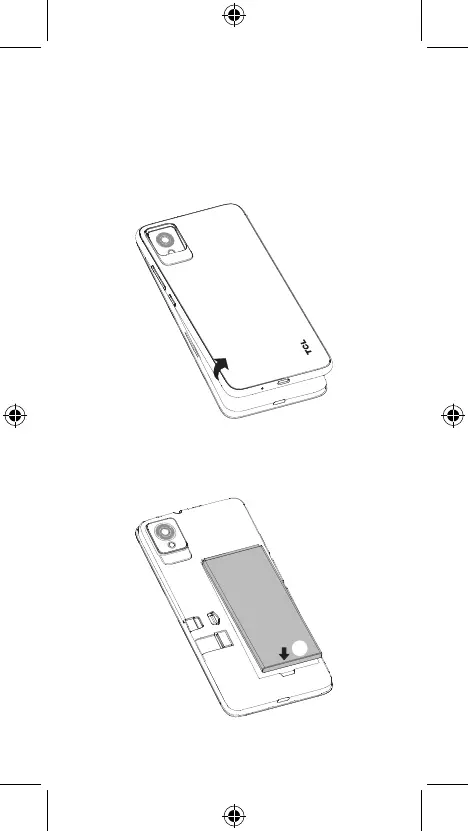2
Getting started
① With the phone face down, remove the
back cover by gently pulling up on the
indentation on the bottom left of the
cover.
①
② Insert the battery by connecting the gold
contacts in the device battery cavity. The
battery will only fit one way.
②