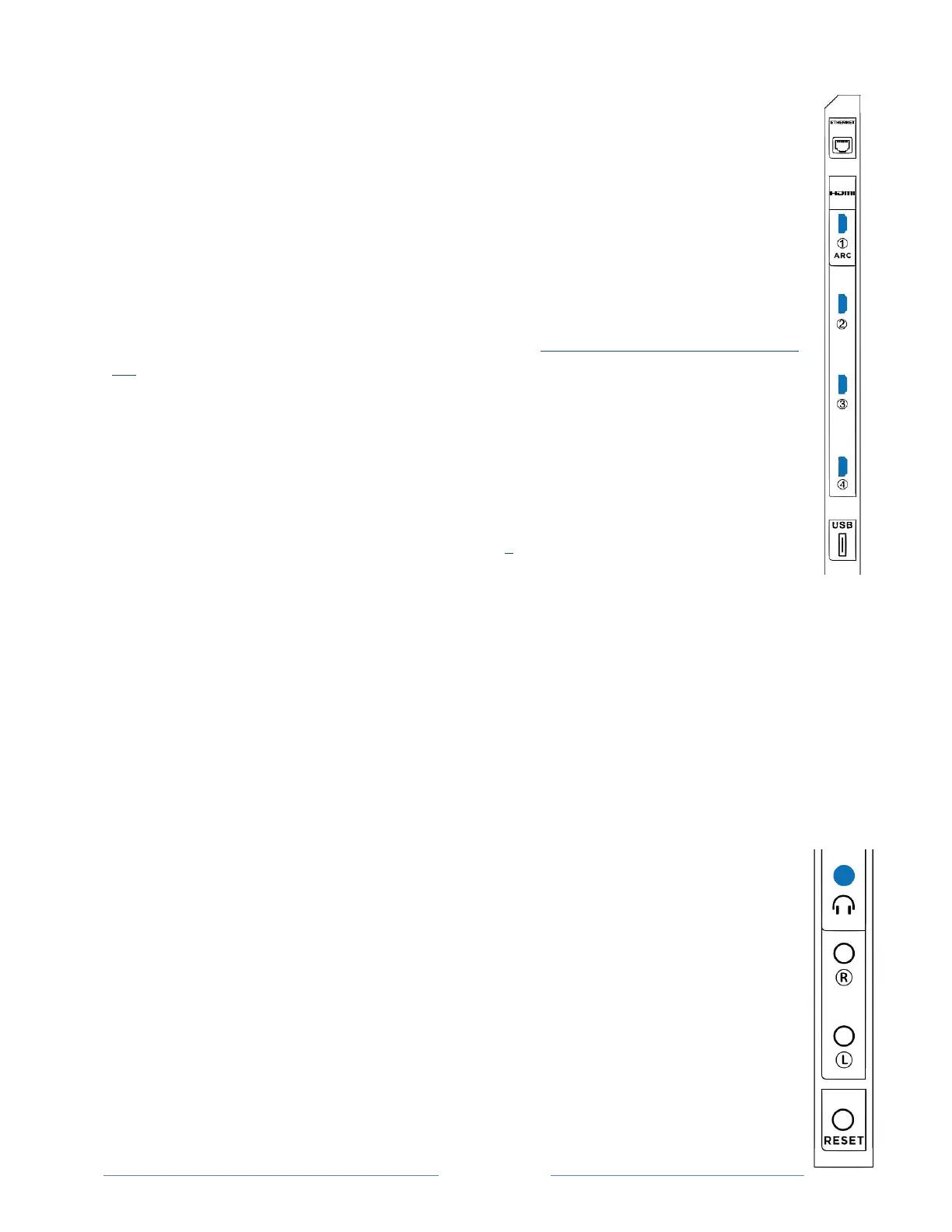Connecting a component with an HDMI
®
cable
;M!O'%%&Q ># :!<' ( ( # <- !P' 9 $ !6 # A&< #% !9 %&(?!H[ N ;
]
!<5Q>#%!_('-!O$' A&6# 6` *!2@ # P!@#>O!-'!O$'A&6#!-@#!Q#%-!
A&6#'!T95>&-P!5(6!5>%'!<5$$P!596&'!%&?( 5>%:!%'!-@5-!'(>P!'(#!<5Q>#!&%!(##6#6*!d'$!Q#--#$!O&<-9$#!
T95>&-P:!R#!$# <' K K # (6 !-@5-!P' 9!9 %#!<5 Q># %!6#% &?(5 -#6 !5%!H &?@!IO ## 6!_3 5-#? '$P !/`!H[ N;
]
!<5Q>#%*!
B.<U!You+might+need+to+configure+the+component+to+send+its+sign a l+th r ou g h +its+HDM I
]
+
connector.+
2@#!<'((#<-'$!>5Q#>#6!4\T%-%$ -^" # : _!@5%!-@#!566&-&'(5>!5Q&>&-P!-'!9%#!-@#!596&'!$#-9$(!<@5((#>!-'!
%#(6!6&?&-5>!596&'!-'!5!$#<#&A#$!'$!%'9(6!Q5$:!5%!#^O>5&(#6!&(!EI#>#<-!K'6#>%!5>%'!@5A#!5(!596&'!>&(#!
'9-!<'((#<-&'(!-@5-!&%!('-!5MM#<-#6!QP!2"!A'>9K#!'$!K9-#!%#--&(?%!5(6!6'#%!('-!6&%5Q>#!-@#!2"!
%O#58#$%*!D%#!-@&%!<'((#<-&'(!R@#(!P'9 !R5( -!-'!9%#!P'9$!5KO>&M&#$!'$!%'9(6!Q5$!-'!<'(-$'>!-@#!2"!
A'>9K#*!2'!-9$(!'MM!-@#!2"S%!Q9&>-e&(!%O#58#$%:!&( !-@ #! 4(9*!%<$##( !K#( 9:!(5A&?5-#!-'!>*))./60-`-
"2,.(-`-B;-0<*+E*10!5(6!<@5(?#!-@#!%#--&(?*!
3'((#<-&(?!5(!="!$#<#&A#$!'$!6&?&-5>!%'9(6!Q5$J!'( !O5?#!\*!
Connecting headphones or analog sound bar
k'9!<5(!<'((#<-!@#56O@'(#%!'$!5(!5(5>'?!%'9(6!Q5$!_('-!O$' A&6 #6 `!-'!-@ #! 2" S%!@#56O@'(#!b5<8*!
B.<U!Inserting+a +p lu g +in +th e +he a d p h o ne +ja c k+d is ab le s +th e +so u n d +fro m+the+T V ’s+b u ilt-in +
speakers.!
!+1/./6'+Loud+noise+can+damage+your+hearing.+When+using+headphones,+use+the+lowest+
volume+setting+on+your+headphones+that+still+lets+you+hear+the+sound.+
I#>#<-!K'6#>%!5>%'!@5A#!5(!596&'!>&(#!'9-!<'((#<-&'(!-@5-!&%!('-!5MM#<-#6!QP!2"!A'>9K#!'$!K9-#!
%#--&(?%!5(6!6'#%!('-!6&%5Q>#!-@#!2"!%O#58#$%*!D%#!-@&%!<'((#<-&'(!R@ #(!P'9 !R5( -!-'!9%#!P'9$!
5KO>&M&#$!'$!%'9 (6!Q5$!-'!<'(-$'>!-@#!2" !A'>9K#*!2'!-9$(!'MM!-@#!2"S%!Q9&>-e&(!% O #5 8 #$ %:!&( !-@ # !
4(9*!%<$##(!K#(9:!(5A&?5-#!-'!>*))./60-`-"2,.(-`-B;-0<*+E*10!5(6!<@5(?#!-@#!%#--&(?*!