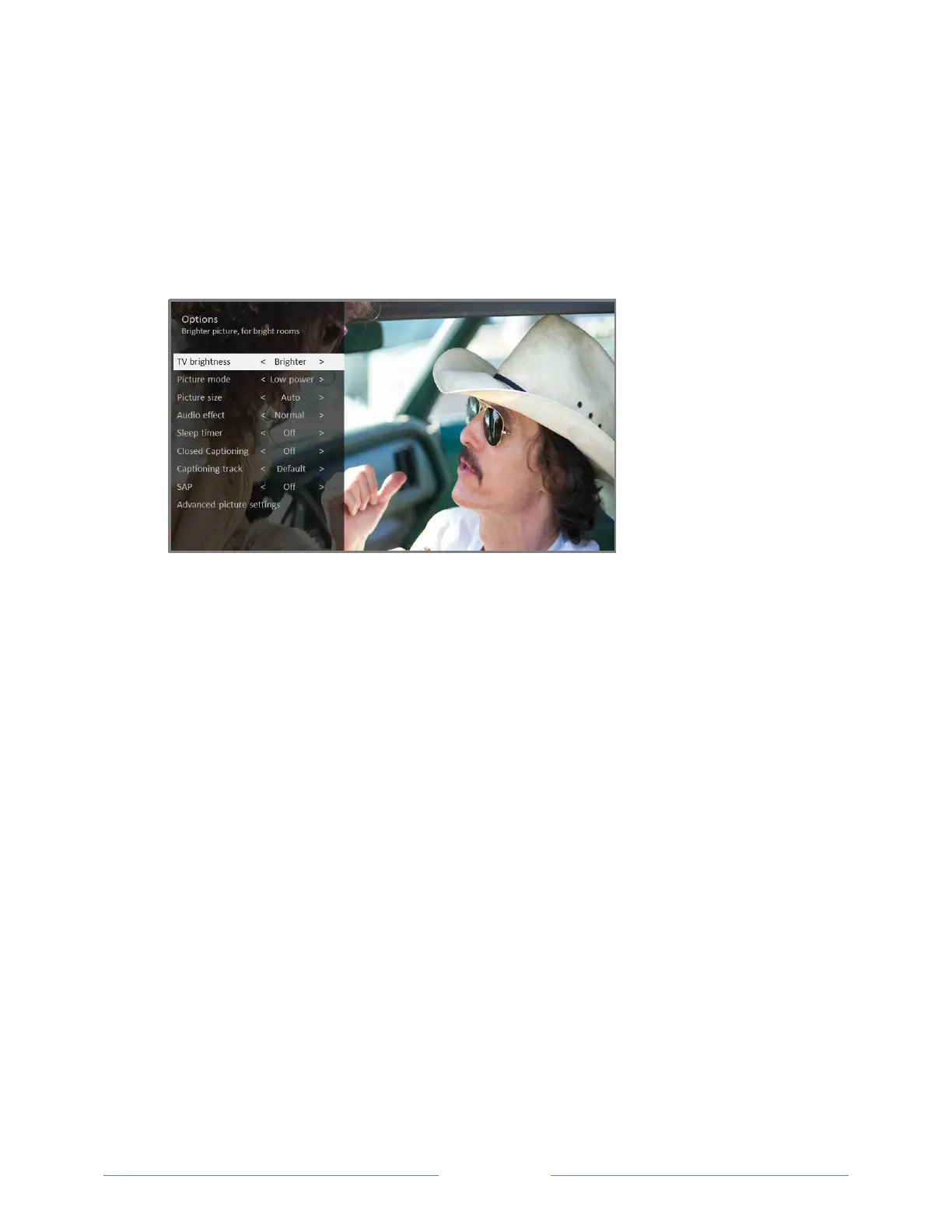Options menu
2@#!X<).(/0!K#(9!M'$!#5<@!2"!&(O9-!O$'A&6#%!%#--&(?%!M'$!<'(-$'>>&(?!-@#!5OO#5$5(<#!'M!-@#!O&<-9$#!5(6!
-@#!T95>&-P!'M!-@#!59 6&' *!!
2'!A&#R!-@#!X<).(/0!K#(9:!O$#%%!Þ!R@#(#A#$!P'9!5$#!R5-<@&(?!5!2"!&(O9-!'$!%-$#5K&(?!5!A&6#'*!2@# !
X<).(/0!K#(9!&%!5!O5(#>!-@5-!5OO#5$%!'A#$!-@#!>#M-!%&6#!'M!-@#!%<$##(U!
!
2'!56b9%-!-@#!%#--&(?%!'(!-@#!X<).(/0!K#(9:!O$#%%!-@ #!N@!'$!\X!$!5$$'R! -' !@&?@ >&?@-!5!%# --&(?:!5(6 !
-@#(!O$#%%!-@ #!CG7B!'$!#%&4B!5$$'R!-'!<@5(?#!-@ #!%#--&( ?*!k' 9S>>!('-&<# !-@#!<@ 5( ?#% !P'9 !K 58# !$&?@-!
5R5P!&(!O&<-9$#!5OO #5$5(<#!'$!596&'!T95>&-P*!
B.<U!When+you+highlight+a+setting,+the+header+text+explains+the+effect+of+its+current+value.+When+
you+begin+to+adjust+a+setting,+the+other+options+are+hidden+so+you+can+see+m ore+of+the+screen.+
Even+though+the+other+settings+are+hidden,+you+can+move+the+highlight+up+or+down+to+adjust+the+
other+settings.!
Options menu settings
• B;-e1.6V)/*00!n!=MM#<-%!-@#!'A#$5>>!Q$&?@-(#%%!'M!-@#!O&<-9$#*!This+setting+applies+across+the+
entire+TV;+that+is,+to+all+TV+inputs+and+is+identical+to+the+TV(brightness+setting+under+Settings(>+TV(
picture(settings.!
• @.3)21*-9(,*!n!,$'A&6#%!O&<-9$#!O$#%#-%!M'$!A5$&'9%!A&#R&(?!O$#M#$#(<#%*!This+setting+applies+to+
the+currently-selected+input+only.!
• @.3)21*-0.=*!n!=6b9%-%!-@#!5%O#<-!$5-&'!'M!-@#!O&<-9$#:!#(5Q>&(?!P'9!-'!A&#R!5!O&<-9$#!&(!&-%!'$&?&(5>!
M'$K5-:!'$!a'' K !'$!%-$# -<@ !&-!-'!M&>>!-@#!%<$## (*!2@ #!"2)(!%#--&(?!@5%!Q##(!M'9(6!-'!O$'69<#!-@#!
Q#%-!O&<-9$#!&(!K'%-!<5%#%*!!
• "2,.(-*JJ*3)-n!=6b9%-%!-@#!%'9(6!T95>&-P!'9-O9-!M$'K!-@#!2"!%O#58#$%*!This+setting+applies+across+
the+entire+TV;+that+is,+to+all+TV+inputs.!;-!6'#% !( ' -!5 MM #< -!- @ #!% ' 9 ( 6 !T 9 5 >&-P !M'$!@#56O@'(#%:!H[N;!
_=73`:!'$!I,[;d!_2BI4;FC`!<'((#<-'$%*!