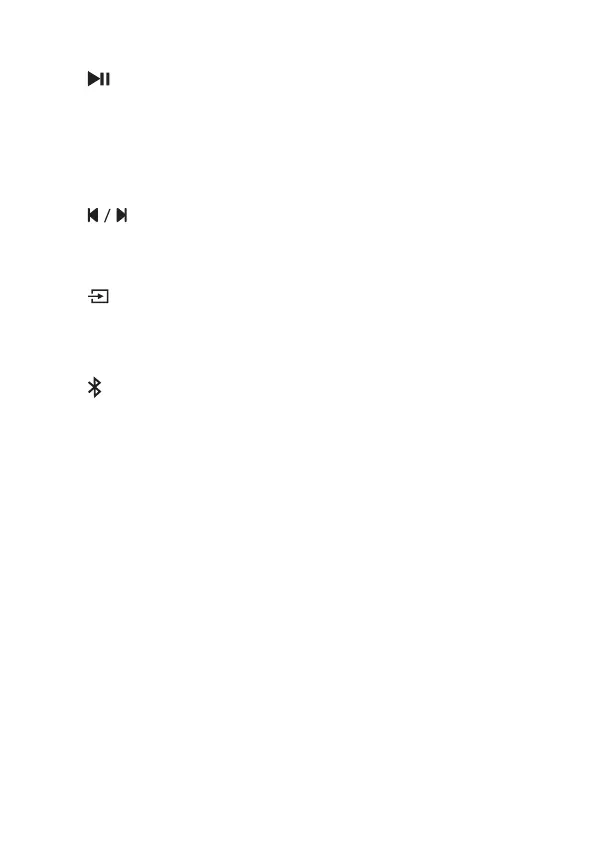HDMI/Optical/AUX/USB/Bluetooth modes.
10
4
Play/pause/resume playback in Bluetooth/USB mode
.
In Bluetooth mode, press and hold for 3 seconds to
disconnect the Bluetooth device and enter pairing
status.
5
Press to skip to previous or next track in Bluetooth/USB
mode.
6
Press to switch the audio source to Bluetooth mode.
7
Press to switch the audio source among
8 MOVIE / MUSIC / TV
Press to select the equalizer (EQ) effect when you are
watching TV or movie or listening to music.
