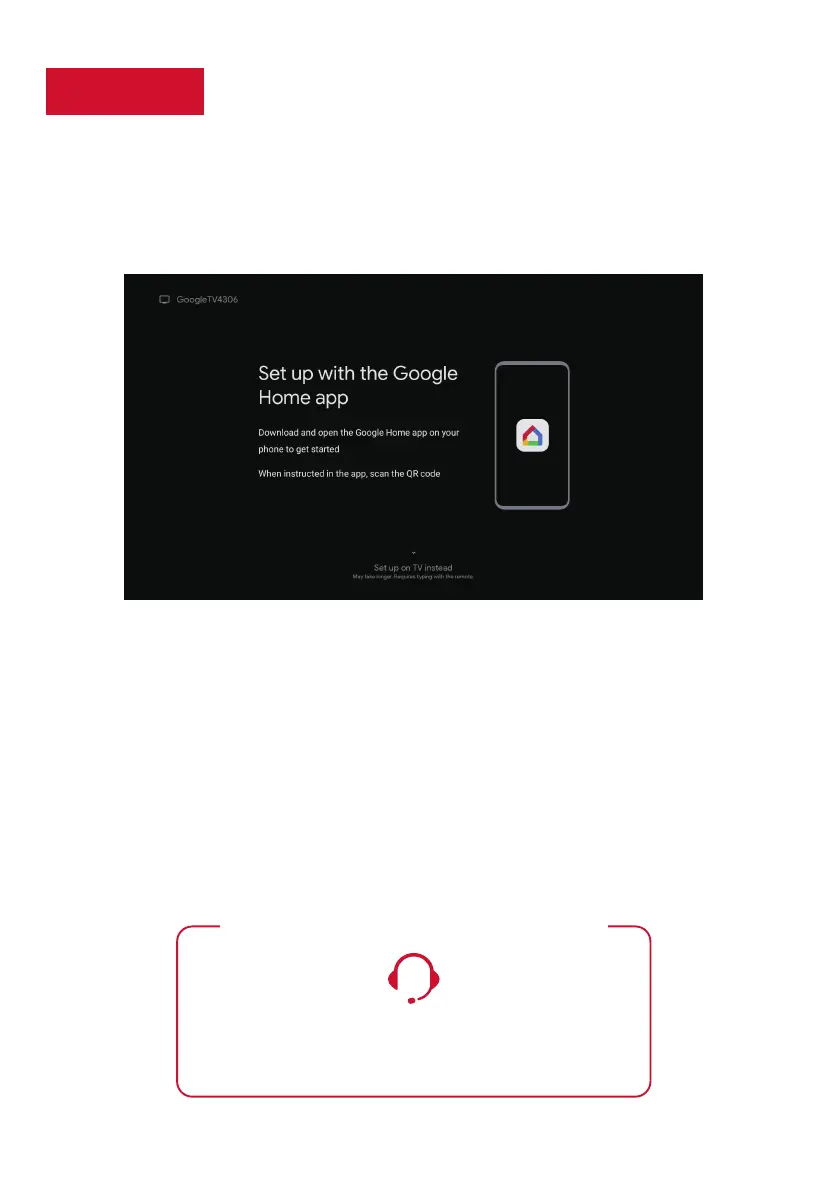Step 5
Complete guided setup
It’s the final stretch-hurray!
Let’s Connect
Once your language has been selected, you can quickly set up the TV using the Google Home app
on an Android or iOS phone.
Or you can follow the easy on-screen instructions to setup your TV. If you aren’t ready to
connect your TV to a wireless network, you can still use it as a regular TV.
To enjoy all smart features and services on your TCL Google TV, a free Google account, a
free TCL account, and a reliable broadband internet connection, are required.
And setup is done... Congratulations!
Continue using the remote to personalize your Home screen, streaming apps line-up, stream movies,
and so much more.
TCL SUPPORT:
support.tcl.com/us
1-877-300-9509
contact us first with any questions
WE ARE READY TO HELP
10
TV interface may vary and is subject to change.
The model number shown will vary depending on your TCL Google TV model number.
Key things to know:
A paid subscription or other payments may be required for some streaming apps. Streaming apps
availability are subject to change and vary by country.
