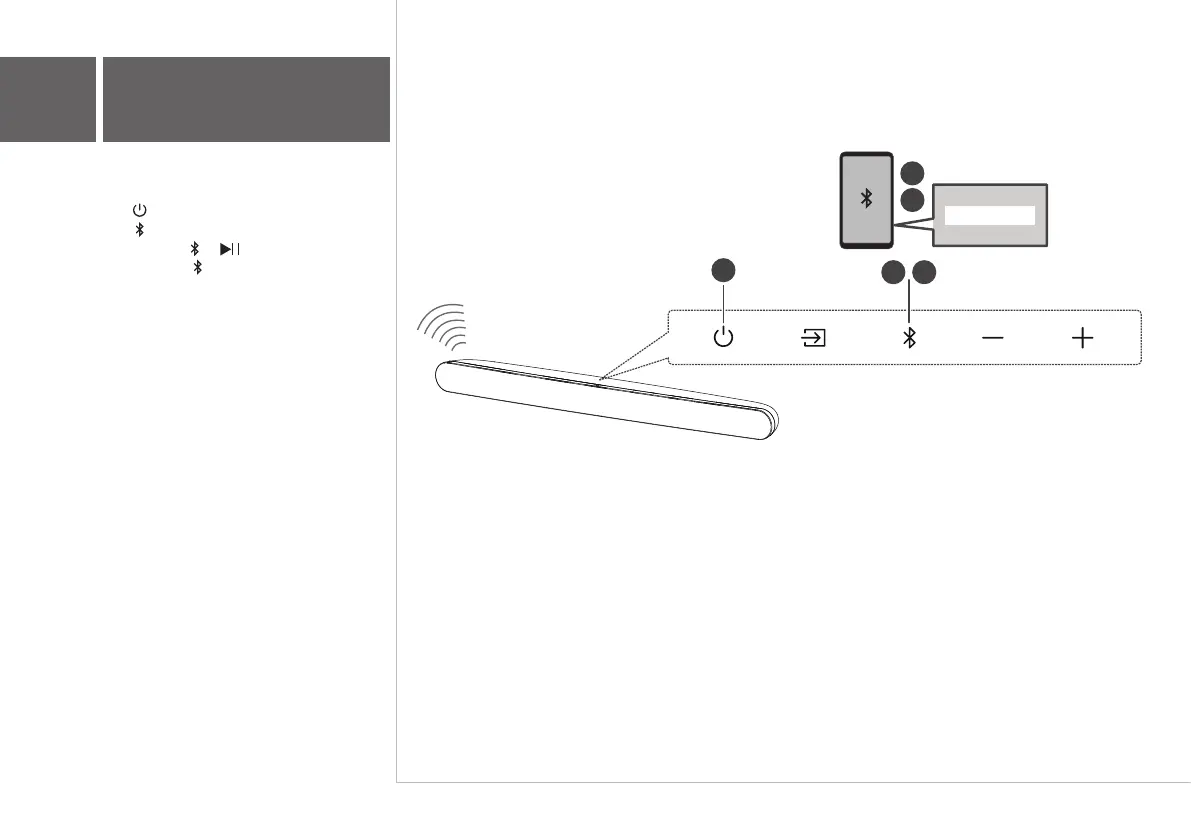You can stream music from your mobile device
via Bluetooth.
1. Press .
2. Press .
3. Press and hold or on the remote control
or press and hold on your sound bar.
> You hear a sound signal and blue light is
flashing on the sound bar.
> The Sound Bar is ready to pair.
4. Power on your Bluetooth device and activate
its Bluetooth function.
5. Select TCL Alto 6+.
> You hear a sound signal.
> Pairing is successful.
6. If you want to re-pair with another device,
please repeat step 3.
3
5
4
2
TCL Alto 6+
1
6a
Pair with your
Bluetooth device
