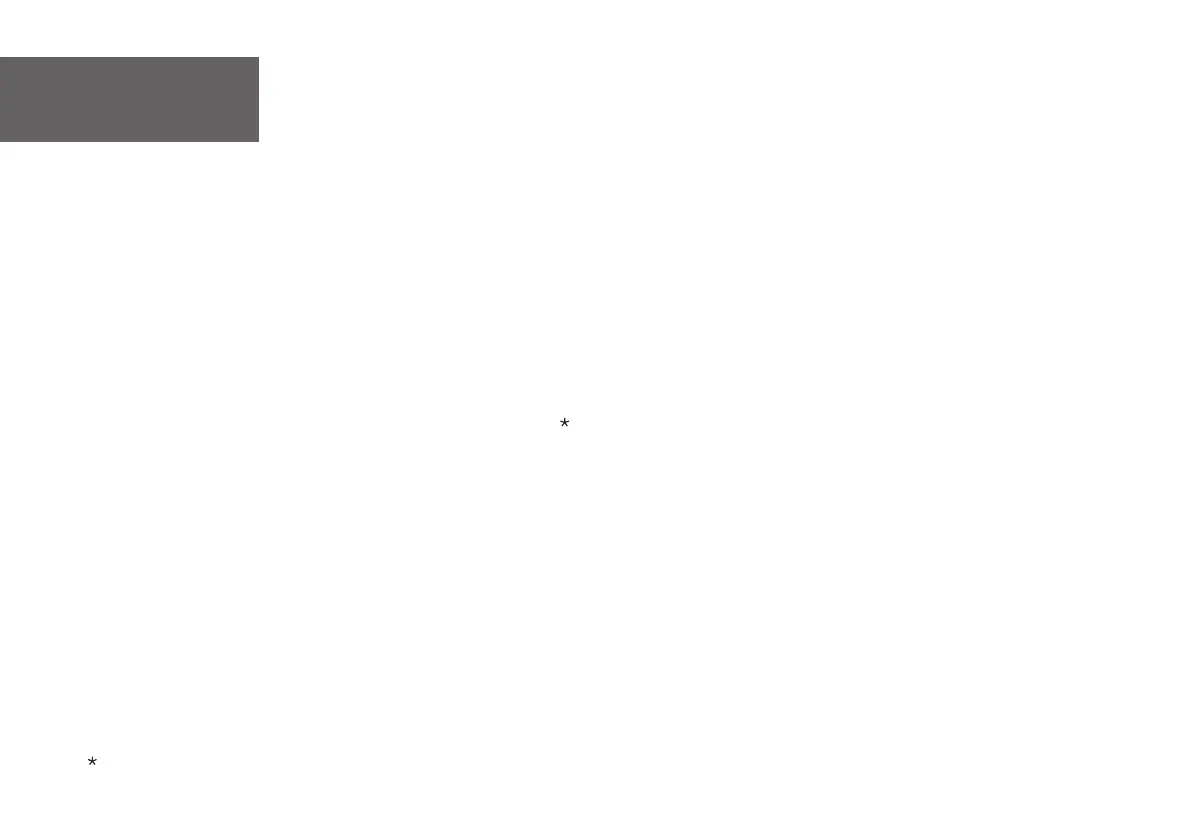FAQ
Does this Sound Bar work with any TV?
Yes, the Sound Bar is compatible with any TV that has one of the
ports below:
1. HDMI supporting ARC/eARC (preferred)
2. Optical audio output (TOSLink)
When the Sound Bar and TV are both on, there is an echo
effect.
If you use HDMI-ARC connection, please check if the HDMI-CEC
feature of your TV is turned on. This feature may be called T-Link,
Anynet+, SimpLink, BRAVIA Link, EasyLink or VIERA Link .
If using optical connection, simply mute the TV speaker.
How many sound modes are available?
Four sound modes - Movie, Music, TV and Night.
All technology names mentioned are the trademarks or registered trademarks of their respective companies.
How do I get the best Wi-Fi connection?
• Ensure your Wi-Fi router is not too far away from the sound
bar and preferably in line of sight.
• High levels of data traffic over the Wi-Fi network can affect
the sound bar Wi-Fi performance.
What’s PASS THROUGH?
What are the subwoofer LED indicator status
during pairing:
• Standby mode: flashes slowly.
• Pairing: flashes quickly.
• Paired: on solidly.
Pass through function equals to the extending of
HDMI IN, which switches on/off singular source of
sound passing through from the Audio / Visual
device to the TV.
