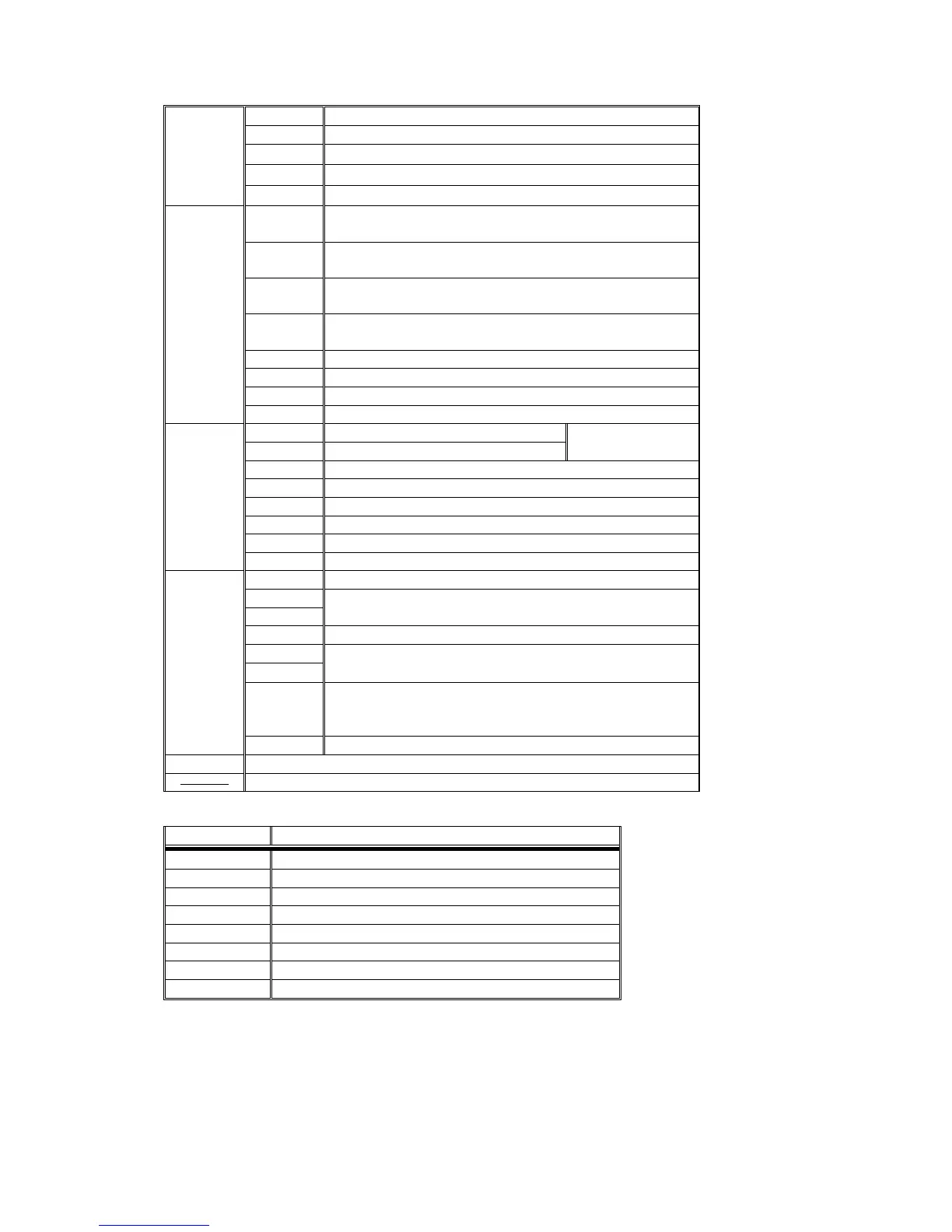Bit 3
Bit 4
Bit 5
TV,MSP AVL: 1: yes
Bit 6
AV ,MSP AVL:1:yes
Bit 7
MONO+SAP:1:yes 0:no
Bit 0 When blue background off (mute pin of CPU): 0: audio
mute on 1: audio mute off
Bit 1 When blue background off (external mute pin of CPU):
0: audio mute on 1: audio mute off
Bit 2 When change channel: 0: picture mute off 1: picture
mute on
Bit 3 Switch between TV and CATV or change channel in the
tune menu 1: picture mute on
Bit 4 AFT –MUTE 1: ON,
Bit 5 Polarity of Tint
Bit 6
OPT
Bit 7
Bit 0 TDA98500 0:no 1:yes
Bit 1 MSP34xx 0:no 1:yes
Can’t be set to 1 at
the same time
Bit 2 1: AV audio out mute when volume is zero or mute
Bit 3 1: decreasing contrast when menu on
Bit 4 1: OSD don’t disappear automatically
Bit 5 1:biological
Bit 6 0: CH LOCK W/O V-CHIP
OPTM1
Bit 7 When turn on 0:child lock off 1:child lock on
Bit 0
Bit 1
Bit 2
Power on mode: 00: standby 01:previous
10&11: force power on
Bit 3 Hotel mode 1:on 0: off
Bit 4
Bit 5
Power on under hotel mode:
00: TV | 01: Video1 | 02: TV2 | 03: Last
Bit 6 1: under factory mode turn off the set by the remote or
power off, then turn on or power on, the set enter
factory mode
OPTM2
Bit 7 1: D-MODE
HDCNT
HSTOP
Menu 8 (Remote key: “8” )
Item
Remark
RFAGC
RFAGC [12H, bit 5 ~ 0]
BRTS
Sub brightness for SECAM
OSD
Horizontal position of OSD
OSDF OSD PLL DATA
CCD OSD
Horizontal position of CCD OSD
CCD OSDF PLL DATA of CCD OSD
TXCX
OSD intensity when maximum contrast
RGCN
OSD intensity when minimum contrast