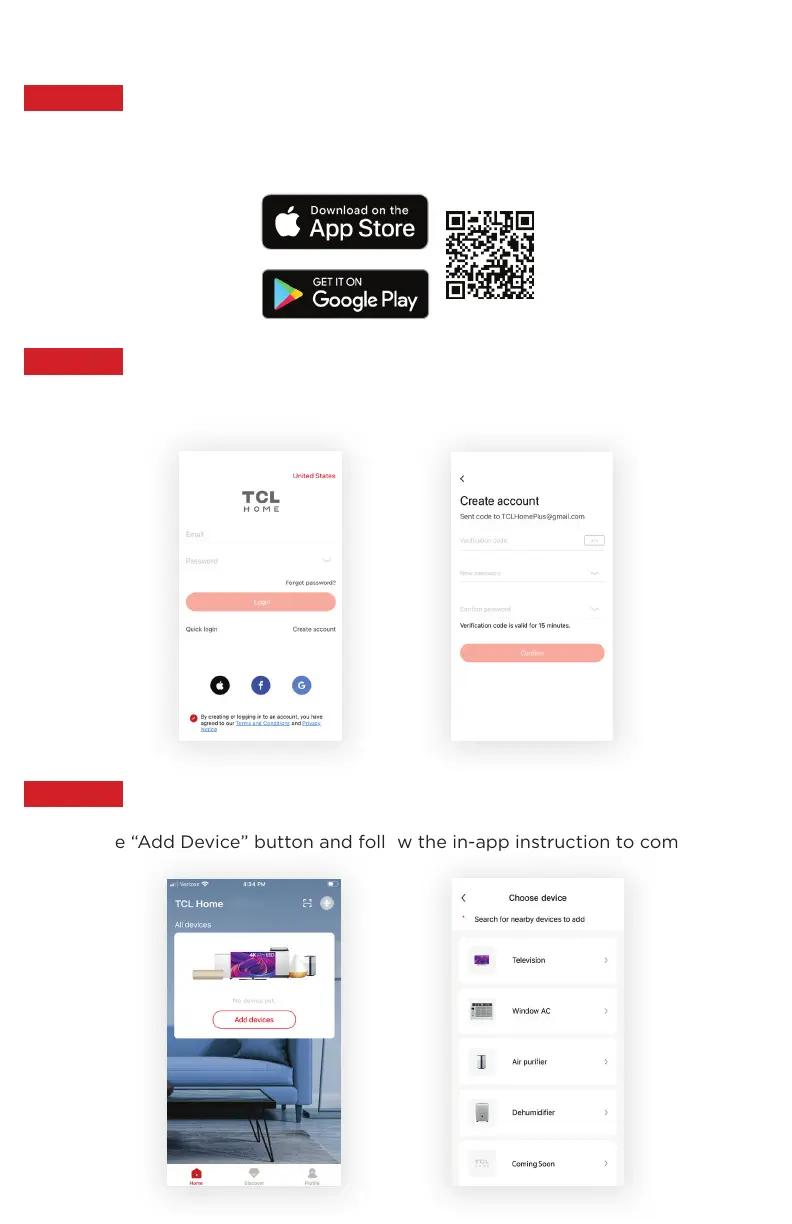App Control Setup (A1W Only)
Step 1: Download & Open the TCL Home App
Scan the QR code or use the following link https:tcl.link/homeplusapp
Step 2: Create an Account
Create and verify your account using your email.
Step 3: Add Your Device
Select the “Add Device” button and follow the in-app instruction to complete
setup.
