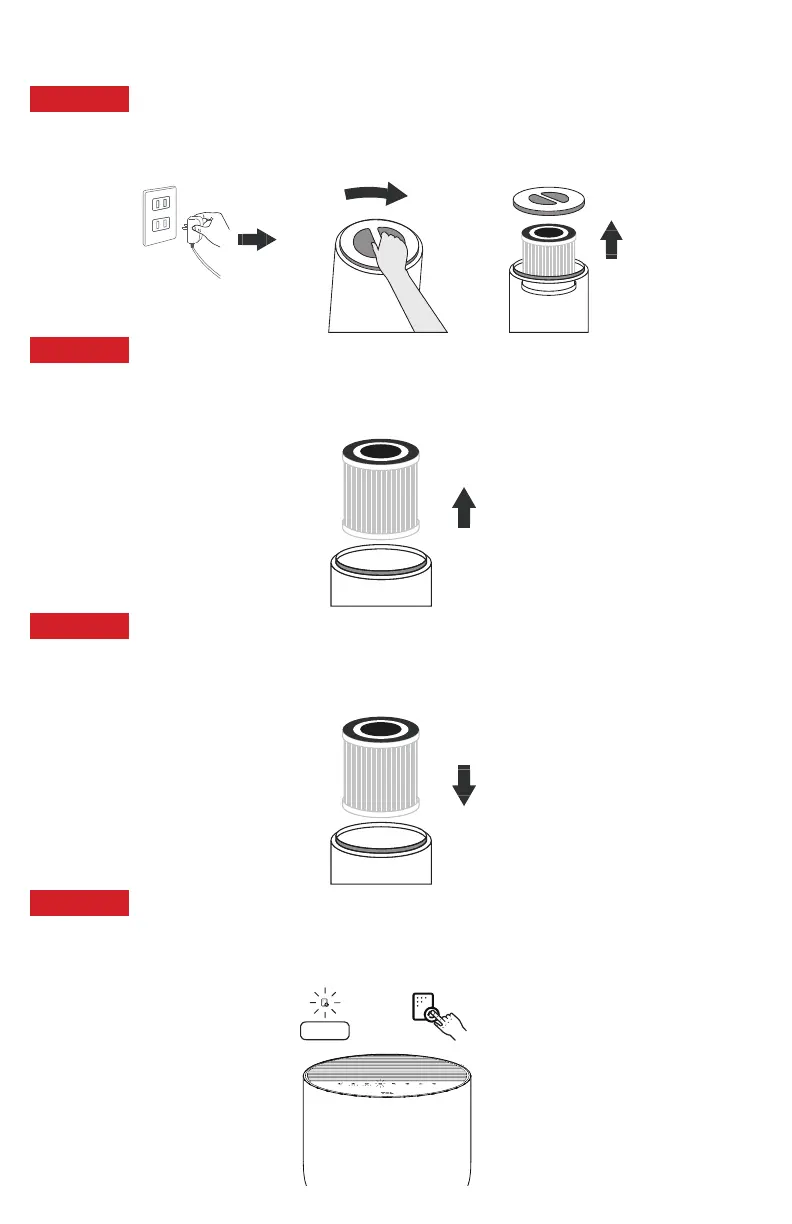Quick & Easy Setup
Step 1:
Unplug the air purifier, turn it over, and remove the filter cover.
Step 2:
Remove the old air filter and clean out any dust or debris remaining inside your
air purifier (vacuum hose only, no water or liquids permitted).
Step 3:
Unwrap the new filter from the plastic bag and insert into the air purifier, then
use the filter cover to close the device.
Step 4:
Press and hold the filter indicator button for at least 3 seconds until the
indicator light resets and turns o.
light up
