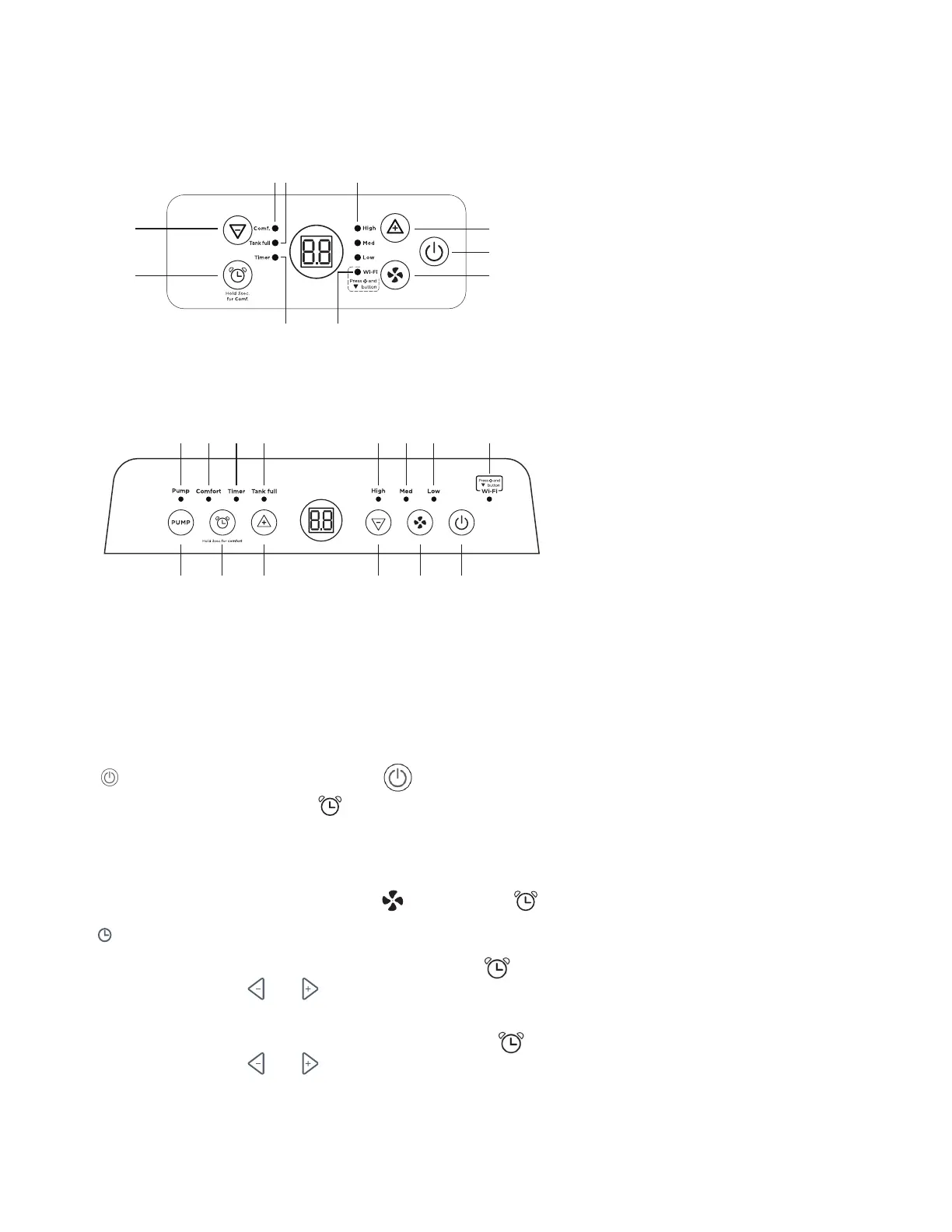9
How to Control Your Dehumidifier
All the basics you need to know!
Disclaimer: Pump and Wi-Fi features are only available on select models. It is normal for the letters
“CF” to be displayed for several seconds on Wi-Fi models as the dehumidifier powers on.
It is recommended to run the dehumidifier in Contentious mode for 24 hours for the first time. This
will stabilize the humidity and ensure that the compressor will function properly.
1.
Power On and O - Press the once to turn on the appliance, push again to power o.
2. Comfort Mode - Hold the
for 3 seconds and the “Comfort” or “Comf.” symbol will turn
on. In this setting, the humidity level will automatically be set according to the ambient
temperature and cannot be changed. Please note - the unit’s fan speed will default to Low
and cannot be adjusted.
To exit Comfort mode, press the
or hold the for 3 seconds.
3.
Timer - The timer can be used to delay the appliance start-up or shutdown.
Start-up - With the appliance o, press the
to enable this feature.
Then press the
or buttons to increase or decrease the timer in 30 minute increments.
After 5 seconds of inactivity, the Timer symbol will light up and this feature will be active.
Shutdown - With the appliance on, press the
to enable this feature.
Then press the
or buttons to increase or decrease the timer in 30 minute increments.
After 5 seconds of inactivity, the Timer symbol will light up and this feature will be active
4. Filter - Remove the filter from the back of the unit by using your thumbs to press down on
the filter tabs directly above the filter. Clean the filter with warm, soapy water. Dry thoroughly
before replacing the filter. Once the filter is completely dry, place the filter back in the unit.
The bigger cabinet:
FF AABB
88
CCEE DD
44
66
55
11 22
33 77
CC
EE
DD
AA
BB
11~~ 3344 55
66 88
The smaller cabinet:
A.On / Off butto n
B.Fan speed butto n
C.Decreas e butto n
D.Increas e butto n
E.Timer butto n
1.High speed symbol
2.Me d spee d symbol
3.Lo w spee d symbol
4.Comfor t symbo l
5.Tank full symbo l
6.Timer symbol
7.Wi-F i symbol *
A.On / Off butto n
B.Fan speed butto n
C.Decreas e butto n
D.Increas e butto n
E.Timer butto n
F.Pump butto n
1.High speed symbol
2.Me d spee d symbol
3.Lo w spee d symbol
4.Comfor t symbo l
5.Tank full symbo l
6.Timer symbol
7.Wi-F i symbol *
8.Pump symbol**
