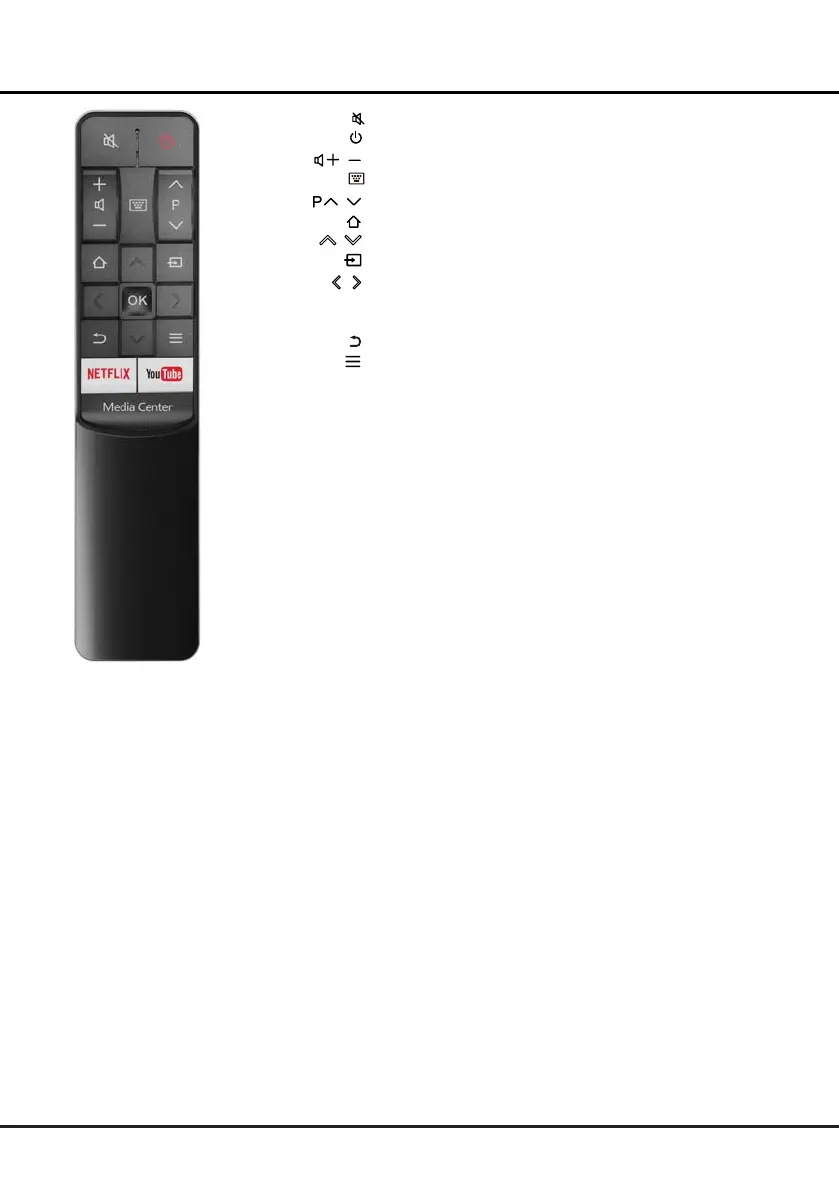7
Connections and Setup
Brings up / exit the on-screen remote control buttons.
To navigate through the menus; to select menu options.
Standby / quit standby.
To switch the sound off and back on.
To control the volume.
/
To access the homepage.
To select connected devices.
OK To comfirm an entry or selection.
YouTube To access the YouTube App.
To access a storage device.
To return to the previous menu.
NETFLIX To access the NETFLIX application. (Not available for some
models.)
/
To change channels.
/ To navigate through the menus; to select menu options.
/
To navigate through the menus; to select menu options and
change values.
To display the function menu to perform certain operations; to
display the Teletext page in different modes.
Media Center
Note: This remote control is available only for selected models.
The remote control type may be changed without notice.
