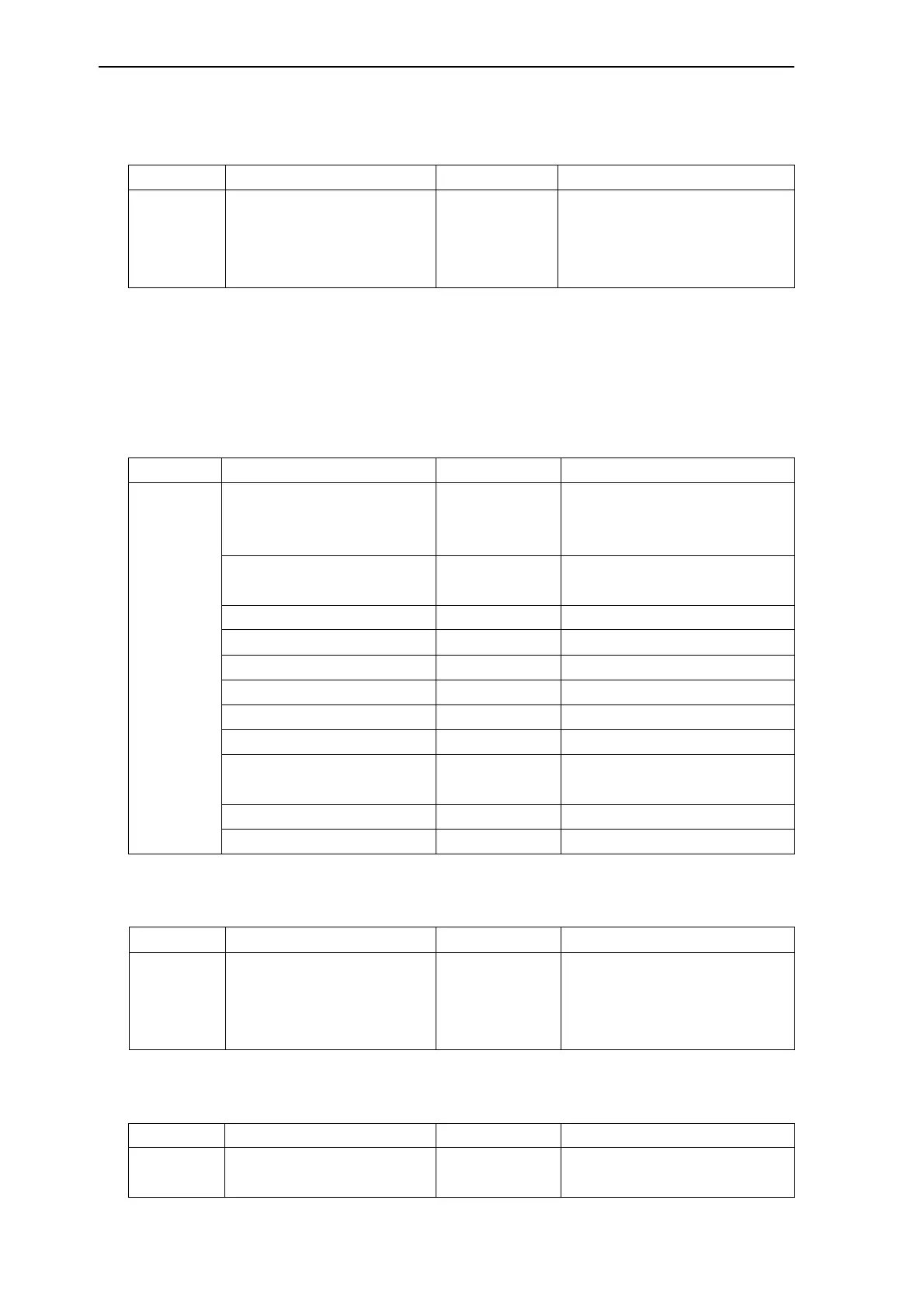Factory Test & Alignment Specification For MS63F-LA Series (V0.10)
Page 13 of 18
2-Warm-Up Mode submenu
Item Sub-item Value Note
Warm-UP
Mode
Off/On
Select panel On with left/right key, Press
“EXIT” key to enter the burning mode;
Press “Menu” key on keyboard to exit the
burning mode
3-ADC submenu
As SoC as built-in A/D self-calibration mechanism, there’s not any ADC to perform.
4-White Balance submenu
Item Sub-item Value Note
White
Balance
Source HDMI,etc
Balance source are˖
HDMI, VGA, DTV, PAL, SECAM, NTSC,
Scart RGB, CMP
Color Temp
Normal
/Warm/Cool
Warm and cool value is relative to Normal
one. Normal is the default Tone mode
R Gain 000..255
R White balance (-127..+128 for gain)
G Gain 000..255
G White balance (-127..+128 for gain)
B Gain 000..255
B White balance (-127..+128 for gain)
R Offset 000..255
R Gray balance (-127..+128 for offset)
G Offset 000..255
G Gray balance (-127..+128 for offset)
B Offset 000..255
B Gray balance (-127..+128 for offset)
White Balance Init DO
Press “OK” key to initial the preset RGB
Gain/Offset value
VGA ADC Status NG
YPbPr ADC Status NG
5-Shop init submenu
Item Sub-item Value Note
Shop Init
DO
Clear date of NVM in user menu,include
the value related installation,and Clear
date of factory menu except the item of
Balance and sound ,set to default value
6-NVM Reset submenu
Item Sub-item Value Note
Reset ALL
DO
Clear NVM values ˈand set to default
value
