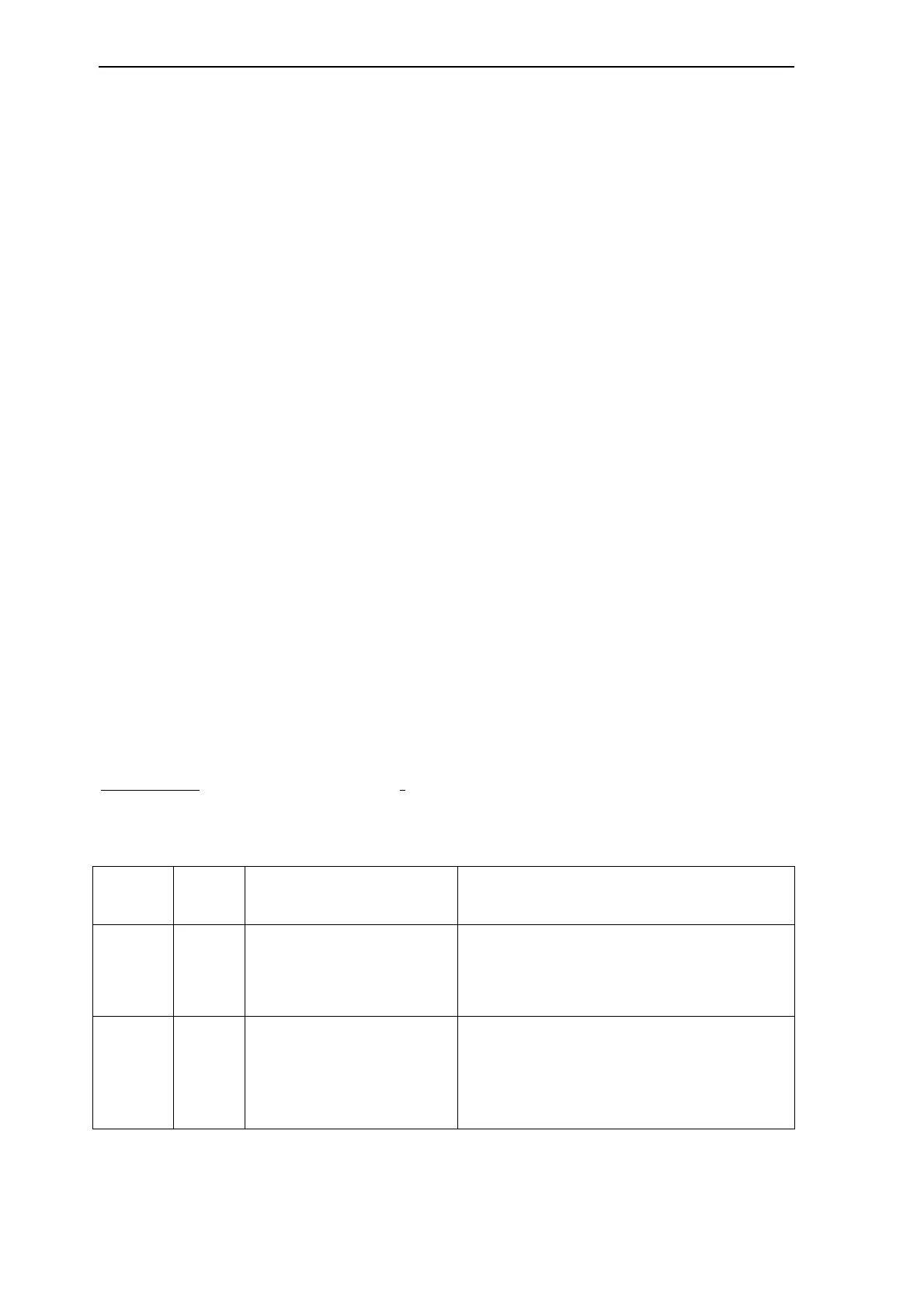Factory Test & Alignment Specification For MS63F-LA Series (V0.10)
Page 18 of 18
2. Press OK to display the homepage of your browser.
3. Use • /• /• /• on the remote control to navigate through the webpage, and press OK on the
remote control to confirm an entry or selection. You can also press Menu on the remote control to
access or exit virtual keyboard. Connect your wired or wireless mouse through your TV’s USB jack.
Use your mouse to navigate within the webpage.
Home: Click it to display the homepage.
Back: Return to the webpage you just left.
Go to: Select from the list to get back to a recently visited webpage.
Refresh: Click it to refresh the webpage.
Bookmark manager: Click it to display the Bookmark manager.
English
- Add a folder: Add folders to your Bookmark manager so as to organise your bookmarks into
folders to include all the websites you visit frequently. Click Add a folder bar, type a name for the
folder, and then click Add. Repeat this step until you have created as many folders as you’d like.
- Visit a bookmark: Go to a bookmark by simply clicking its name, instead of having to type its
address.
- Delete a bookmark: Click the Delete icon after a link to delete the link if you want to.
- Edit a bookmark: Click the Edit icon after a link to edit the name and/or URL of the bookmark if
you want to.
- Click Close bookmark manager bar to close.
Add a bookmark: Go to the webpage you want to add to your Bookmark manager and click Type a
new name for the webpage if you want to, specify the folder that the bookmark should be created in,
then click Add.
Notes for password in Parental Control Lock function:
- The default password is 1234. You can change it to a new one.
- The super password is 0423. If you forget your code, enter the super password to override any
existing codes.
Appendix
u “,QVWUXFWLRQVRI8SGDWLQJ6:”
7KHIROORZLQJ,&VKRXOGEHSUHFRSLHGEHIRUH607SURFHVV
7
8 62- 13-W25Q16-00B˄CPP˅
MBOOT:
V8-6328L01-LB1Rxxx
8 ,&-762
3
13-FHMT29-4GB(CPP)
0DLQ6RIWZDUH˖
V8-6328L01-LF1Rxxx
7KH'(9,&(,'0$&$GGUHVV+'&3.(<(61.(<PXVWEHXSJUDGHE\GXEXJSRUWLQWR8.
