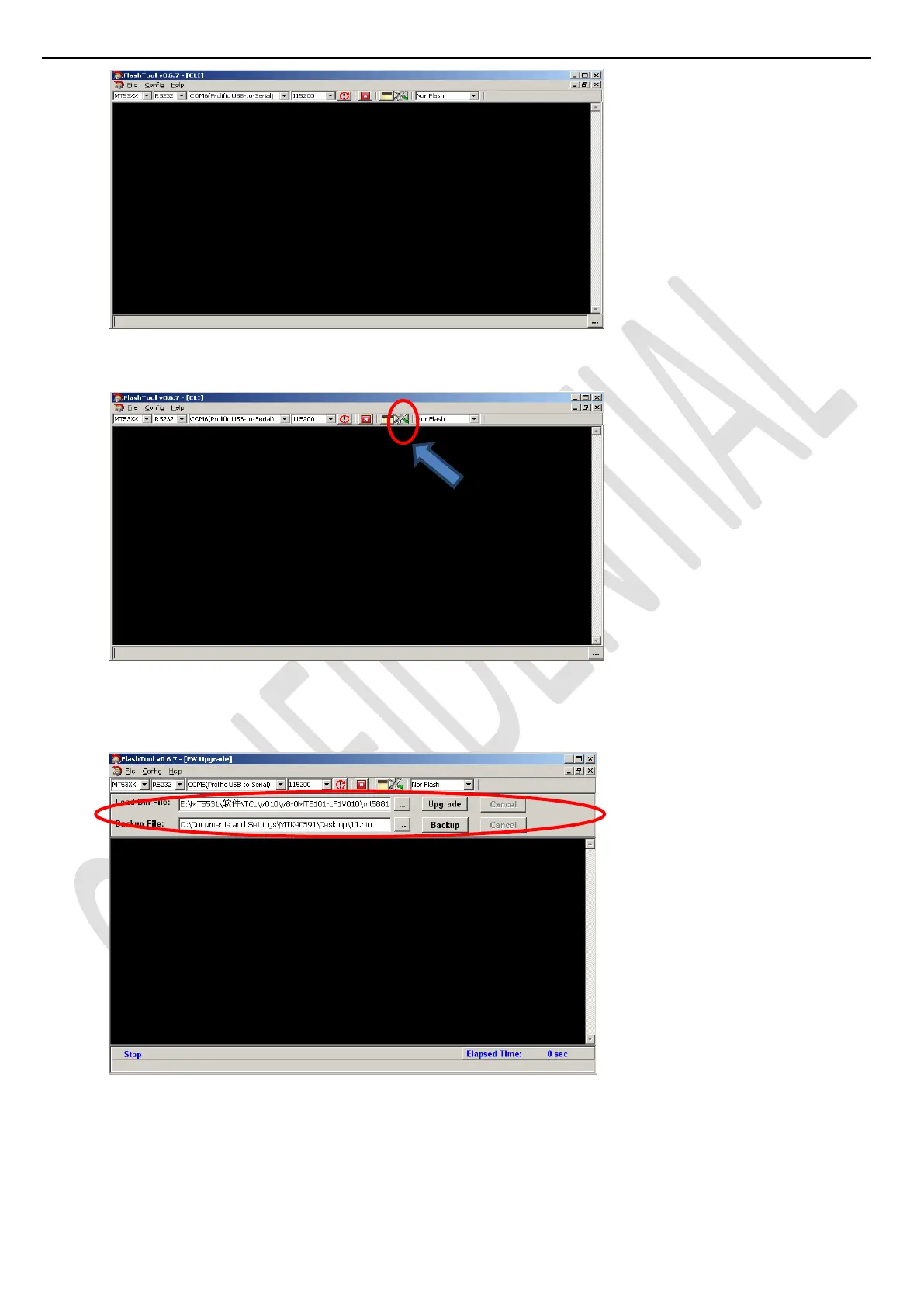错误!未指定书签。
Page 17 of 27
Select “Tool” button
Press “Browse” button to select the corresponding SW bin file to upload (ex: V8-0MT3101-LF1Vxxx.bin)
Supply the SSB to required voltage
Press “Upgrade” button and appear the below picture
Select NOR flash type and press “OK” button to start downloading the SW and wait the gauge displayed
“100%” that means the SW has been successfully downloaded.
In the meanwhile, all operations such erasing flash and so… are parsed into the debug window script
